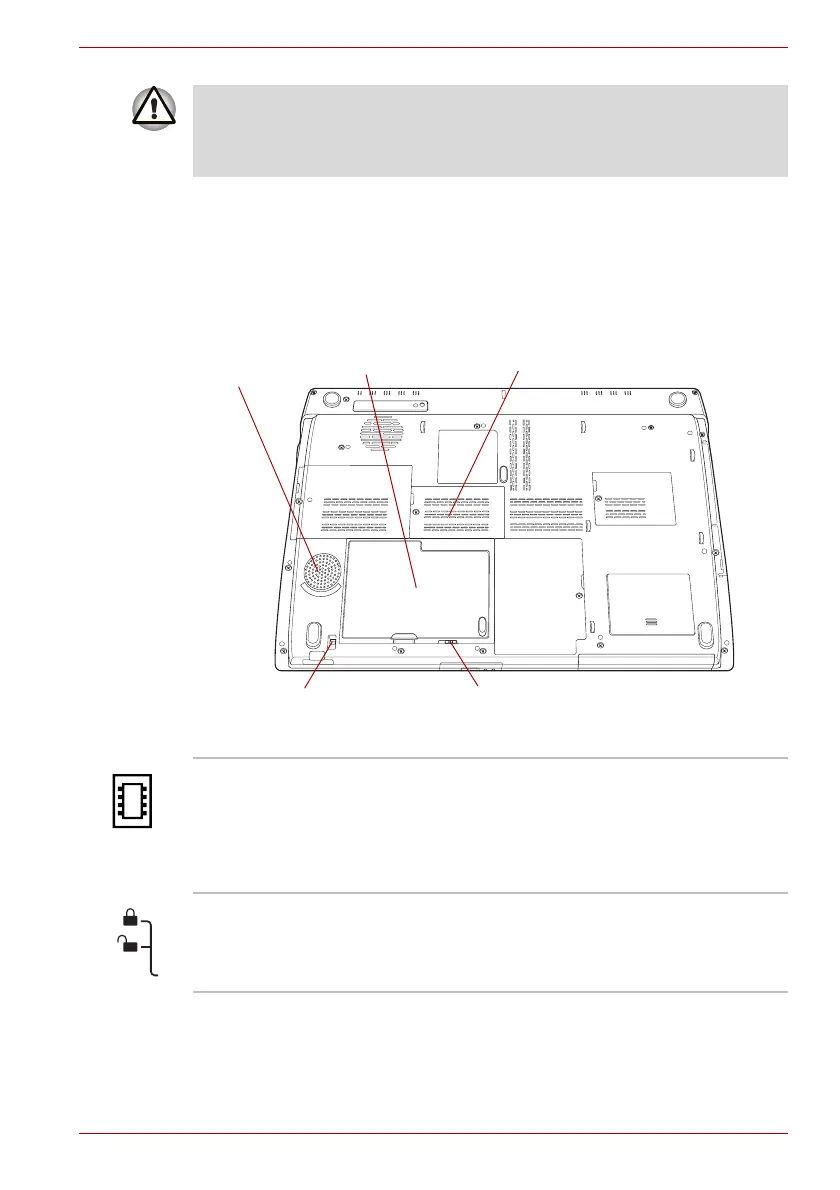User’s Manual 2-7
The Grand Tour
Underside
The following figure shows the underside of the computer. You should
ensure that the display is closed before the computer is turned over to
avoid causing any damage.
Figure 2-5 The underside of the computer
Do not block the cooling vents. Keep foreign metal objects, such as
screws, staples and paper clips, out of the cooling vents. Foreign metal
objects can create a short circuit, which can cause damage and fire,
possibly resulting in serious injury.
Memory module slots
Battery safety lock
Battery release latch
Speaker
(subwoofer)
Battery pack
Memory module
slots
The memory module slots are located here. The
memory module slots allow for the installation,
replacement and removal of additional memory
modules. Please refer to the Additional memory
module section in Chapter 9, Optional Devices
for more information.
Battery safety lock Slide this latch into its 'Unlock' position in order to
release the battery pack ready for removal.