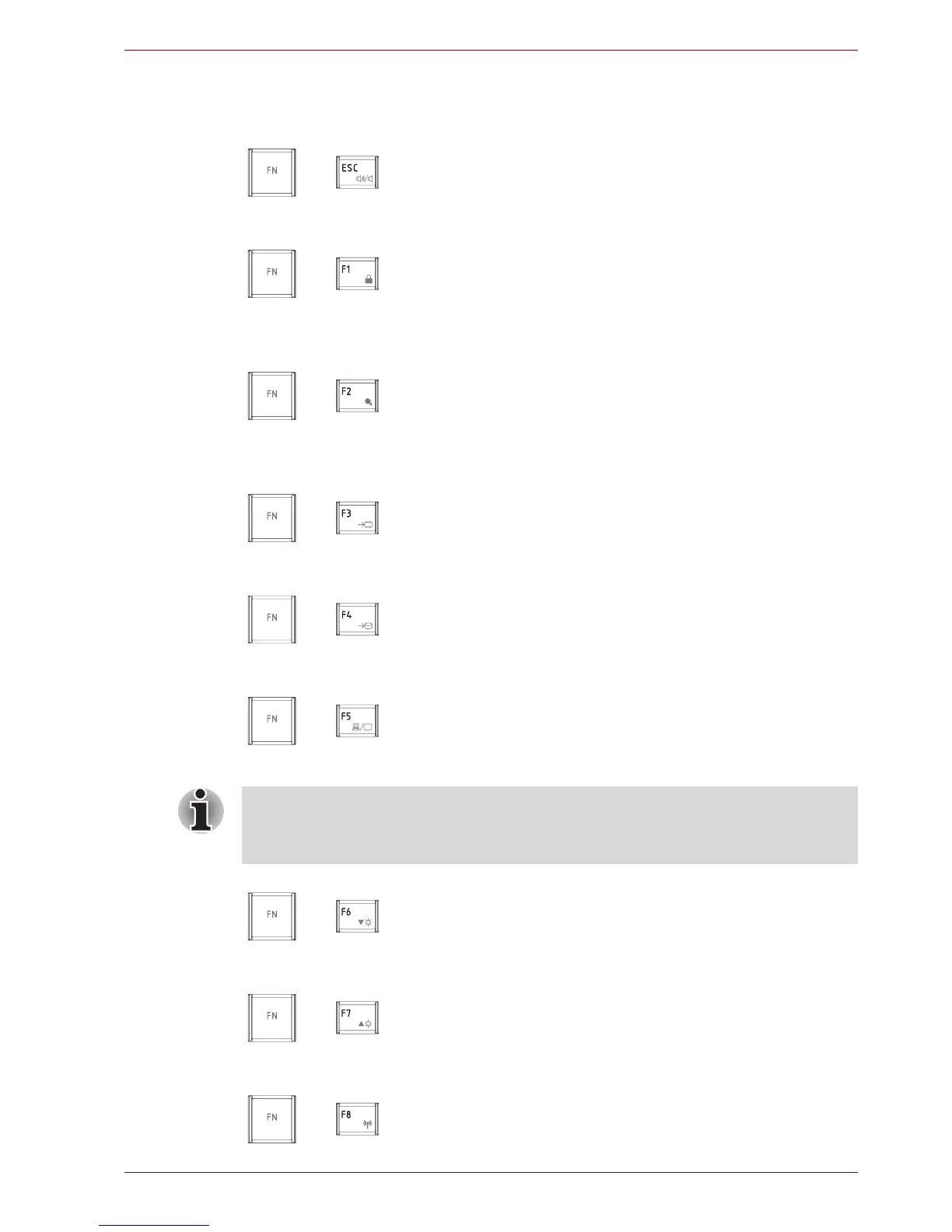User’s Manual 5-3
The Keyboard
Hot keys
Mute: Turns the volume on and off.
Lock: Enters "Lock computer" mode. To restore your desktop, you need to
log on again.
Power plan: Displays the power save modes and lets you change the
power settings.
Sleep: This hot key switches the system to Sleep Mode.
Hibernate: This hot key switches the system to Hibernate mode.
Output: Changes the active display device.
Brightness (decreases): Turns the monitor brightness down.
Brightness (increases): Turns the monitor brightness up.
+
+
+
+
+
+
Default resolution for simultaneous mode is set to 1024x768. If you
connect an RGB (Monitor) that is not 1024x768 resolution, change it in
"Display Properties".
+
+
+