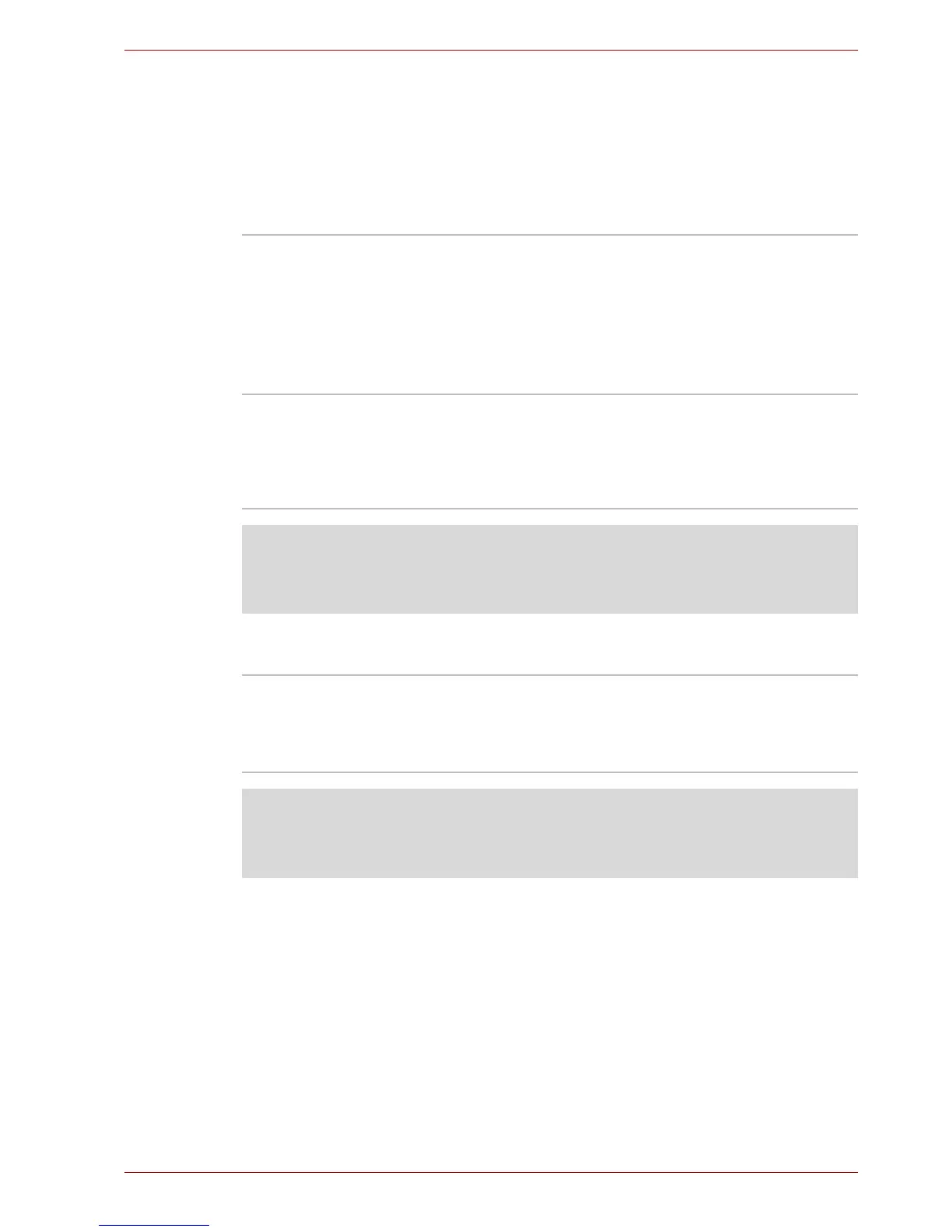User’s Manual 1-3
Introduction
Features
Please visit your region’s web site for the configuration details of the model
that you have purchased.
Processor
Memory
Built-in Your computer is equipped with one processor
and processor type varies depending on model.
To check which type of processor is included in
your model, open the TOSHIBA PC Diagnostic
Tool Utility by clicking Start J All programs J
TOSHIBA J Utilities J TOSHIBA PC
diagnostic Tool.
Chipset Depends on the model you purchased.
Mobile Intel
®
HM55/HM57/PM55/PM57/GM45/
PM45 Express Chipset
AMD RS880MC/RS880M/RX881 Chipset
Disclaimer (CPU)*1
For more information regarding CPU, please refer to the Disclaimers
section in Appendix E or click the *1 above.
Slots PC2-6400 512 MB, 1024 MB or 2048 MB
memory modules can be installed in the two
memory slots. Maximum system memory size
and speed depend on the model you purchased.
Disclaimer (Memory (Main System))*2
For more information regarding Memory (Main System), please refer to the
Disclaimers section in Appendix E or click the *2 above.