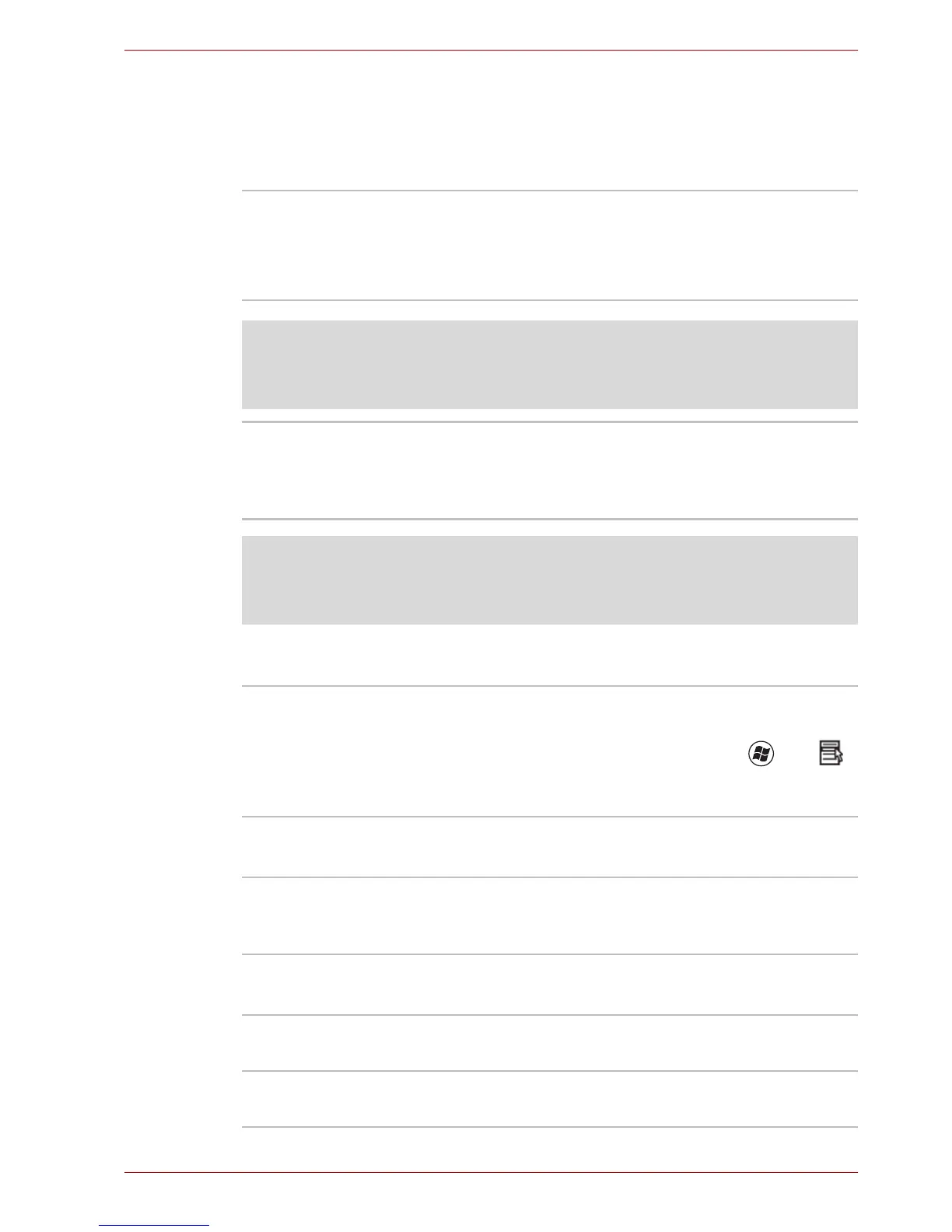User’s Manual 1-9
Introduction
Display
The computer's LCD panel supports high-resolution video graphics. The
screen can be set at a wide range of viewing angles for maximum comfort
and readability.
Keyboard
Pointing Device
Ports
Built-In Thin-film transistor color LCD is available in two
sizes:
18.4" wide, 1680 horizontal x 945 vertical pixels
18.4" wide, 1920 horizontal x 1080 vertical pixels
Disclaimer (LCD)*4
For more information regarding LCD, please refer to the Disclaimers
section in Appendix E or click the *4 above.
Graphics Controller Graphics controller maximizes display
performance. Refer to Display Controller section
in Appendix B, Display Controller for more
information.
Disclaimer (Graphics Processor Unit)*5
For more information regarding Graphics Processor Unit, please refer to
the Disclaimers section in Appendix E or click the *5 above.
Built-In TOSHIBA keyboard, 104 keys or 105 keys with
numeric keypad, compatible with IBM enhanced
keyboard, dedicated cursor control, and
keys. Refer to Chapter 5, The Keyboard, for
details.
Built-In TouchPad A TouchPad and control buttons in the palm rest
enable control of the on-screen pointer and
scrolling of windows.
External Monitor This 15-pin port lets you connect an external
video display.
HDMI This port allows you to connect external display/
audio devices. (Provided with some models)