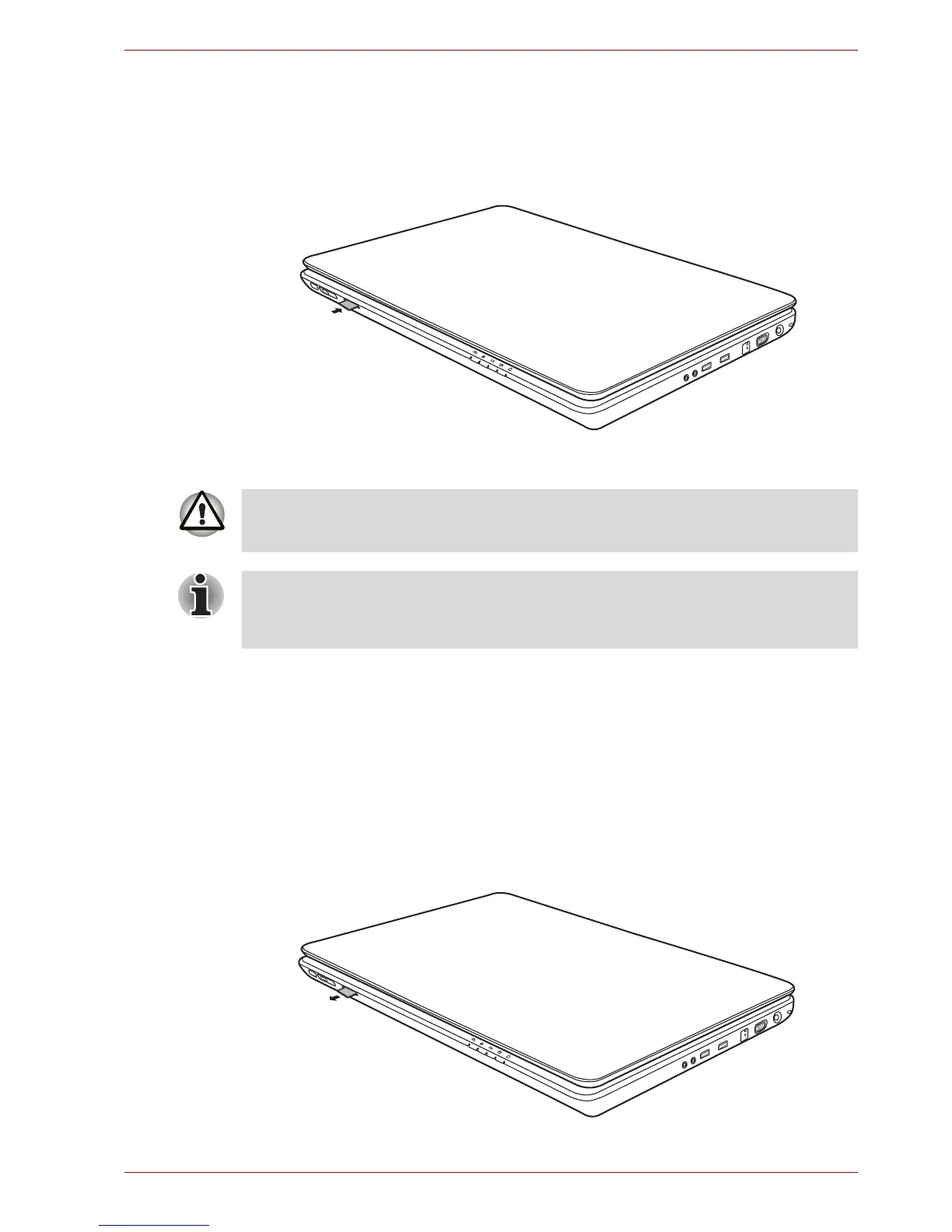User’s Manual 8-5
Optional Devices
Installing a memory card
To install a memory card:
1. Insert the memory card.
2. Press gently to ensure a firm connection.
Inserting a memory card
Removing a memory card
To remove a memory card, follow the steps below:
1. Click the Safely Remove Hardware icon on the Taskbar.
2. Select a device, then click Stop. A confirmation dialog may appear,
depending on how the device is registered with the system; if so,
confirm that you want to remove the device.
3. Gently press the memory card inside the socket to eject it.
4. Grasp the card and remove it.
Removing a memory card
Be sure the memory card is oriented properly before you insert it.
If Windows fails to read the card, remove it then re-insert it.
■ The multiple digital media card slot only accepts one type of card at a
time. Do not attempt to install more than one card as you risk damaging
either the cards themselves or the computer.