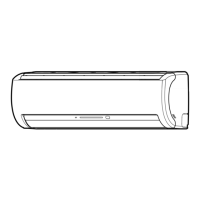
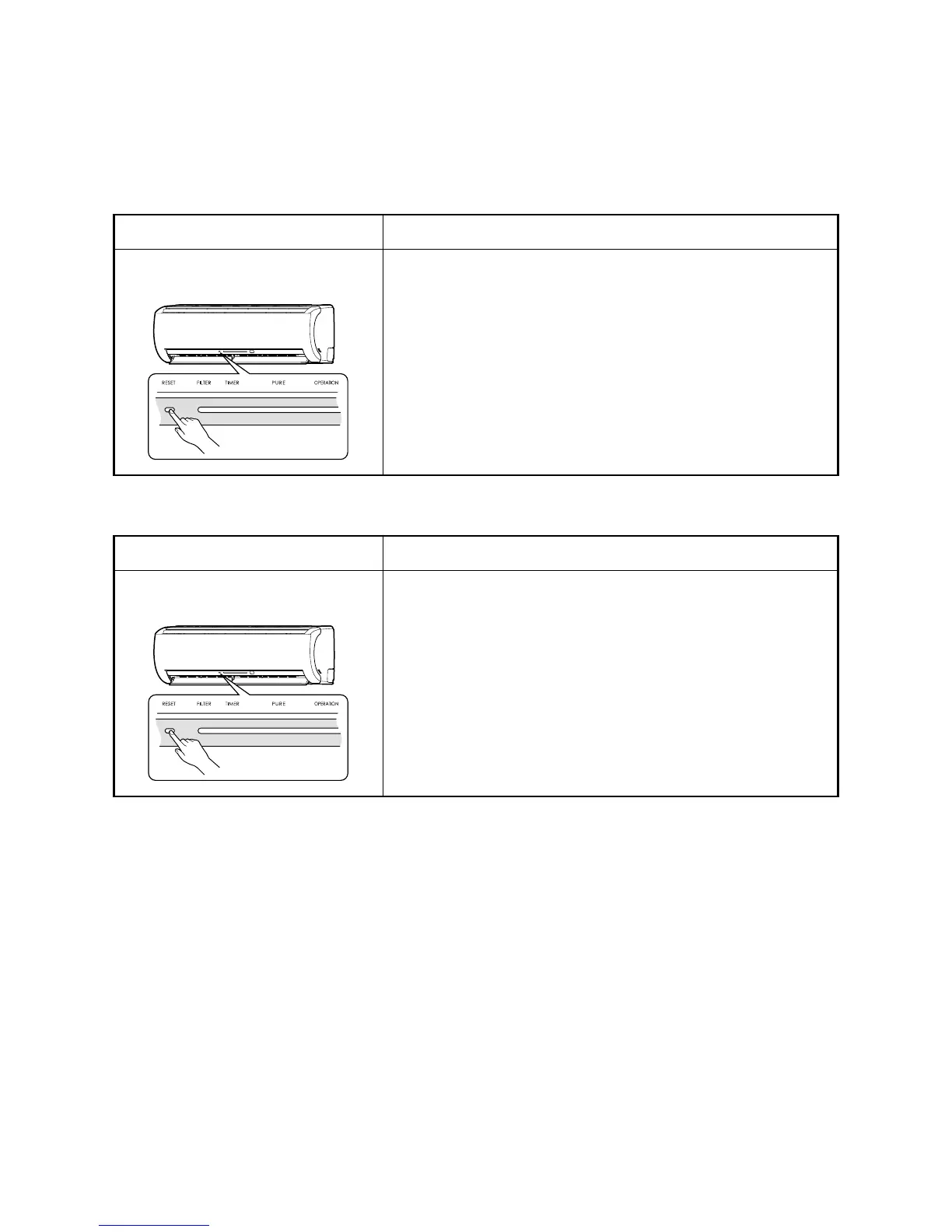 Loading...
Loading...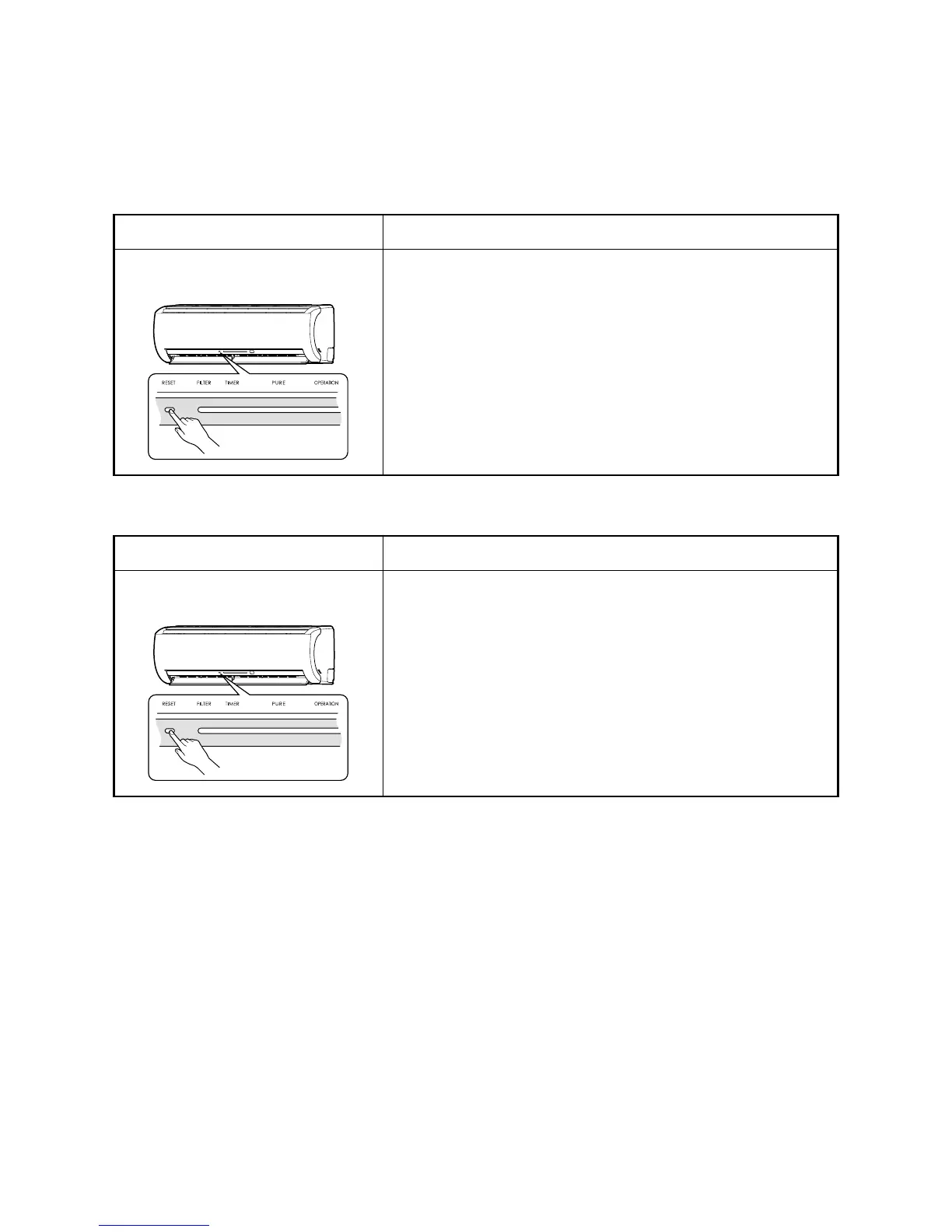
Do you have a question about the Toshiba RAS-10GAVP-E and is the answer not in the manual?
| Type | Split System |
|---|---|
| Cooling Capacity | 2.5 kW |
| Heating Capacity | 3.2 kW |
| Power Supply | 220-240V, 50Hz |
| Refrigerant | R410A |
| Energy Efficiency Ratio (EER) | 3.21 |
| Coefficient of Performance (COP) | 3.61 |
| Indoor Unit Dimensions (W x H x D) | 798 x 293 x 230 mm |
| Indoor Unit Weight | 9 kg |
| Noise Level (Outdoor Unit) | 49 dB(A) |
Safety precautions for installing R410A air conditioners.
Detailed technical specifications for indoor and outdoor units.
Graphical representation of cooling and heating performance curves.
Shows how capacity changes with outdoor temperature.
Safety precautions for handling R410A refrigerant during installation and servicing.
Guidelines for installing refrigerant piping, including materials and joints.
Lists tools necessary for R410A installation and servicing.
Exploded views and diagrams of the indoor unit's internal components.
Exploded views and diagrams of the outdoor unit's internal components.
Electrical wiring schematic for the outdoor unit.
Electrical wiring schematic for the indoor unit.
List of indoor unit electrical components and their specifications.
List of outdoor unit electrical components and their specifications.
Schematic showing the refrigerant flow and system components.
Data on operating conditions, pressures, temperatures, and fan speeds.
Diagram illustrating control logic and signal flow within the indoor unit.
Diagram illustrating control logic and signal flow within the outdoor unit.
Overview of the air conditioner's control system and component functions.
Explains various operation modes like Cooling, Heating, AUTO, DRY, ECO.
Important safety warnings and precautions for installation.
Lists optional parts, accessories, and necessary tools for installation.
Detailed steps and considerations for installing the indoor unit.
Detailed steps and considerations for installing the outdoor unit.
Preliminary checks for power supply and basic operation.
Interpreting flashing LED codes for indoor unit self-diagnosis.
Using remote controller service mode to retrieve check codes for diagnosis.
Troubleshooting guide for interconnecting and serial signal wiring issues.
Diagnostic flowchart for the outdoor unit inverter assembly.
Procedures for checking the indoor unit's Printed Circuit Board.
Steps to diagnose the outdoor fan motor's functionality.
Procedures for replacing main parts of the indoor unit.
Procedure for replacing the microcomputer assembly.
Procedures for disassembling and attaching outdoor unit components.
Exploded diagrams and parts list for the indoor unit.
Exploded diagrams and parts list for the outdoor unit.
Diagram showing component layout on the Printed Circuit Board.
List of recommended parts for cord heater installation.
List of tools needed for cord heater installation.
Wiring diagram for the cord heater installation.
Step-by-step guide for installing the cord heater.











