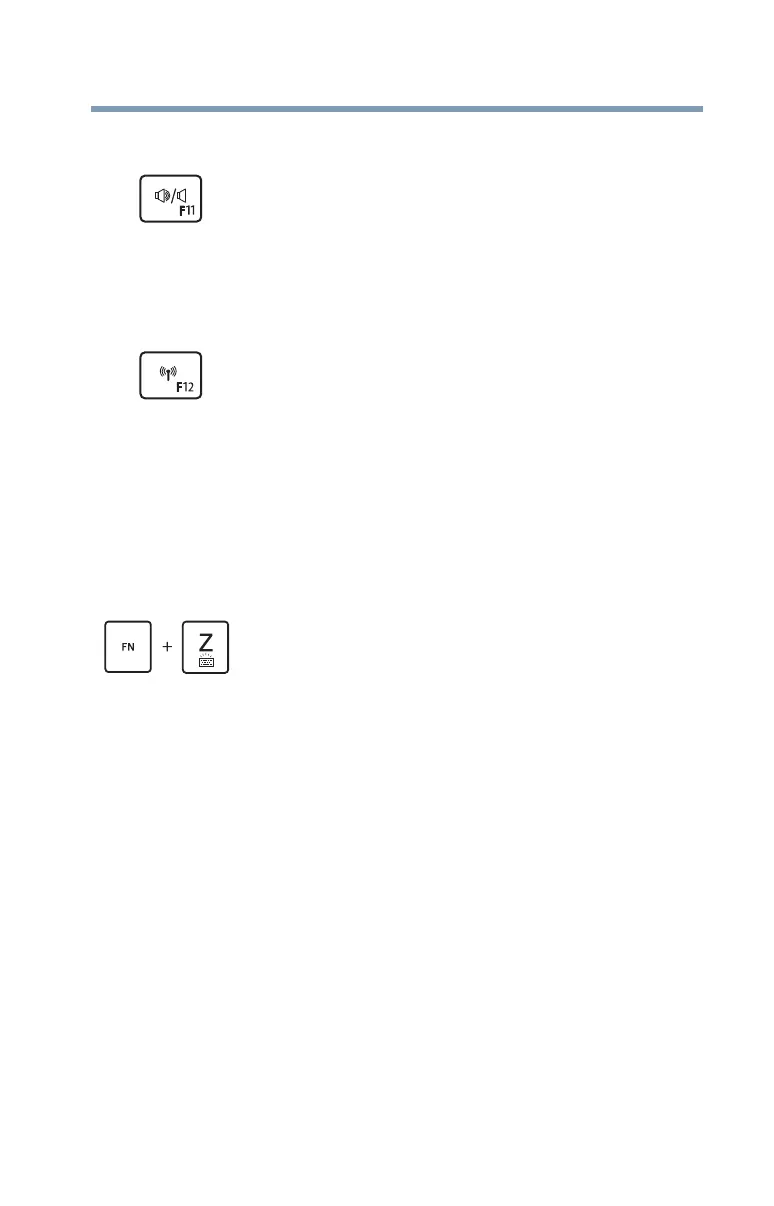133
TOSHIBA Function Keys
Functions
5.375 x 8.375 ver 2.3
Volume Mute
Disabling or enabling wireless devices
Backlit keyboard
This TOSHIBA Function key enables/disables
volume mute.
When volume mute is enabled, no sound will come
from the speakers or headphones.
This TOSHIBA Function key enables/disables the
Wi-Fi
®
antenna in your computer.
The wireless modes are:
❖ Disables the wireless antenna
(Airplane mode is ON).
❖ Enables the wireless antenna
(Airplane mode is OFF).
This TOSHIBA Function key enables/disables the
backlit keyboard. The three available modes are:
❖ Always ON
❖ Always OFF
❖ Timer
For more information, see “Backlit keyboard dock”
on page 60.
(Available on certain models.)