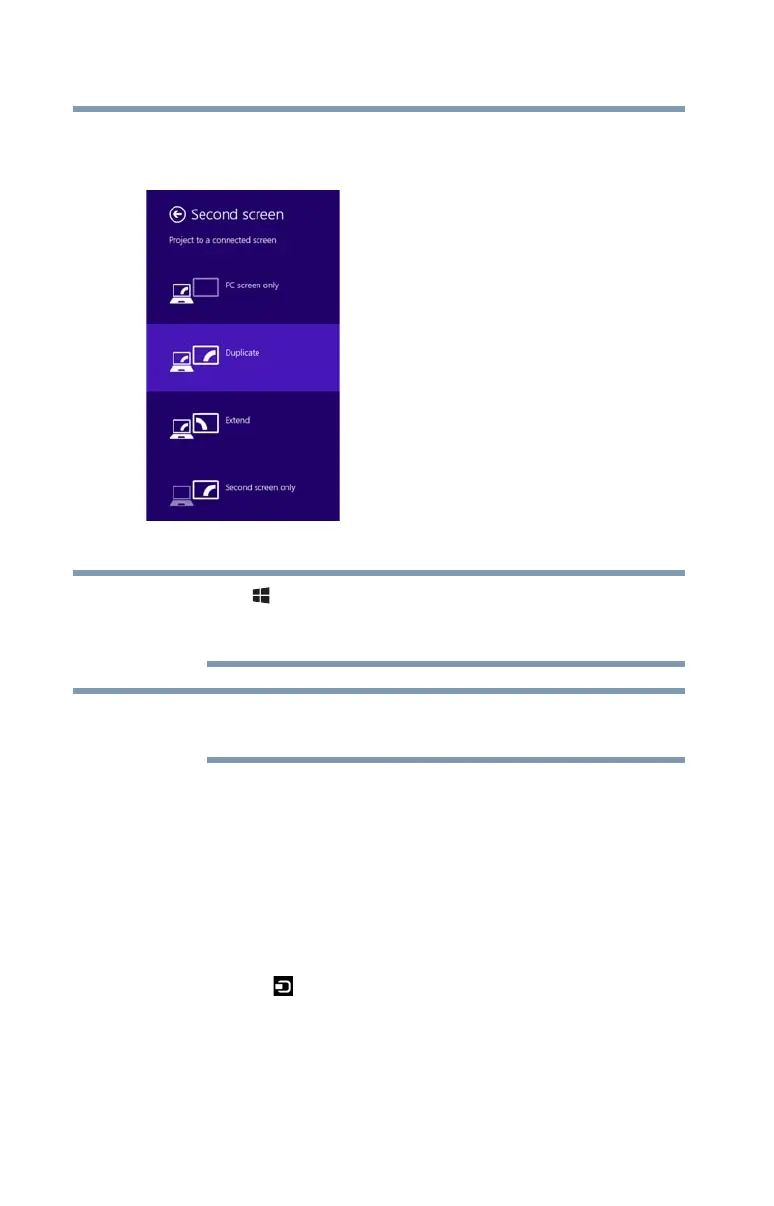52
Getting Started
Using external display devices
❖ Extend
❖ Second screen only
(Sample Image) Display options window
The ( ) + P keys navigate through the options without
activating a selection. Press
ENTER to activate a
selection.
You may also use F4, and then press ENTER to activate a
selection.
Directing the display output when your device is
in tablet mode
You can select the display output using the following steps:
1 From the Start or Desktop screen, move your pointer
over the upper or lower right corner of the screen or
swipe in from the right edge.
2 When the Windows
®
charms appear, select
Devices ().
3 Select
Project.
NOTE
NOTE