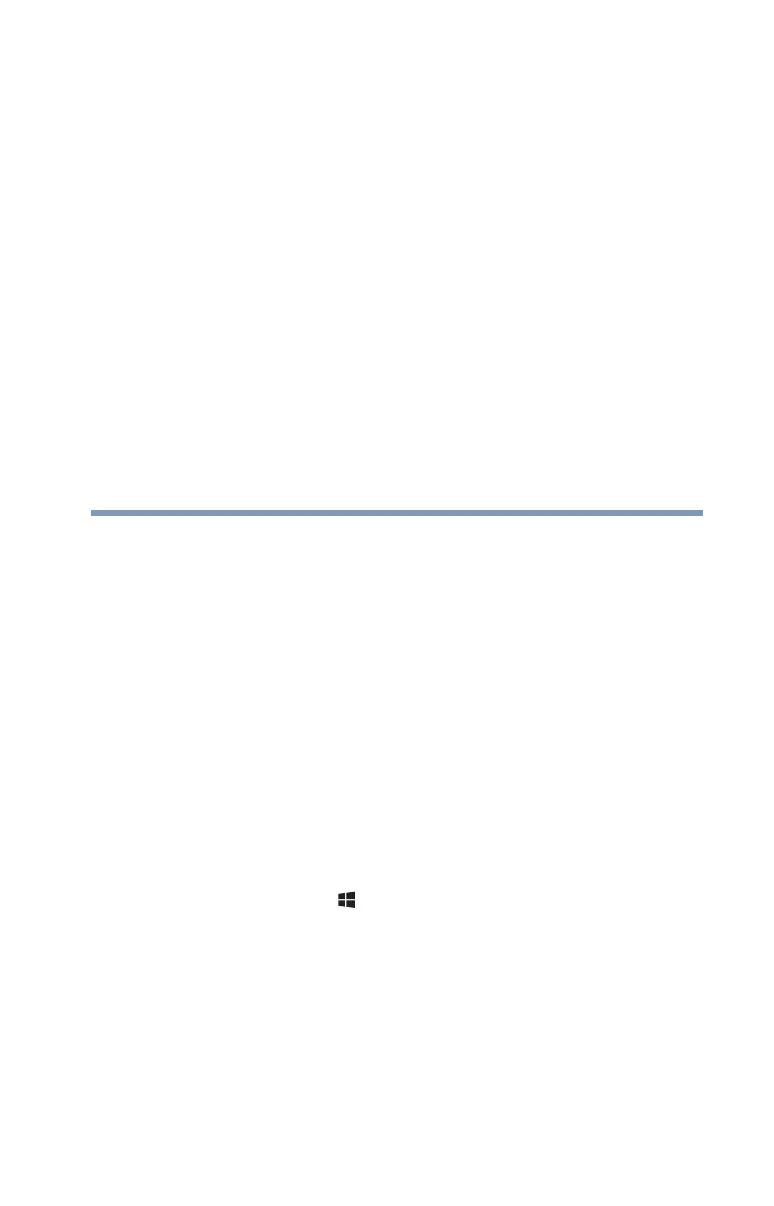79
Chapter 4
Exploring Your
Device’s Features
In this chapter, you will explore some of the special features
of your device.
Exploring the Start screen
The Start screen is the launching pad for everything you can
do in the Windows
®
operating system, providing new and
easy ways to access everything from your favorite apps and
Web sites to your contacts and other important information.
When you move your pointer to the upper-right corner of the
screen or swipe in from the right edge, a list of Windows
®
charms will slide out from the right. These Windows
®
charms
perform various commands, including basic tasks like
turning off the power and advanced PC settings.
You can go to the Start screen by clicking or touching the
Start charm, see “Charms” on page 80. You can also use
the Windows
®
key ( ) on your keyboard or on the LCD
screen to go to the Start screen or to toggle back to the
Desktop screen. For detailed information, please refer to the
Windows
®
Help and Support.
By clicking on or touching the
Desktop tile from the Start
screen, you will find the Windows
®
settings and features you
are most familiar with.