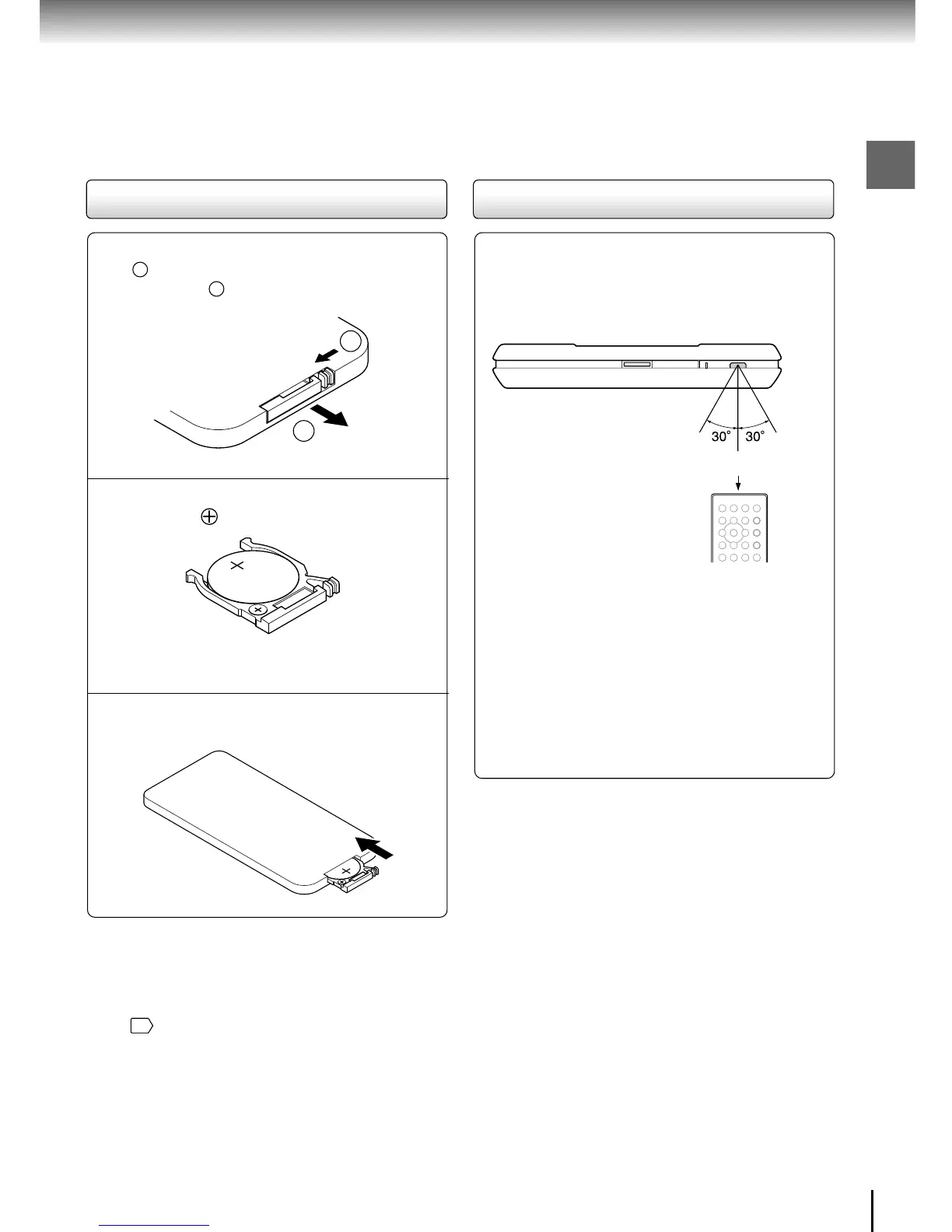15
Introduction
While pushing the holder in direction
1
, simultaneously slide it out in
direction
2
.
Place a coin-shaped battery (CR2025)
with the side up on the holder.
Keep the holder horizontal so that the battery
does not fall through.
Push the holder back into its
receptacle.
Notes on coin-shaped batteries
• If the remote control does not function correctly or if the
operating range becomes reduced, replace the battery
with new one.
• See
6
for safety use of coin-shaped batteries.
• Inserting a battery other than the specified one or an
object may damage the remote control.
1
Operating with the remote control
Point the remote control at the remote
sensor on the player and press the
buttons.
Distance: About 3 m (9.9 feet) from the front of the
remote sensor
Angle: About 30° in each direction of the front of
the remote sensor
* Do not expose the remote sensor of the player to a
strong light source such as direct sunlight or other
illumination. If you do so, you may not be able to
operate the player via the remote control.
Notes on the remote control
• Aim the remote control at the remote sensor of the player.
• Do not drop or give the remote control a shock.
• Do not leave the remote control near an extremely hot or
humid place.
• Do not spill water or put anything wet on the remote
control.
• Do not disassemble the remote control.
2
3
Loading the remote control battery
Backside
Backside
1
2
CR2025
3V
