
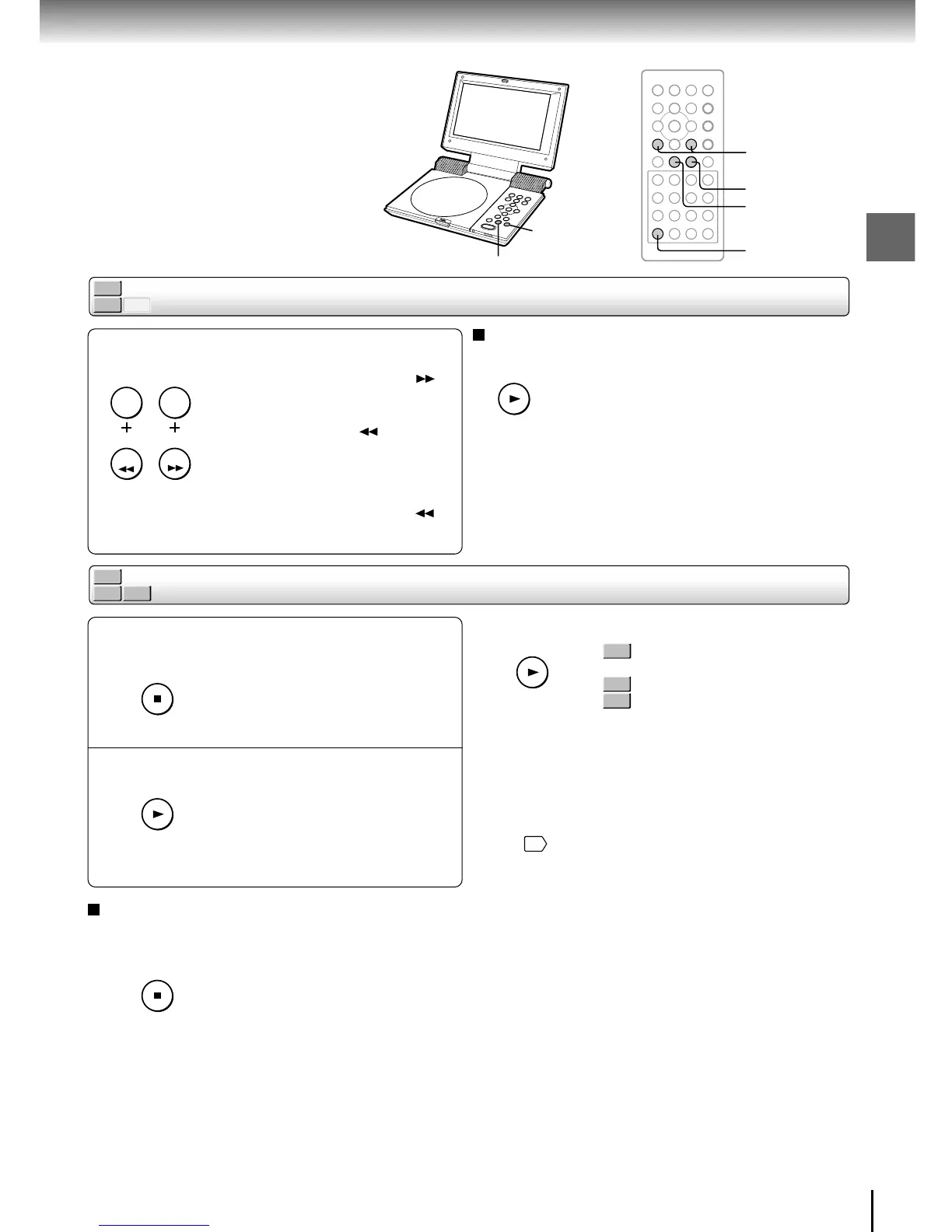 Loading...
Loading...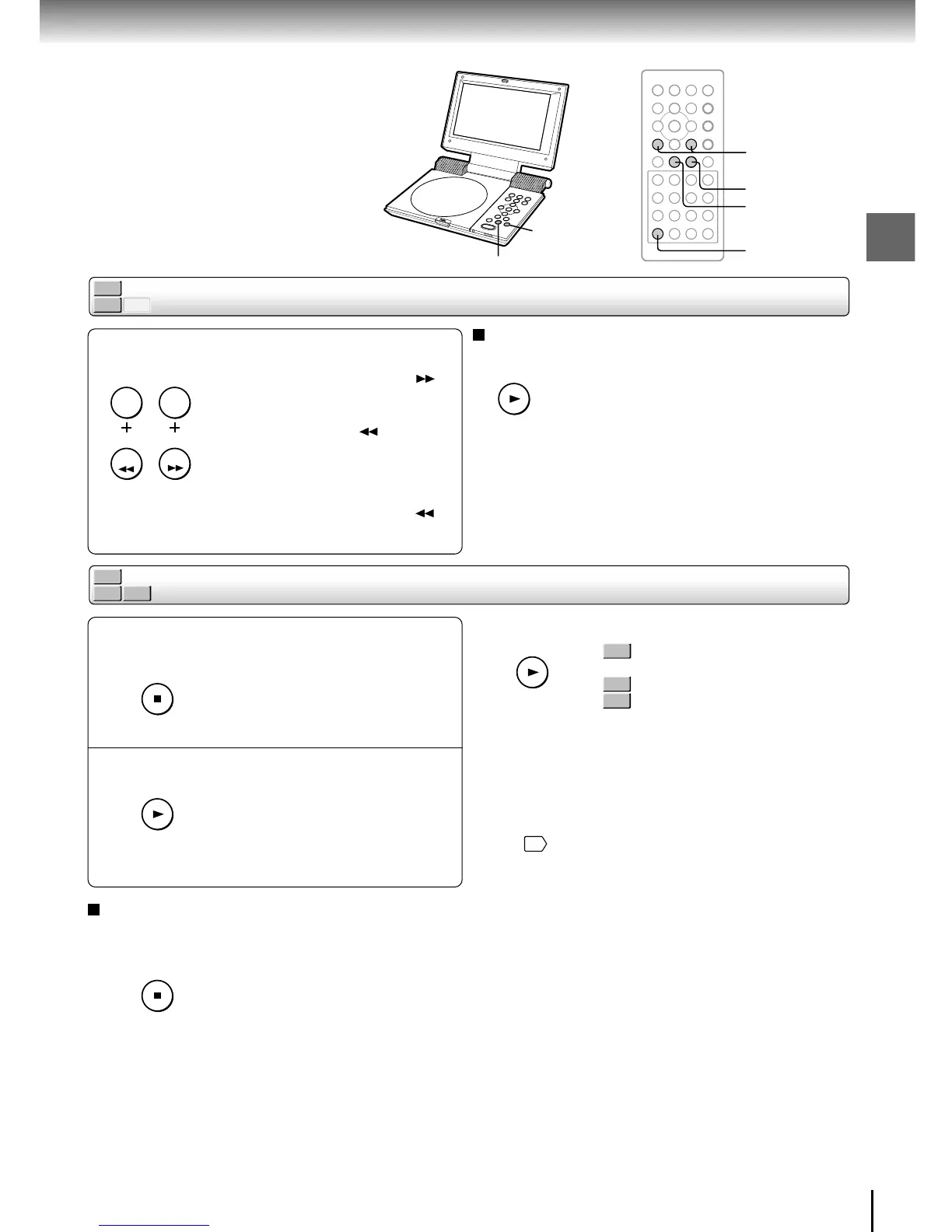
Do you have a question about the Toshiba SD-P1400 and is the answer not in the manual?
| Resolution | 480 x 234 pixels |
|---|---|
| Battery Life | up to 5 hours |
| Audio Output | Stereo |
| Built-in Speakers | Yes |
| Power Supply | AC adapter, rechargeable battery |
| Display | TFT LCD |
| Supported Formats | CD-R, CD-RW |
| Playable Media Format | CD-R, CD-RW |
| Outputs | Headphone |
| Screen Size | 14 inches |
Important safety warnings and precautions for using the laser system and electrical components.
Details on identifying the model and serial number label on the DVD player.
Detailed safety guidelines covering usage, handling, and servicing of the player.
Guidelines for safe and optimal operation, handling, and maintenance of the player.
General information, disc handling, cleaning, storage, and copyright notes.
Information about the manual's purpose and how to interpret its content.
Manufacturer's liability limitations and environmental disposal guidelines for the product.
Overview of the player's main unit, side, rear, and remote control components.
Instructions for installing batteries and operating the remote control.
Instructions for connecting the AC adapter and power cord to power the player.
Guide to inserting and playing discs on the player.
How to play discs at different speeds (fast forward, reverse, slow).
Methods for navigating and finding specific titles, chapters, or tracks on discs.
Instructions for playing audio files from discs.
Guide to viewing JPEG image files, including slideshow and thumbnail modes.
Information about screen saver, automatic LCD off, and LCD panel characteristics.
Step-by-step guide to advancing the picture one frame at a time.
Instructions for playing discs in slow motion using the SHIFT and SLOW buttons.
How to stop playback and resume from the same location later.
Using the top menu to select and play specific titles on DVD discs.
Entering title, chapter, or track numbers to access specific sections.
Using SKIP buttons to find desired chapters or tracks on discs.
Details on compatible JPEG file formats, sizes, and naming conventions.
How to jump to a specific time on a disc.
Setting up repeat playback for titles, chapters, tracks, or specific segments (A-B repeat).
Programming a custom playback sequence of titles or tracks.
Playing chapters or tracks in a randomized sequence.
Magnifying specific areas of the picture during playback.
Choosing preferred audio settings like E.A.M. and D.R.C.
Changing camera angles for scenes recorded with multiple views.
Choosing and displaying subtitle languages from DVD video discs.
Selecting preferred audio tracks and sound channels.
Navigating and using the on-screen display for disc information and settings.
Customizing picture settings like brightness, color, and screen.
Using time codes to directly access a specific point in a disc's content.
Programming a sequence of titles, chapters, or tracks for custom playback.
Playing chapters or tracks in a shuffled or random sequence.
How to magnify and adjust the zoom level for picture elements.
Selecting audio enhancements like Normal, 3D, and Dialog for improved sound.
Switching between different camera angles available on DVD video discs.
Choosing and displaying subtitle languages from DVD video discs.
Selecting preferred audio tracks and sound channels.
Navigating and using the on-screen display for disc information and settings.
Customizing picture settings like brightness, color, and screen.
Guide to changing various player settings for personalized performance.
Step-by-step instructions for accessing and changing player settings via the setup menu.
Details on setting TV shape, on-screen display language, audio, subtitle, and disc menu languages.
Configuration of audio output formats (Bitstream, Analog 2ch, PCM) and sound enhancements.
Setting up parental lock levels and a security code for DVD playback.
Configuring PBC, screen saver, menu style, default settings, and equalizer modes.
Guides for connecting the player to TVs and audio systems for playback.
Instructions for listening privately using headphones.
Connecting to amplifiers for surround sound and digital audio.
Guide to attaching, charging, and using the portable battery pack.
Connecting the player to a car's cigarette lighter socket for power.
Steps for connecting the player to a TV for video and audio output.
Switching between the player's LCD and an external TV monitor.
Guide to connecting the player's audio outputs to an external audio system.
Instructions for connecting headphones to the player for private listening.
Connecting to amplifiers with Dolby Digital decoders for surround sound.
Connecting to amplifiers for Dolby Surround Pro Logic sound.
Connecting to amplifiers with DTS decoders for surround sound.
Connecting to amplifiers with MPEG2 decoders for realistic sound.
Connecting to amplifiers with digital audio inputs for 2-channel digital stereo sound.
Instructions for attaching, charging, and operating the player with the battery pack.
How to remove the battery pack and information on its lifespan.
Connecting the player to a car's cigarette lighter socket for power.
Guidance on identifying and correcting common player problems.
Technical details, dimensions, and power requirements of the player.
Details of the product's warranty coverage and terms.
A guide to diagnosing and resolving common operational issues with the player.
Technical data on player, connectors, display, and included accessories.
Comprehensive details on the 90-day and 1-year limited warranties for the portable DVD player.
Instructions on how to get service and support for the product.