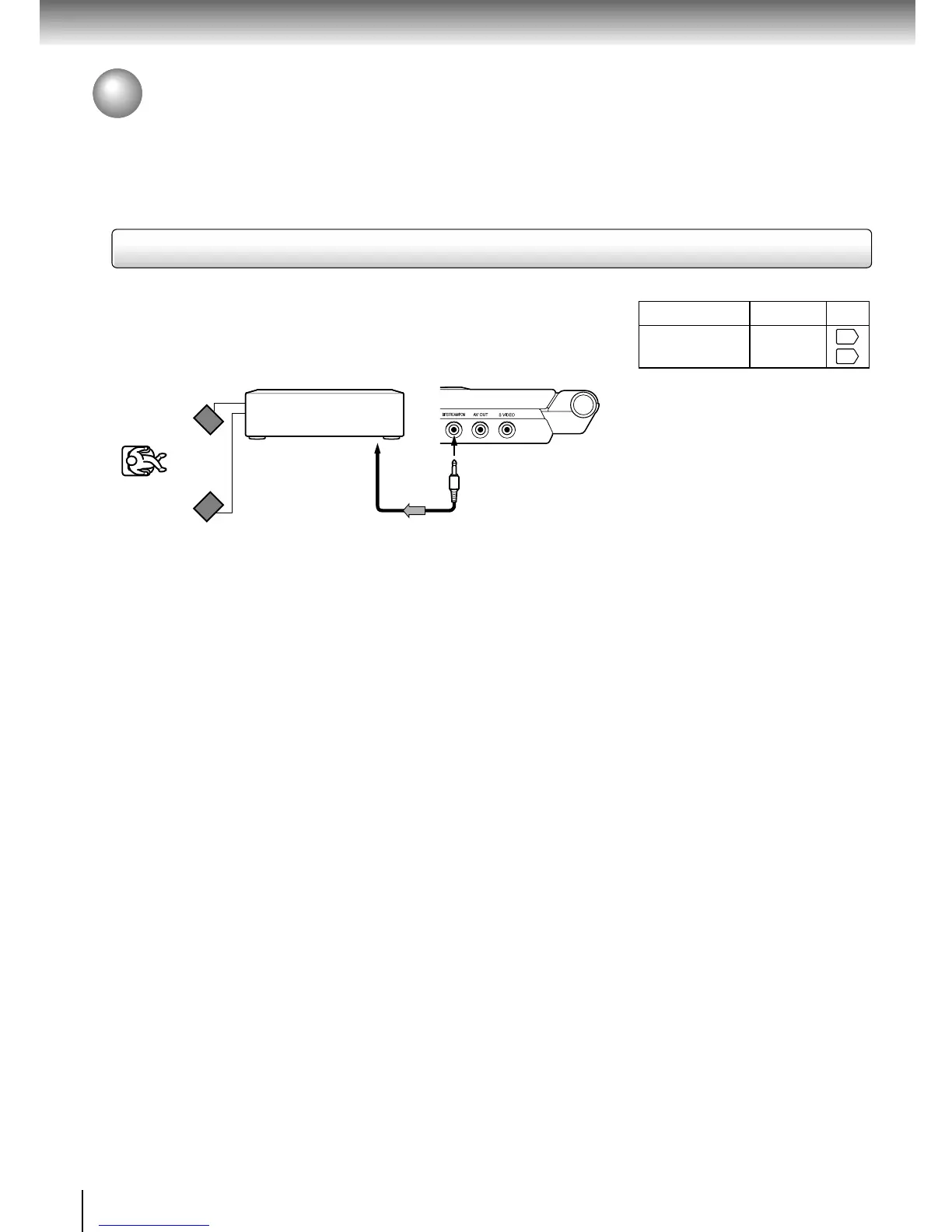60
Connections
Connecting to an amplifier equipped with a digital audio input
2 channel digital stereo
You can enjoy the dynamic sound of 2 channel digital stereo by connecting
an amplifier equipped with a digital audio input and speaker system (right
and left front speakers).
• Make the following setting.
On-screen display Select:
Page
“PCM”“Audio Out Select”
46
49
Connecting to Audio Equipment (continued)
Amplifier equipped with a
digital audio input
To BITSTREAM/PCM
To digital audio input
(optical/coaxial)
Coaxial cable or optical
digital cable (not supplied)
