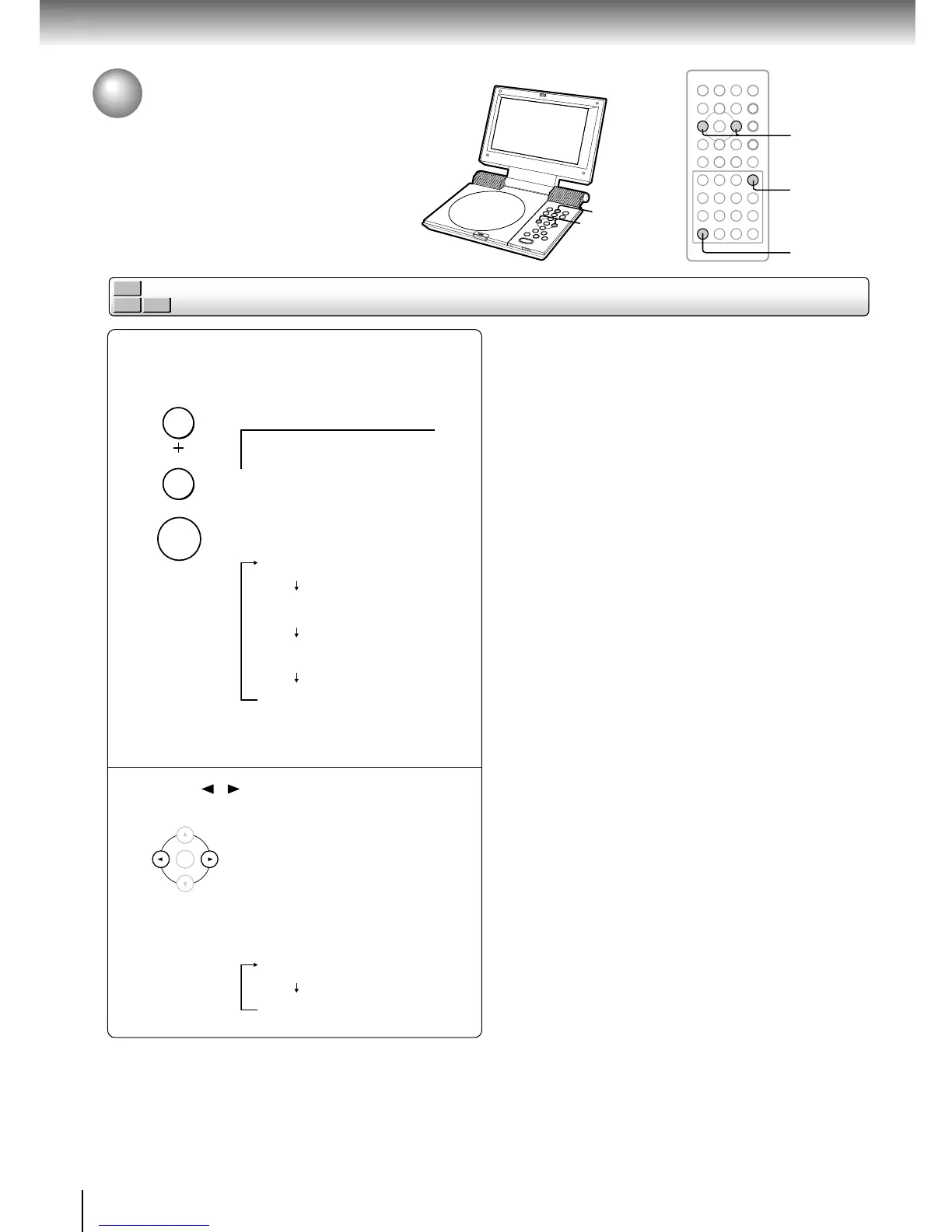Advanced playback
44
Press PICTURE while pressing SHIFT.
Alternatively press PICTURE on the
main unit.
The picture setting display appears.
Each time you press the button, the
setup items changes as follows.
Press / to adjust the value.
Brightness : 0 (Darker) to 16 (Brighter)
Color : 0 (Paler) to 16 (Deeper)
Screen : Enhanced
Normal
DVD-V
VCD CD
Brightness ||||||||........ 08
Adjusting the Picture
You can easily select a preferred picture.
Adjusting the picture
1
Brightness
Color
Screen
No display
SHIFT
PICTURE
E.A.M.
2
ENTER
SHIFT
2
PICTURE
PICTURE
PICTURE
2
