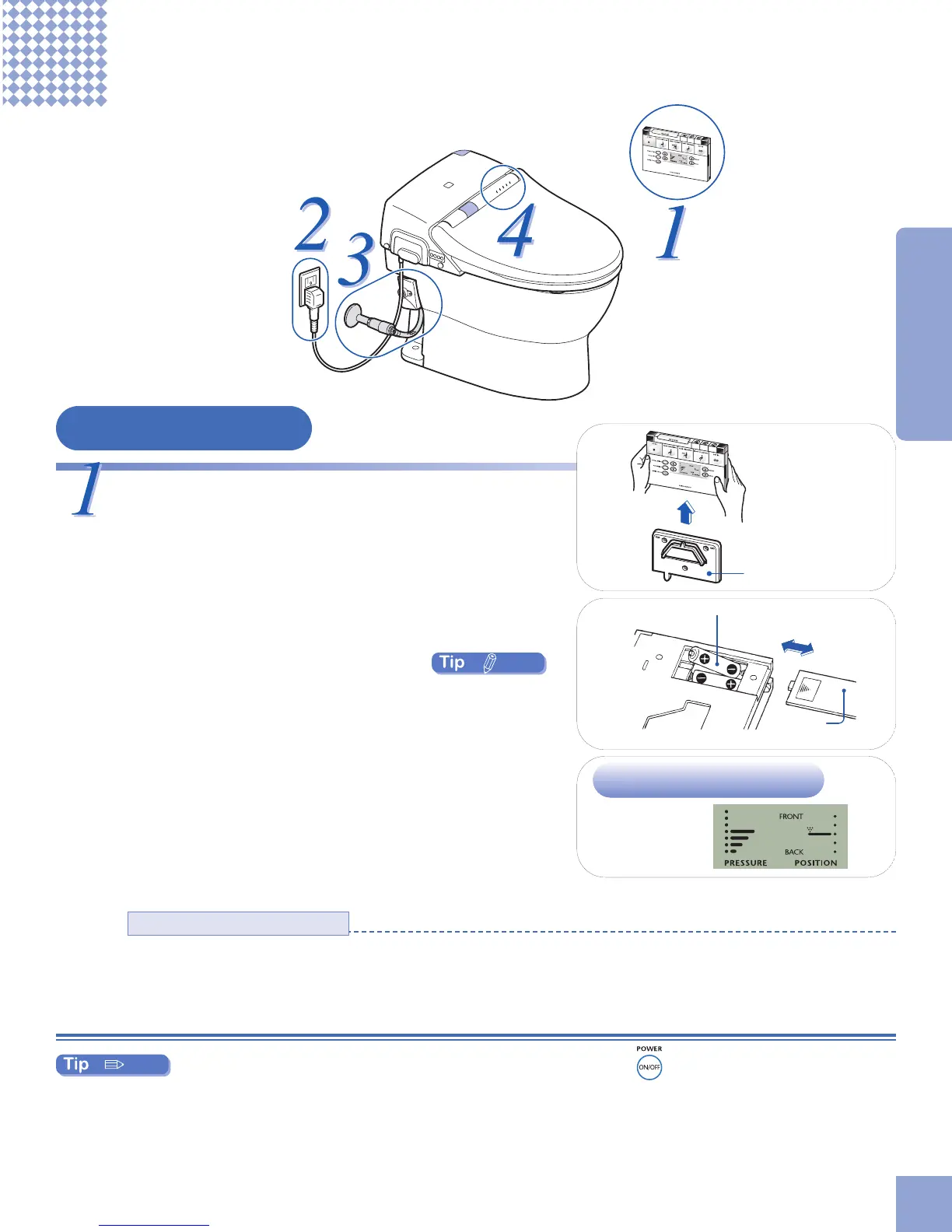11
Before Using the NEOREST
®
500
close
open
battery cover
2 AA batteries
back side
Remote Control Display
Preparation
Insert batteries into the remote controller.
➀
➀
Remove the remote controller from its wall hanger.
●
●
Grasp the remote controller at each side and pull straight
up.
➁
➁
Open the battery cover on the back of the remote
controller.
➂
➂
Insert 2 AA batteries into the battery compartment.
➃
➃
Close the battery cover.
1
●
●
If the batteries are properly inserted, the remote controller
display will appear as in the figure shown at the right.
●
●
Please be sure to observe the following to avoid having batteries burst or leak.
●
●
When replacing batteries, be sure to use new ones.
●
●
When the unit will not be used for an extended period, remove the batteries.
●
●
Do not use rechargeable batteries.
Batteries
1
●
●
When changing batteries or cleaning the remote, please set the button on the main unit controls,
to "off." This will prevent accidental operation of the toilet.
●
●
The timed energy saving and the automatic function" settings may be lost when the batteries are
changed.
(Example: The automatic flush may switch to "on," even though it had been set to "off." In this case,
please redo the settings.
Introduction
