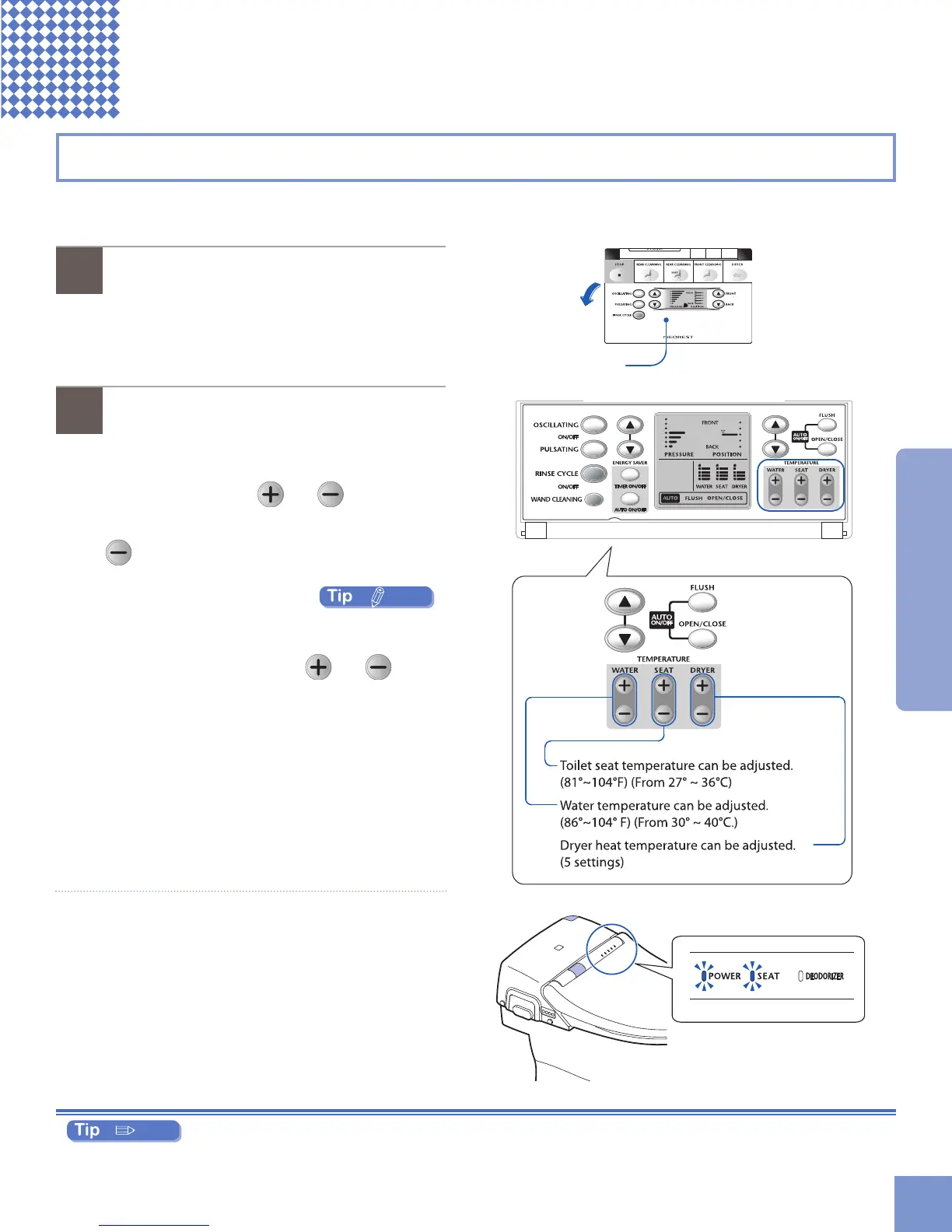15
For Best Results
Adjusting the Temperature
●
●
Use the remote controller to adjust the water temperature, toilet seat temperature, or dryer heat
to the desired setting.
1
Open the Remote
Controller Cover.
2
Adjust the temperature
●
●
Adjust the temperature setting for the water and
toilet seat by pushing the and buttons.
To turn off the temperature display, push down on
the button until the display goes out.
●
●
The dryer temperature can be adjusted to 5
different settings by pushing the and
buttons.
●
●
When the toilet seat temperature button is pushed,
the "Seat" light on the main unit controls will light up.
1
●
●
The temperature setting indicated on the display is to be used as a guide and does not reflect the actual
temperature.
●
●
Temperature settings (water, toilet seat, and dryer) may be lost when replacing batteries. Be sure to reset
the desired settings after installing new batteries.
1
Operation
