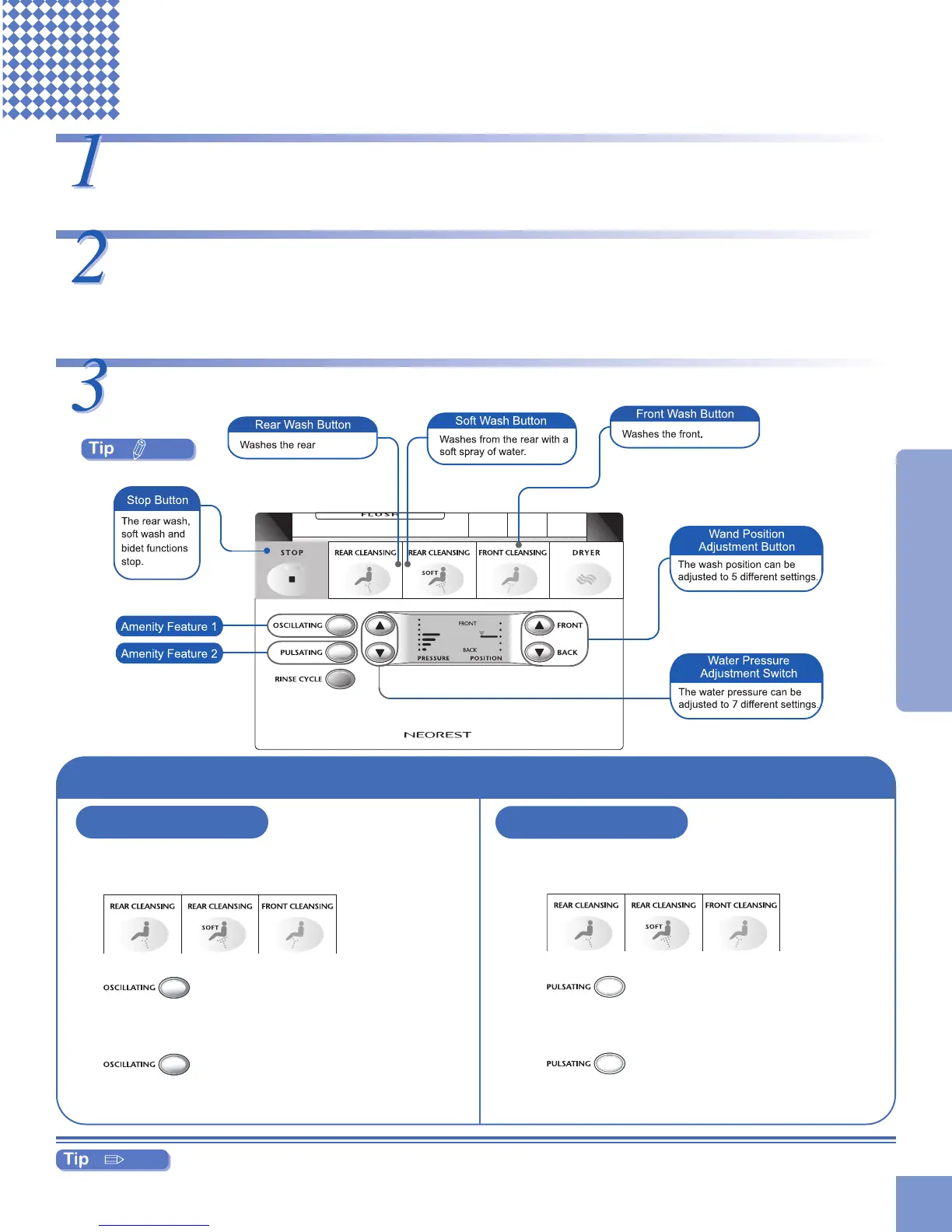13
How to Use the NEOREST
®
500
Operation
Wash
When you stand at a distance of approximately 1 foot from the front
of the toilet, the seat cover will automatically open.
(Auto OPEN/CLOSE, see page 17, 18)
For Better Results:
Amenity Feature 1:
Oscillating
(Move Wash)
The wand moves back and forth for a
wide-range, thorough wash.
Push the desired button.
➀
➁
➂
Push the "Oscillating" button to activate the
Move Wash.
Push the "Oscillating" button again to turn off
the "Oscillating" function.
Alternates hard and soft water pressure.
Push the desired button.
➀
➁
➂
Push the "Pulsating" button to activate the
Massage Wash.
Push the "Pulsating" button again to turn off the
"Pulsating" function.
Amenity Feature 2:
Pulsating
(Massage Wash)
Sit on the Seat
Functions become available when toilet seat sensor is activated
● In preparation for wash, water is released from wand
● Deodorizer starts automatically
3
Please sit down completely on the toilet seat!
The washing position will be more comfortable.
3
