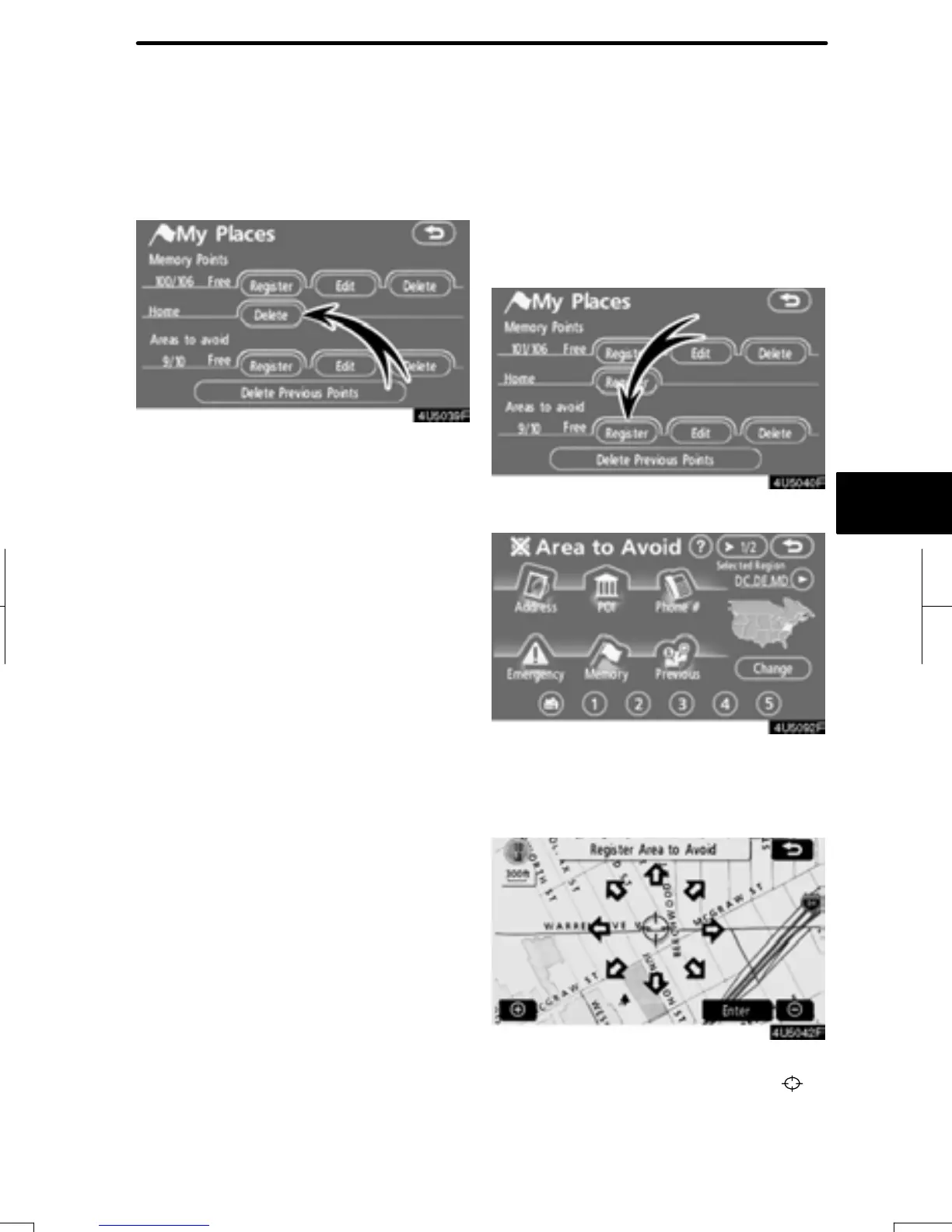ADVANCED FUNCTI ONS
105
1. Push the “MENU” button.
2. Touch “My Places” on the “Menu”
screen.
3. Touch “Delete”.
4. To delete home, touch “Yes”. To
cancel the deletion, touch “No”.
Areas you want to avoid because of traffic
jams, construction work or other reasons
can be registered as areas to avoid.
1. Push the “MENU” button.
2. Touch “My Places” on the “Menu”
screen.
3. Touch “Register”.
4. Enter the location in the same way
as for a destination search, or display
the map of the area to be avoided. (See
“Destination search” on page 43.)
5. Touch the eight directional touch
screen button to move the cursor
to
the desired point on the map.
6. Touch “Enter”.
RAV4_Navi_U
Finish
— Deleting home — Registering area to avoid
