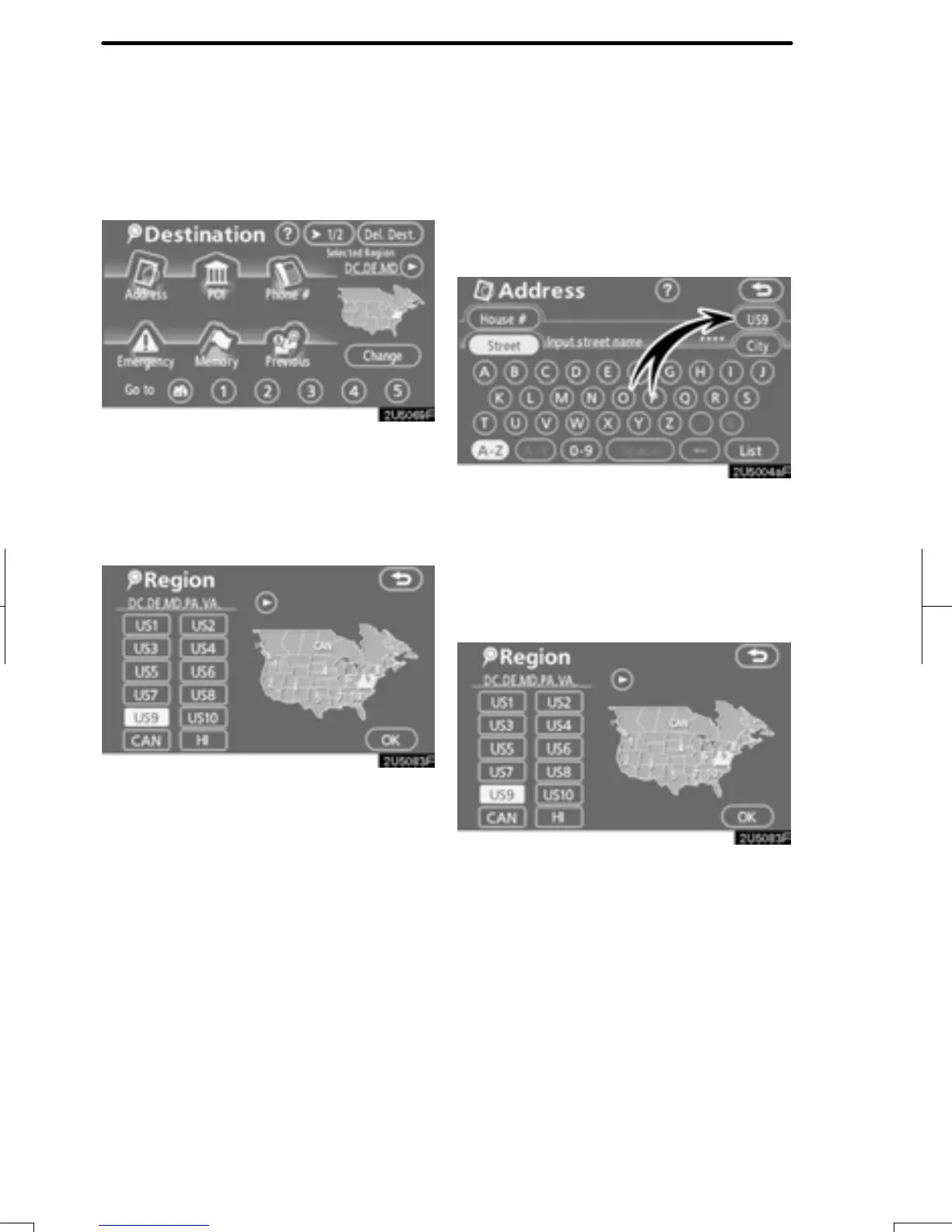DESTINATION SEARCH
44
SELECTING THE REGION TO SEARCH
ON THE DESTINATION SCREEN
1. Push the “DEST” button.
2. Touch “Change” on the “Destina-
tion” screen to display a map of the
United States and Canada divided into
12 regions. (For map database informa-
tion and updates, see “Map database in-
formation and updates” on page 180.)
3. Touch one of “US1” through “CAN”
to select a region to search.
4. Touch “OK” and the “Destination”
screen returns.
SELECTING THE REGION TO SEARCH
ON THE INPUT SCREEN
Change the selected region in order to set
a destination from a different region by us-
ing “Address”, “POI”, “Freeway Ent./Exit”
or “Intersection”.
1. Touch the region to search button
like “US9” on the input screen to dis-
play a map of the United States and
Canada divided into 12 regions. (For
map database information and updates,
see “Map database information and up-
dates” on page 180.)
2. Touch one of “US1” through “CAN”
to select a region to search.
3. Touch “OK” and the previous
screen returns.
RAV4_Navi_U
Finish
— Selecting the region to
search
