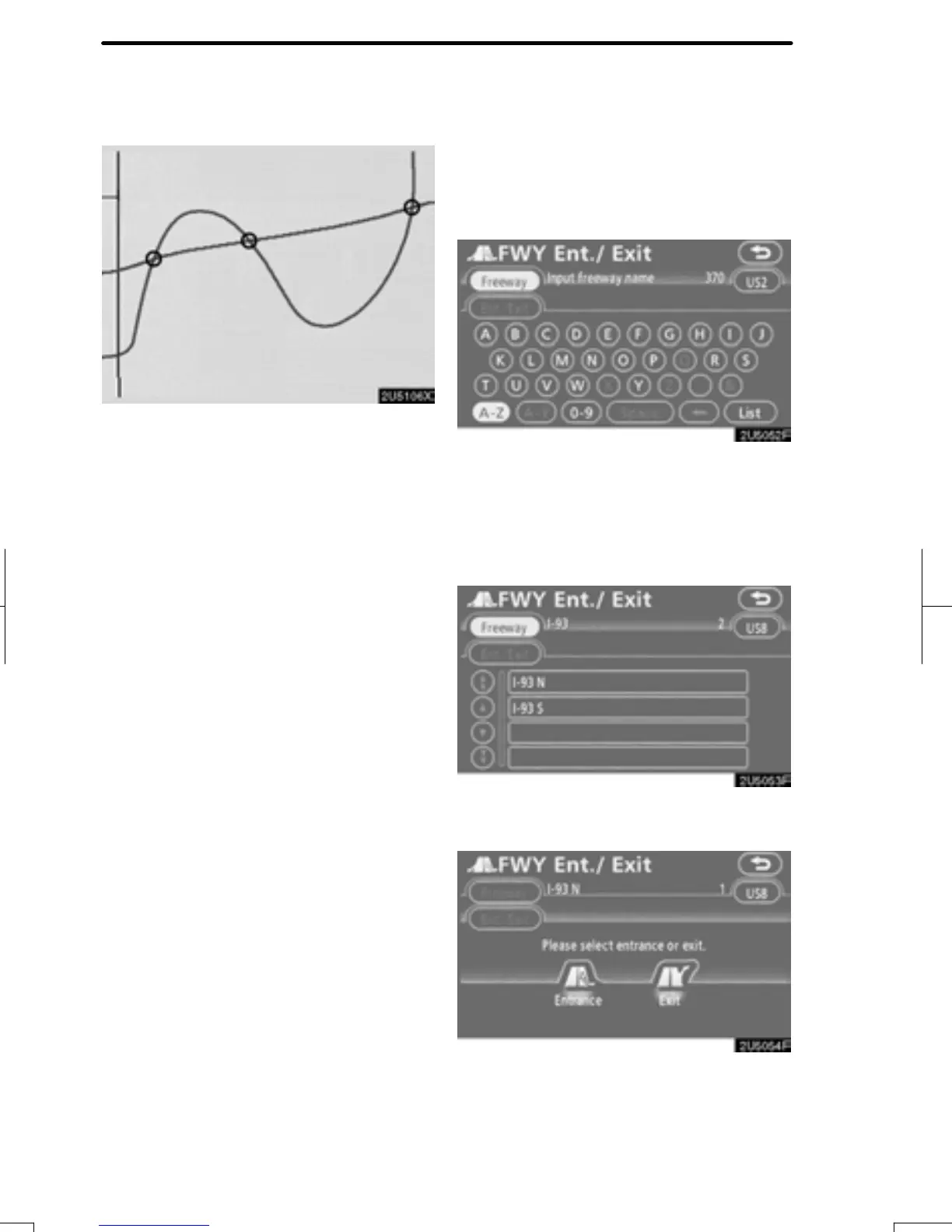DESTINATION SEARCH
62
If the same two streets cross at more than
one intersection, the screen changes and
displays the menu to select the city name
where the streets intersect. Select the city,
and the map location of the selected des-
tination and the route preference. (See
“Starting route guidance” on page 65.)
1. Push the “DEST” button.
2. To input a freeway entrance or exit,
touch “Freeway Ent./Exit” on the sec-
ond page of the “Destination” screen.
Be sure to use the complete name of the
freeway or highway, including the hyphen,
when entering the destination. Freeways
and interstates use an “I” (I−405). US high-
ways use the state designation before the
number (CA−118).
3. Select the desired freeway by touch-
ing the button.
4. Either a freeway “Entrance” or
“Exit” can be selected.
RAV4_Navi_U
Finish
— Destination search by
“Freeway Ent./Exit”
