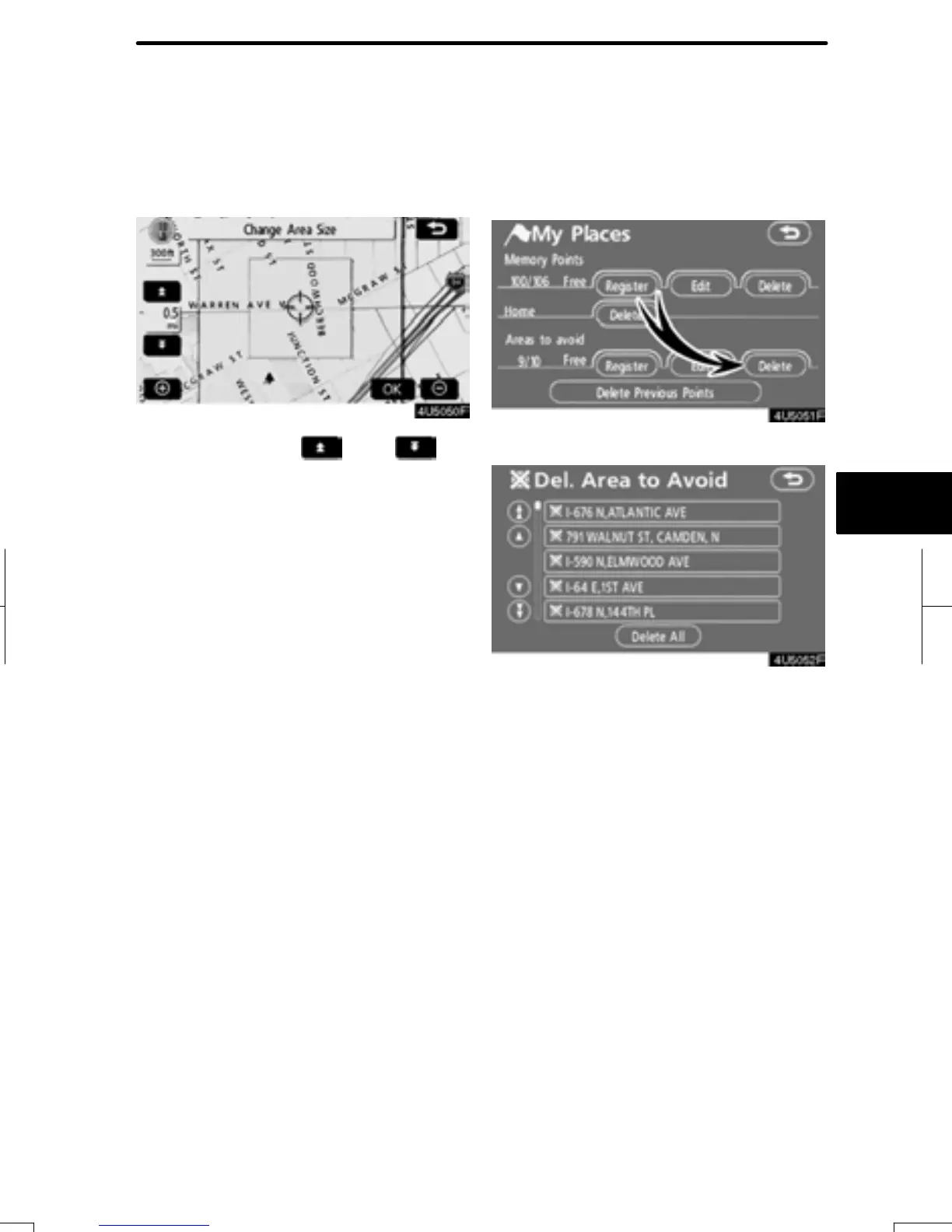ADVANCED FUNCTI ONS
109
D
To change “Area Size”
1. Touch “Area Size” on the “Edit Area
to Avoid” screen.
2. Touch either or to
change the size of the area to be
avoided.
3. Touch “OK”.
The previous screen will be displayed.
1. Push the “MENU” button.
2. Touch “My Places” on the “Menu”
screen.
3. Touch “Delete”.
4. Touch the button to be deleted.
“Delete All”: To delete all registered areas
to avoid in the system.
5. To delete the area, touch “Yes”. To
cancel the deletion, touch “No”.
RAV4_Navi_U
Finish
— Deleting area to avoid
