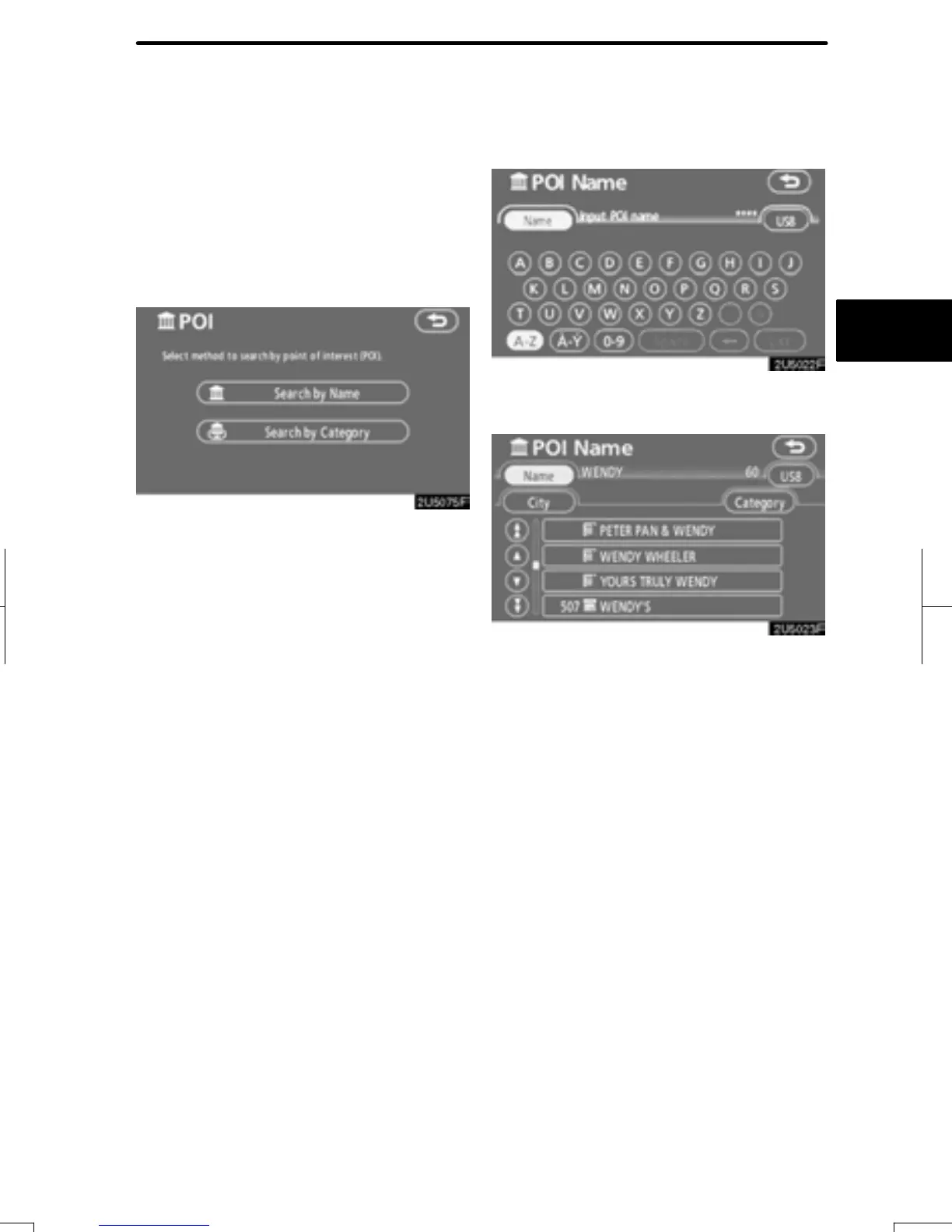DESTINATION SEARCH
51
There are two ways to search by POI
(Points of Interest).
(a) Search by name
(b) Search by category
1. Push the “DEST” button.
2. Touch “POI” on the “Destination”
screen.
3. Touch the button for the desired
method.
(a) Search by “Name”
1. Input the name of the Point of Inter-
est.
2. Touch the button of the desired des-
tination.
The screen changes and displays the map
location of the selected destination and the
route preference. (See “Starting route
guidance” on page 65.)
When inputting the name of a specific
Point of Interest, and there are two or more
sites with the same name, the list screen
is displayed.
RAV4_Navi_U
Finish
— Destination search by
“POI”
