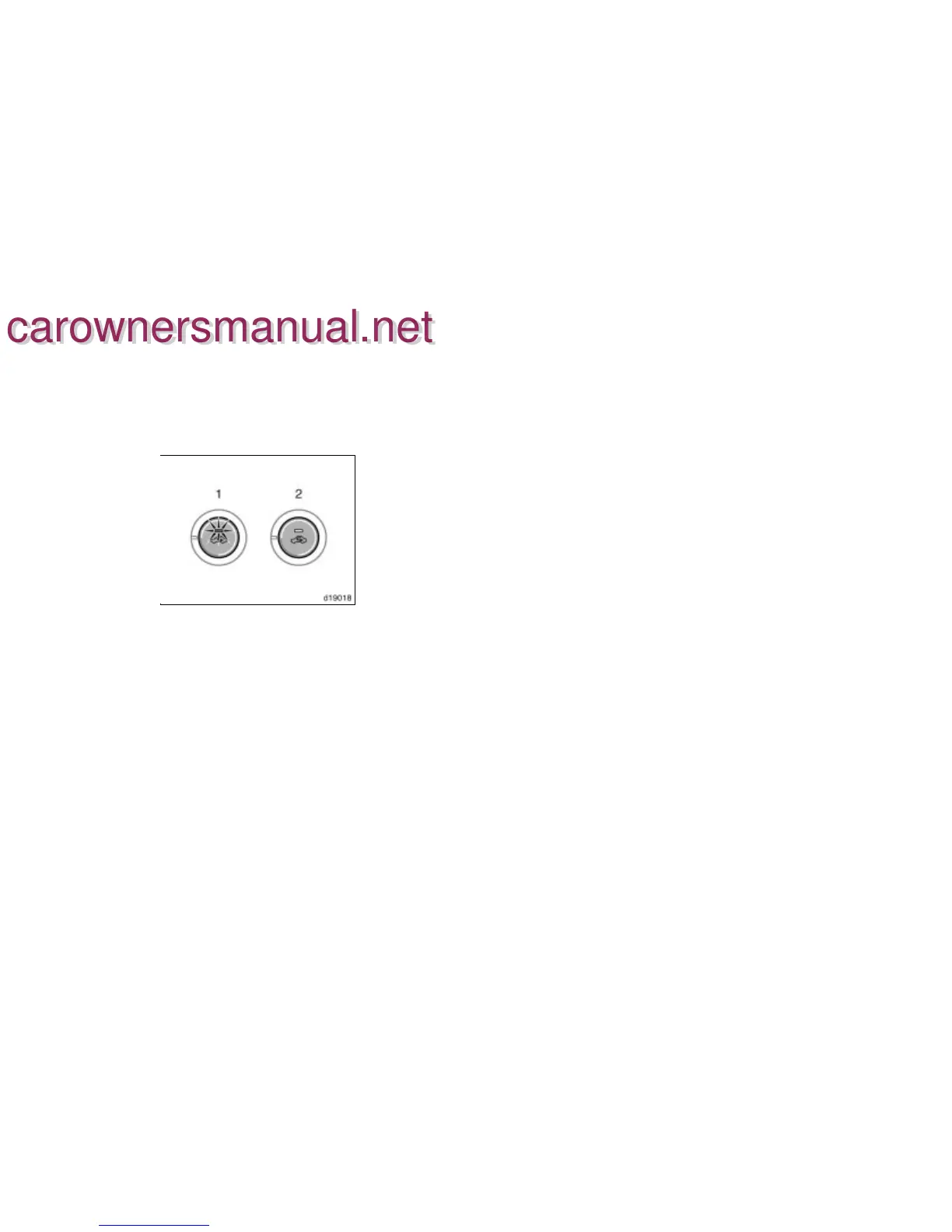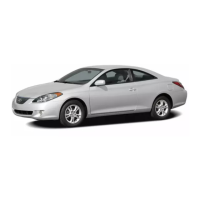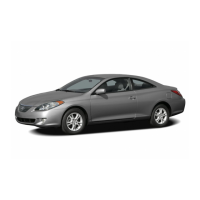’06 Solara_U (L/O 0502)
186
2006 SOLARA from Feb. ’05 Prod. (OM33667U)
Air intake selector
Press the button to select the air source.
1. RECIRCULATE (indicator light is on)—
Recirculates the air inside the vehicle.
2. FRESH (indicator light is off)—Draws
outside air into the system.
To prevent fogging up of the windshield,
the air intake mode may change automati-
cally to FRESH depending on the condi-
tion of the air conditioning system.
“A/C” button
To turn on the air conditioning, press the
“A/C” button. The “A/C” button indicator
will come on. To turn the air conditioning
off, press the button again.
If the “A/C” button indicator flashes, there
is a problem in the air conditioning system
and the air conditioning automatically
shuts off. If this happens, take your ve-
hicle to a Toyota dealer for service.
carownersmanual.net
carownersmanual.net
