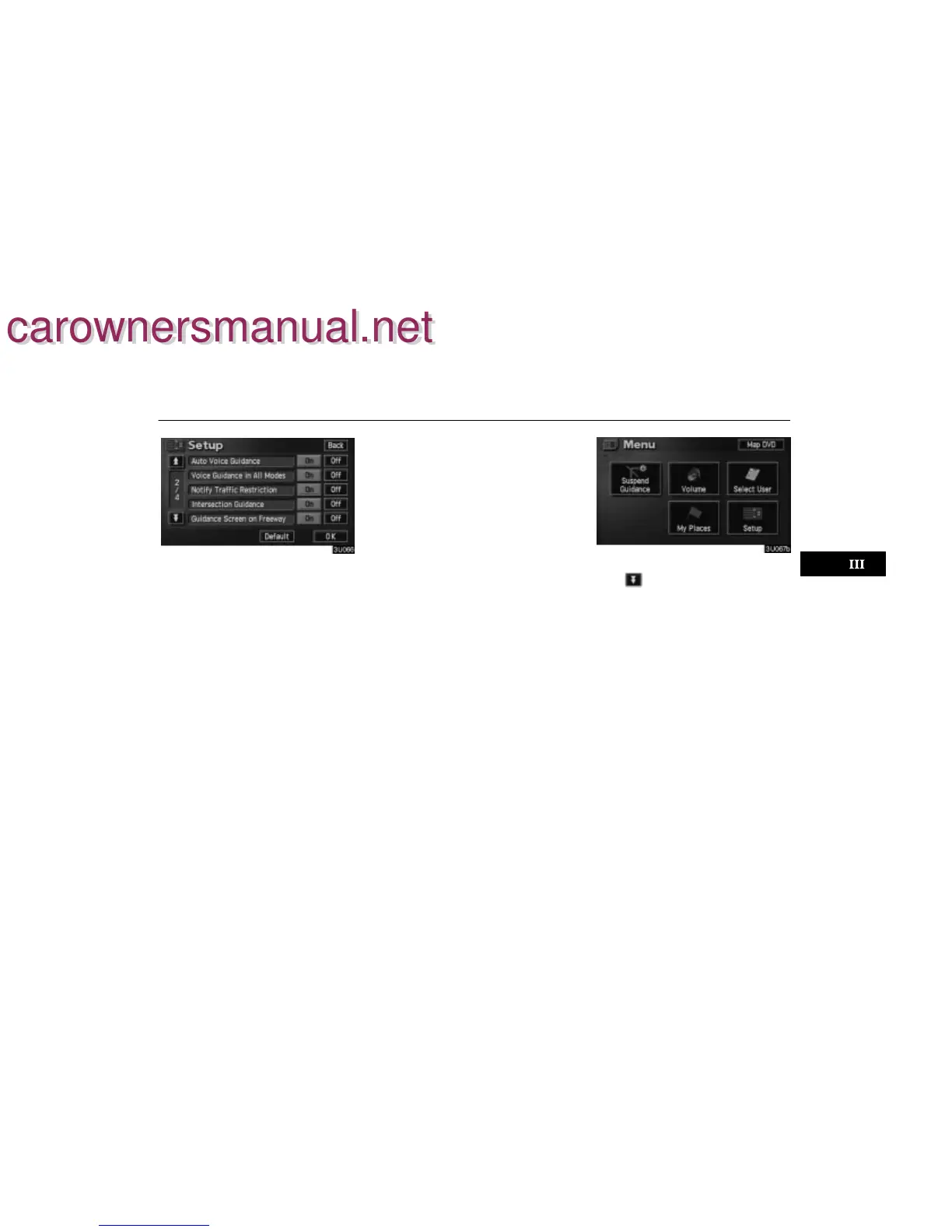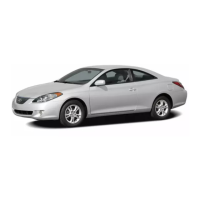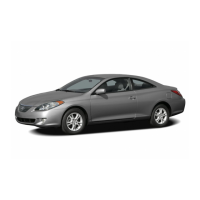ADVANCED FUNCTIONS
87
3. Touch the “On” switch of “Auto Voice
Guidance”.
The selected switch is highlighted in
green.
Voice guidance in all modes
When the “Voice Guidance in All Modes”
feature is turned on, you can hear the
voice guidance in all modes.
When the “Voice Guidance in All Modes”
feature is turned off, voice guidance can-
not be heard when using the audio sys-
tem.
To turn the “Voice Guidance in All Modes”
on:
1. Push the
“MENU” button.
2. Touch the “Setup” switch. Then
touch switch to display page 2 of the
“Setup” screen.
carownersmanual.net
carownersmanual.net
