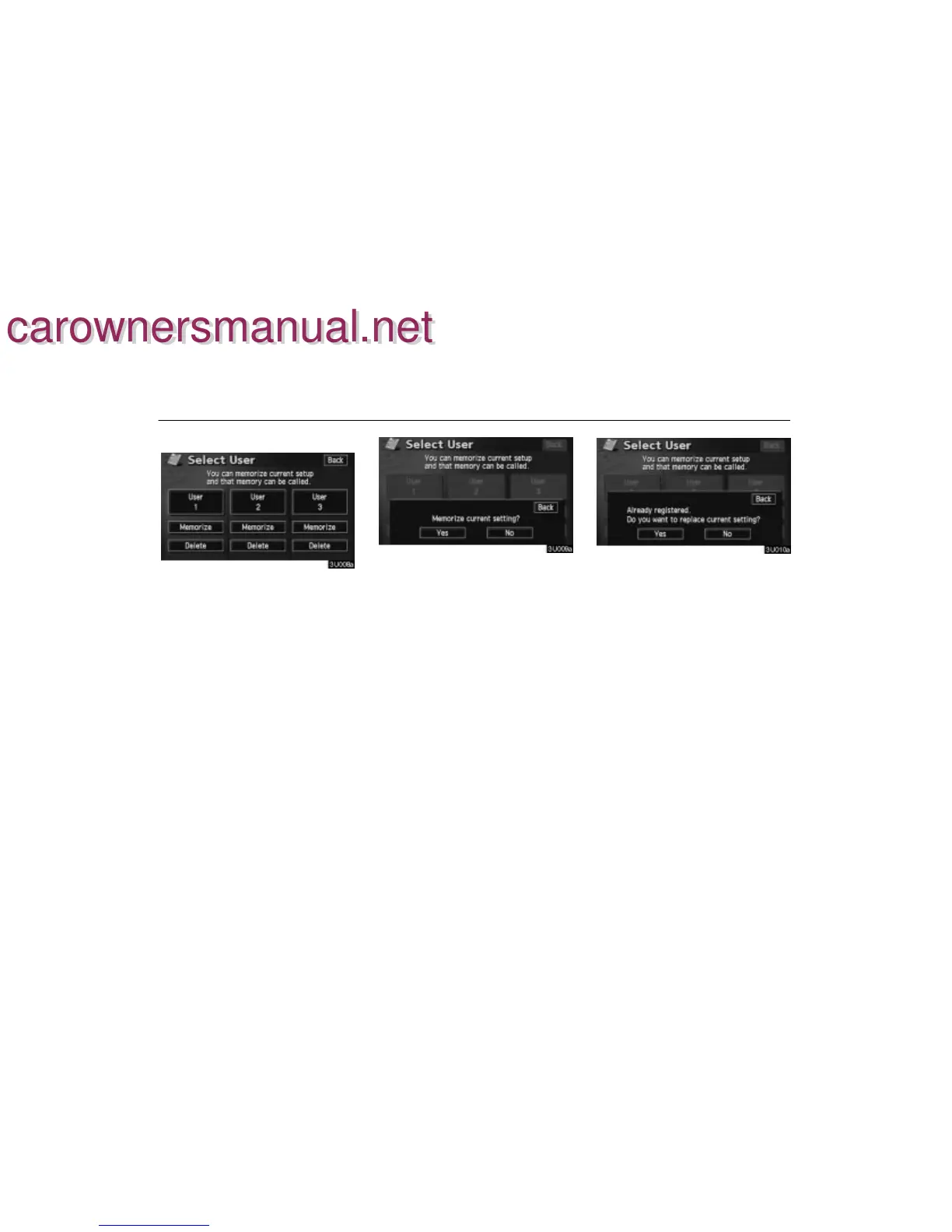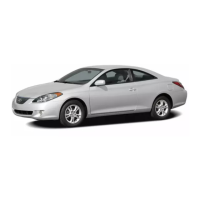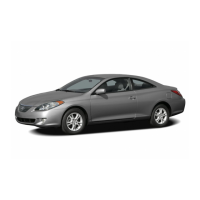ADVANCED FUNCTIONS
68
To register
Touch the “Memorize” switch of your
desired “User number”.
The confirmation screen will appear. To
register, touch the “Yes” switch. To re-
turn to the previous screen, touch the
“No” or “Back” switch.
When you touch the switch already regis-
tered, this screen appears. To replace,
touch the
“Yes” switch. To cancel the re-
placement, touch the “No” or “Back”
switch.
carownersmanual.net
carownersmanual.net
