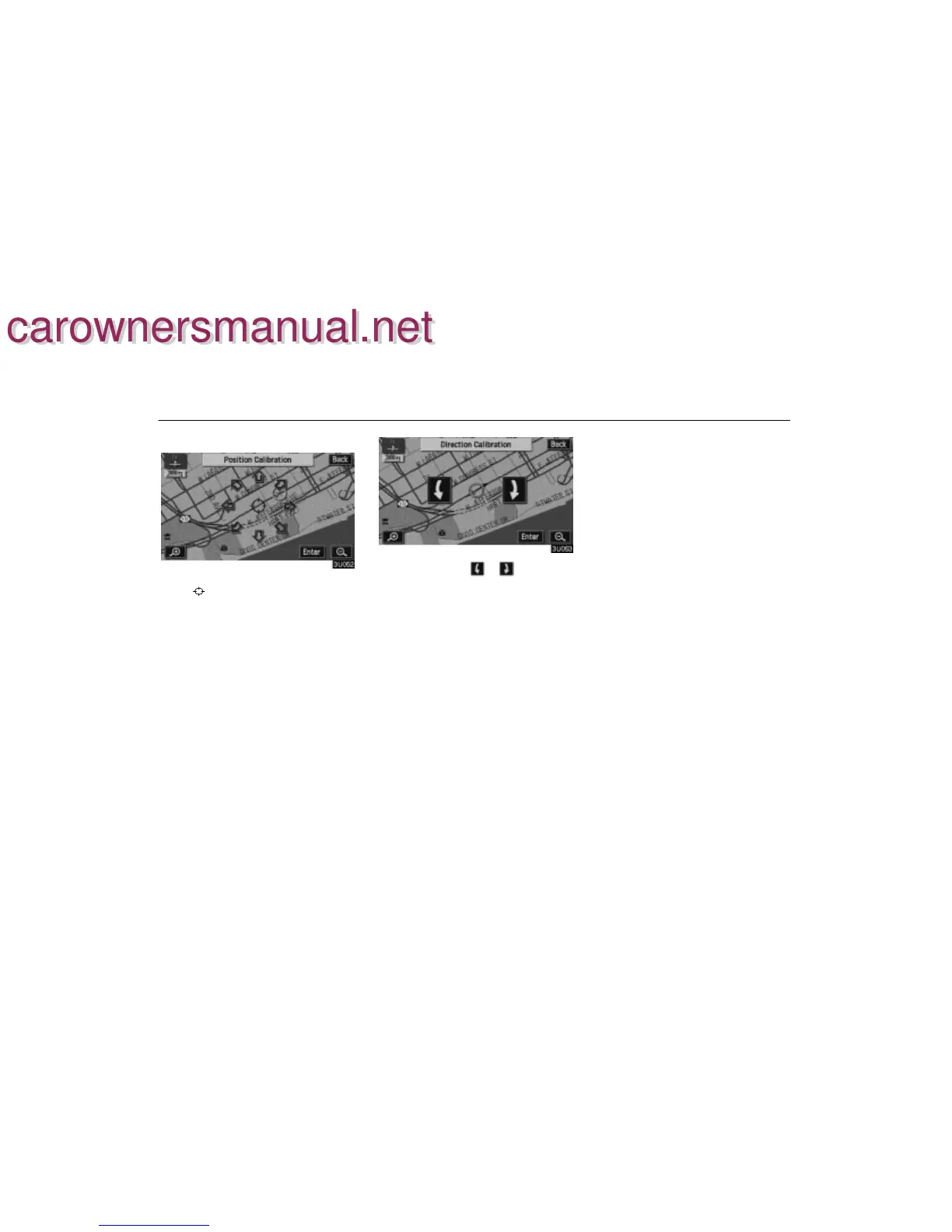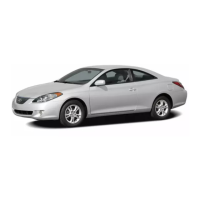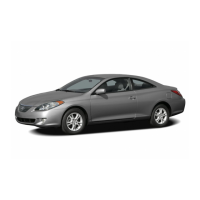ADVANCED FUNCTIONS
82
Position/direction calibration
1. Touch the scroll arrows to move the
cursor
to your desired location.
Touch the
“Enter” switch.
2. Touch either the or switch to ad-
just the direction of the current vehicle
position mark.
Touch the “Enter” switch and the map
screen will be displayed.
Tire change calibration
The tire change calibration function will be
used when replacing the tires. This func-
tion will adjust the mis-calculation caused
by the circumference difference between
the old tires and new ones. If this proce-
dure is not performed when tires are re-
placed, the current vehicle position mark
may be incorrectly displayed.
To perform a distance calibration procedure,
touch the
“Tire Change” switch on the
“Calibration” screen.
The message appears and the quick distance
calibration is automatically started. A few
seconds later, a map screen will be displayed.
carownersmanual.net
carownersmanual.net
