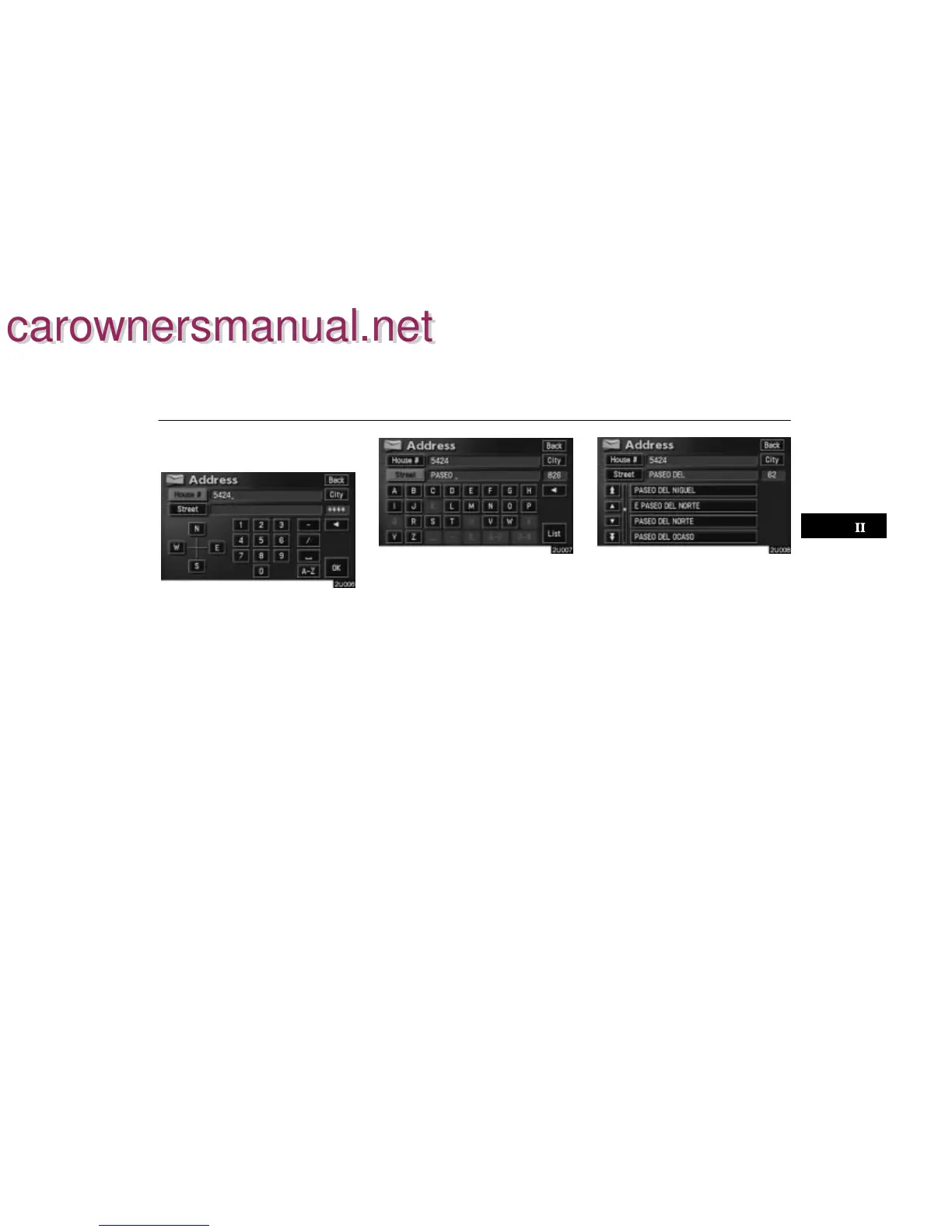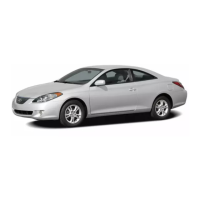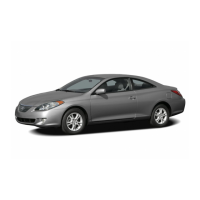DESTINATION INPUT AND ROUTE GUIDANCE
27
(a) Inputting a house number
and a street name
Touch numerals directly on the screen to
input a house number.
After inputting a house number, touch the
“OK” switch to display the screen for input-
ting a street name.
It is possible to input a street name first.
Touch the “Street” switch to display the
screen for inputting a street name.
Input the street name. When you find your desired street name,
touch the corresponding switch.
The screen changes and displays the map
location of the selected destination and
the route preference. (See “ — Entering
destination” on page 42.)
If the same address exists in more than one
city, the current screen changes to the city list
screen.
carownersmanual.net
carownersmanual.net
