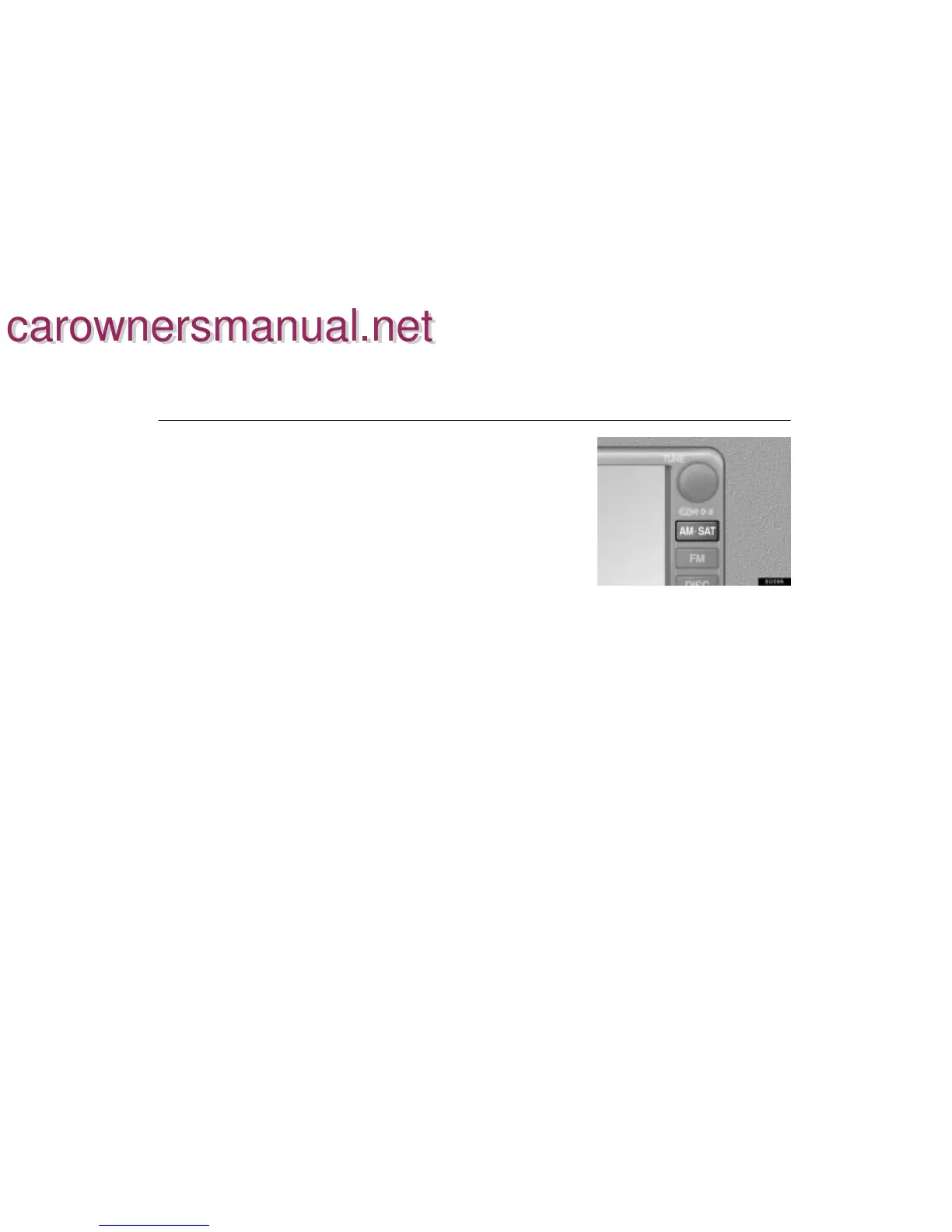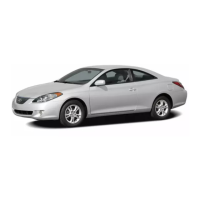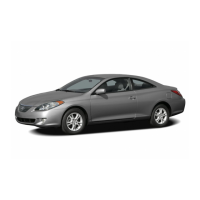AUDIO SYSTEM
124
Satellite tuner technology notice:
Toyota’s satellite radio tuners are awarded
Type Approval Certificates from XM Satellite
Radio Inc. on “March 10, 2003” and “April 15,
2003” as proof of compatibility with the ser-
vices offered by the XM satellite radio.
(b) Displaying the radio ID
Each XM tuner is identified with a unique ra-
dio ID. You will need the radio ID when activat-
ing XM service or when reporting a problem.
If you select the “CH 000” using the “TUNE”
knob, the ID code of 8 alphanumeric charac-
ters appears. If you select another channel,
display of the ID code is canceled. The chan-
nel (000) alternates the display between the
radio ID and the specific radio ID code.
(c) Listening to satellite radio
Push the “AM·SAT” button to choose an
SAT channel.
Besides “AM”, “SAT1”, “SAT2” or “SAT3” also
appears on the display.
carownersmanual.net
carownersmanual.net
