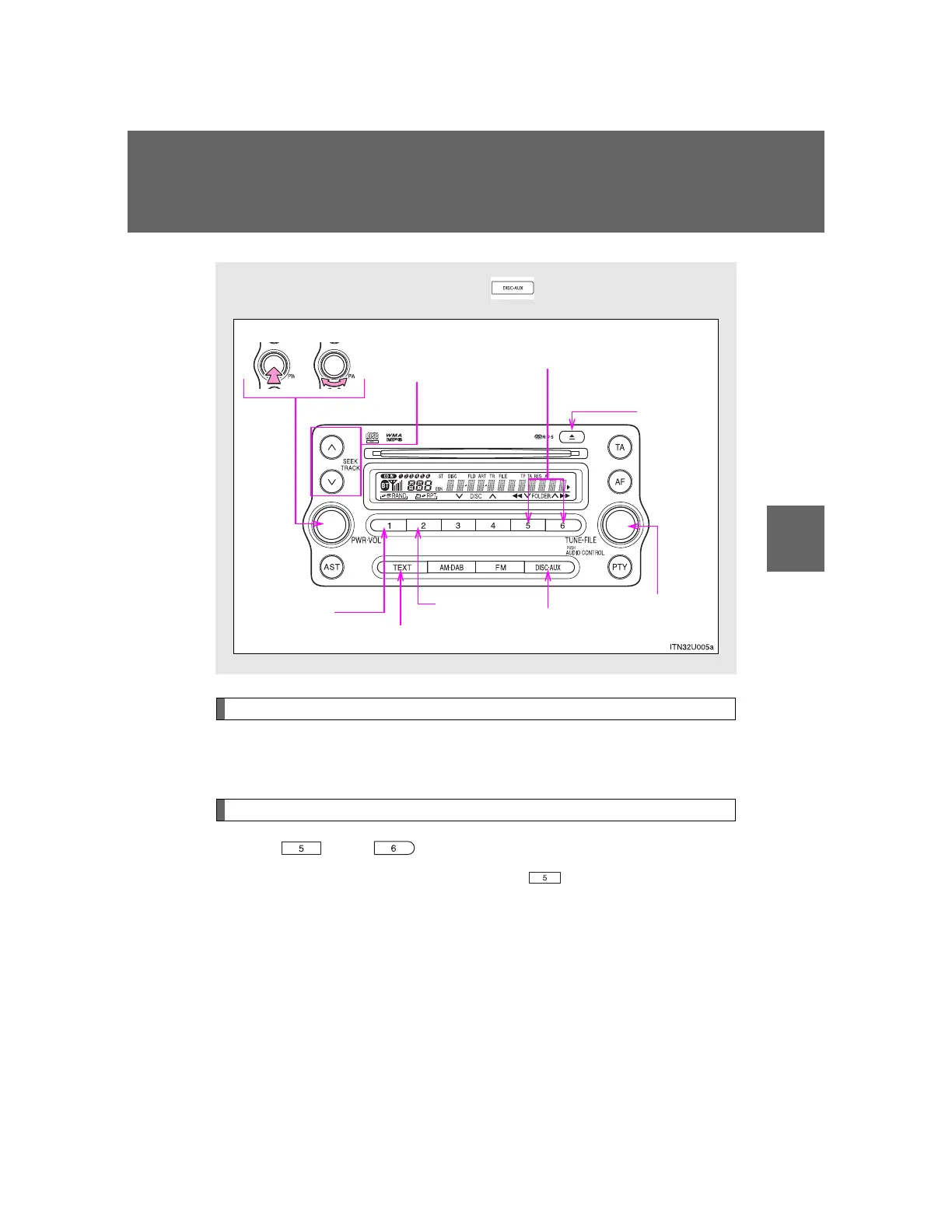285
3-2. Using the audio system
3
Interior features
URBAN CRUISER_OM_OM52C63E_(EE)
Playing back MP3 and WMA discs
Loading and ejecting MP3 and WMA discs
Refer to the section entitled “Using the CD player” for details.
(P. 278)
Selecting a folder
Press () or () to select the desired folder.
To return to the first folder, press and hold () until you hear a beep.
Insert an MP3 or WMA disc or press with a disc inserted.
Power Volume
CD eject
Selecting a file
Playback
Repeat play
Displays text message
Random play
Selecting a track,
fast-forwarding
or reversing
Selecting a folder
