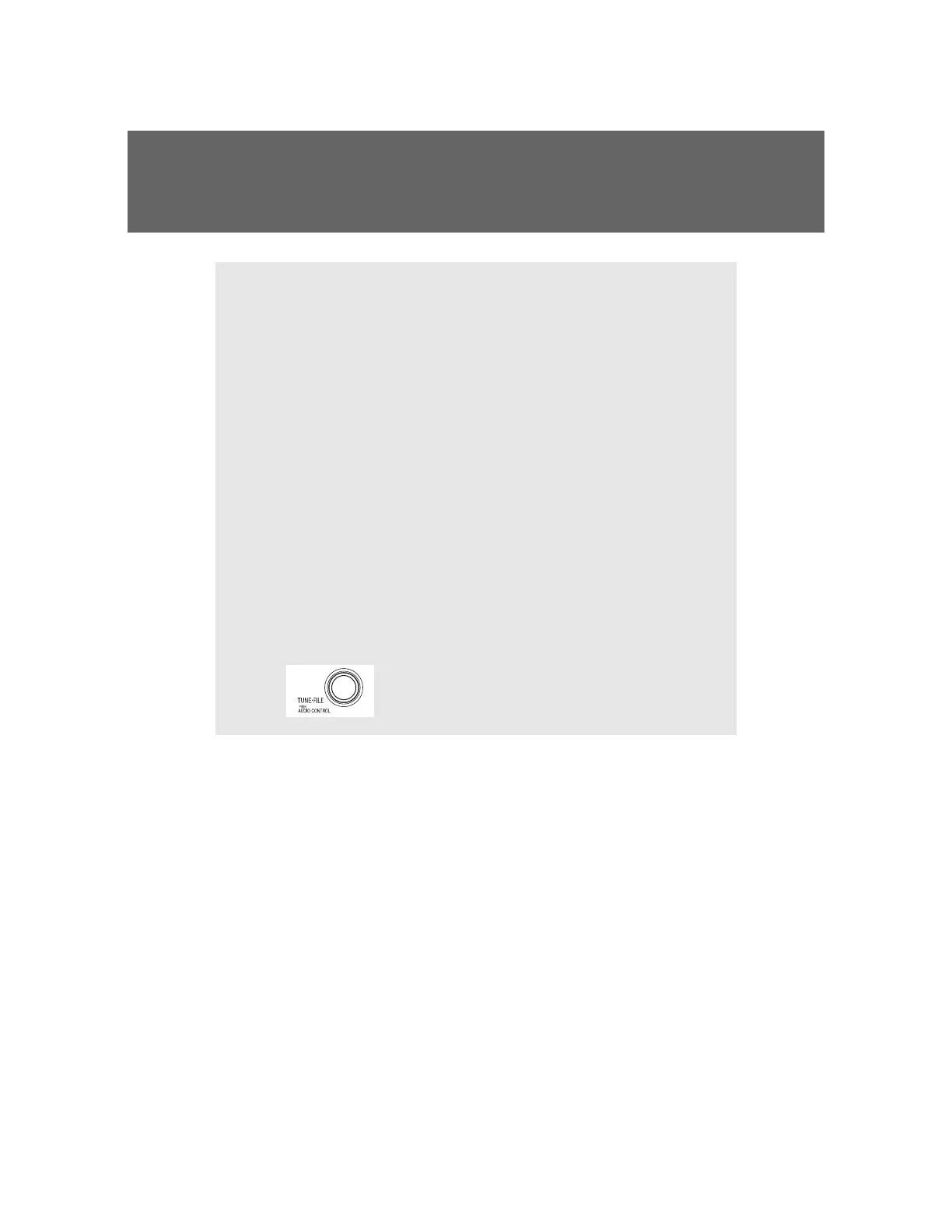3-3. Using the hands-free system (for cellular phone)
To enter the menu of each setting, follow the steps below:
Security setting items and operation procedure
Setting or changing the PIN (Personal Identification Number)
1. “Setup” 2. “Security” 3. “Set PIN”
Locking the phone book
1. “Setup” 2. “Security” 3. “Phonebook Lock” (Phbk
Lock)
Unlocking the phone book
1. “Setup” 2. “Security” 3. “Phonebook Unlock” (Phbk
Unlock)
System setup items and operation procedure
Setting voice guidance volume
1. “Setup” 2. “System Setup” 3. “Guidance Vol”
Initialization
1. “Setup” 2. “System Setup” 3. “Initialize”
can only be used for system setup operation.
