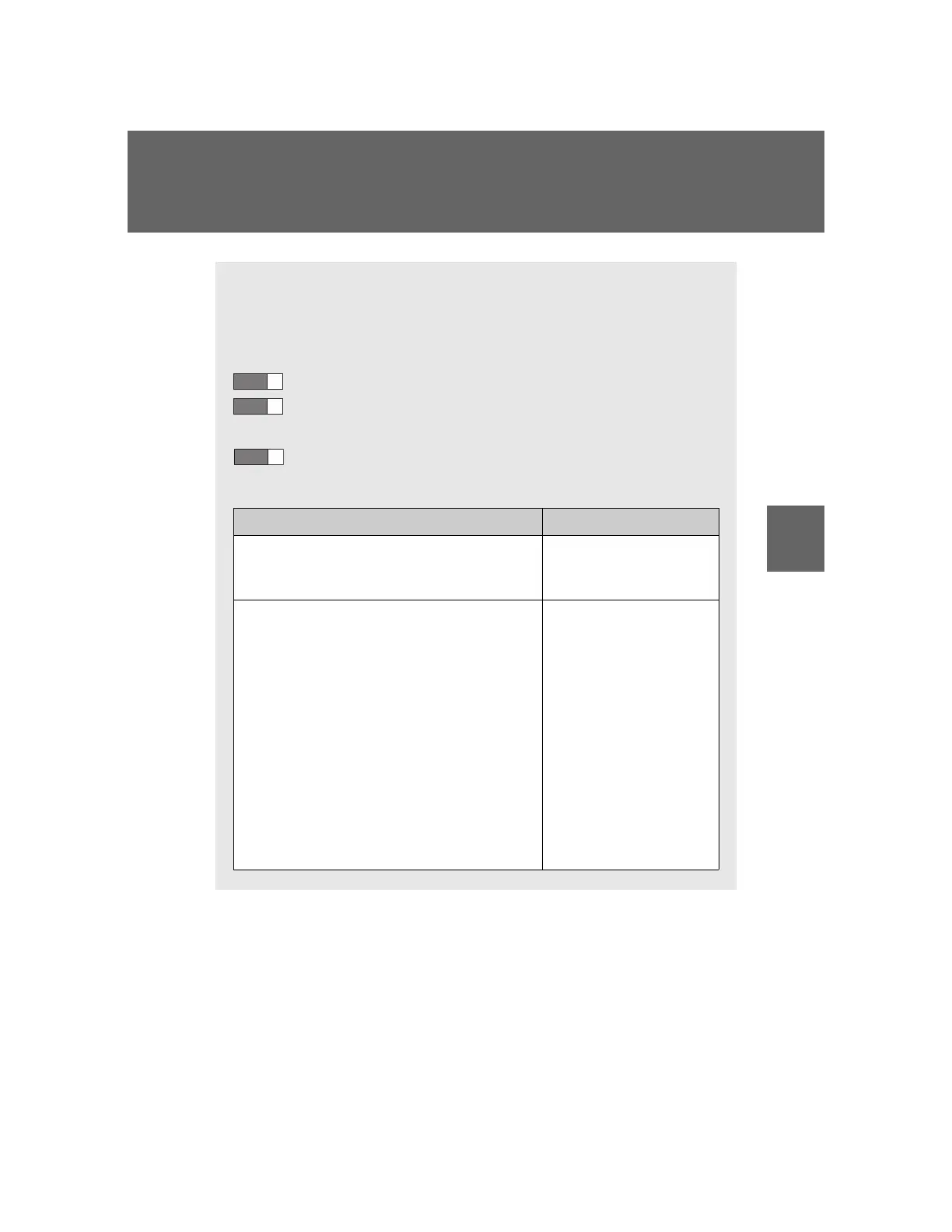3-3. Using the hands-free system (for cellular phone)
This system supports Bluetooth
®
, which allows you to make or
receive calls without using cables to connect a cellular phone and
the system, and without operating the cellular phone.
Hands-free system quick guide
Setting a cellular phone. (P. 308)
Adding an entry to the phonebook. (Up to 20 names can be
stored.) (P. 322)
Dialing by inputting a name. (P. 310)
Hands-free function list
Title Page
Using the hands-free system
Using the hands-free system for the first
time
P. 306
Making a phone call
Making a phone call
• Dialing by inputting a name
• Speed dialing
• Redial
• Call back
Receiving a phone call
• Answering the phone
• Refusing the call
Transferring a call
Using a call history memory
• Dialing by inputting a name
• Storing data in the phone book
• Deleting
P. 310
