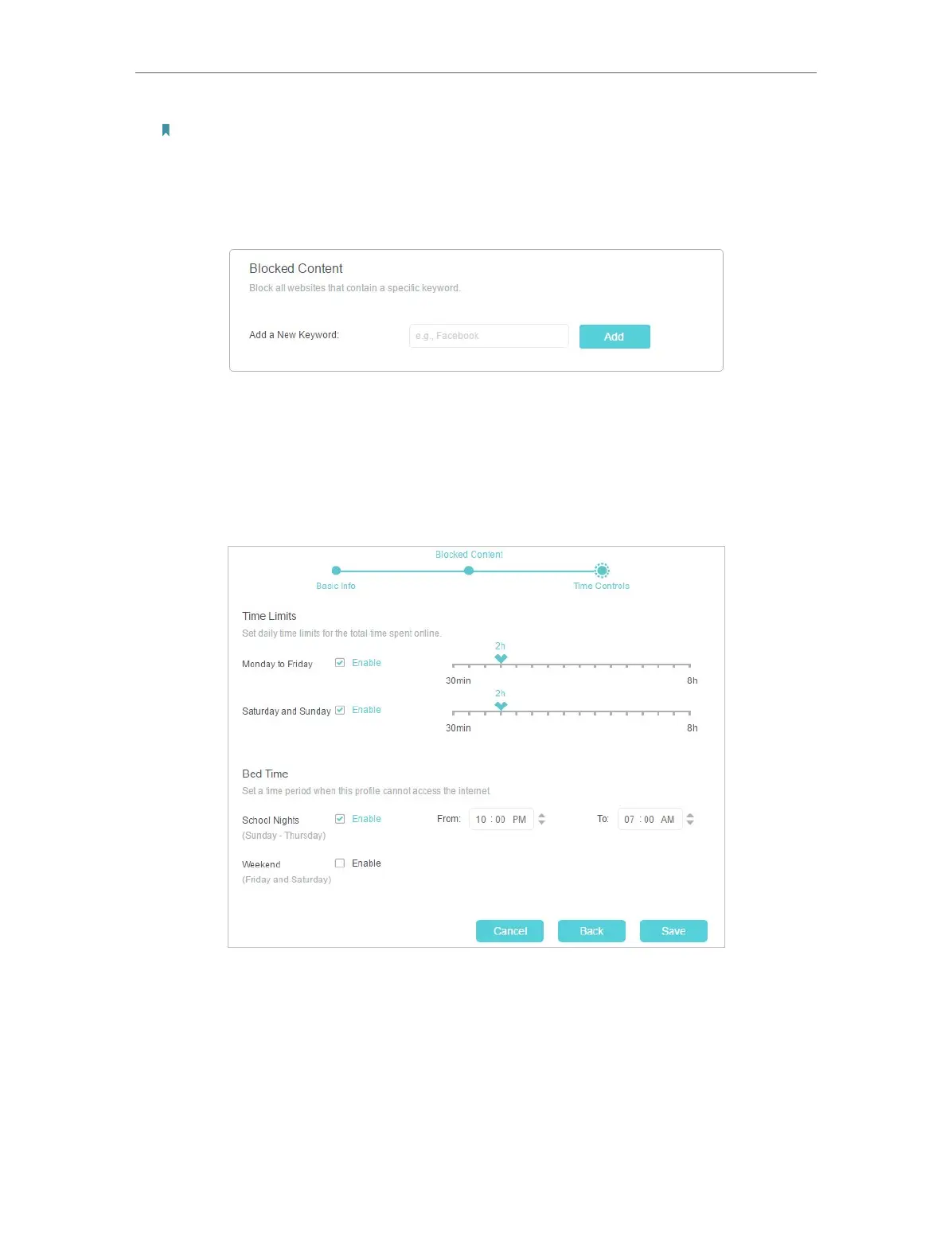43
Chapter 8
Homecare – Parental Controls, QoS
Note: Only devices that have previously been connected to your router’s network are listed here. If you are unable
to find the device you want to add, connect it to your network and then try again.
4 ) Click Next.
5. Customize the Blocked Content according to your needs for this profile.
1 ) Enter a keyword (for example, “Facebook”) or a URL (for example, “www.
facebook.com”), then click Add. All websites containing the keywords will be
blocked.
2 ) Click Next.
6. Set time restrictions on internet access.
1 ) Enable Time Limits on Monday to Friday and Saturday & Sunday then set the
allowed online time to 2 hours each day.
2 ) Enable Bed Time on Monday to Friday and use the up/down arrows or enter
times in the fields. Devices under this profile will be unable to access the internet
during this time period.
3 ) Click Save.
Done!
