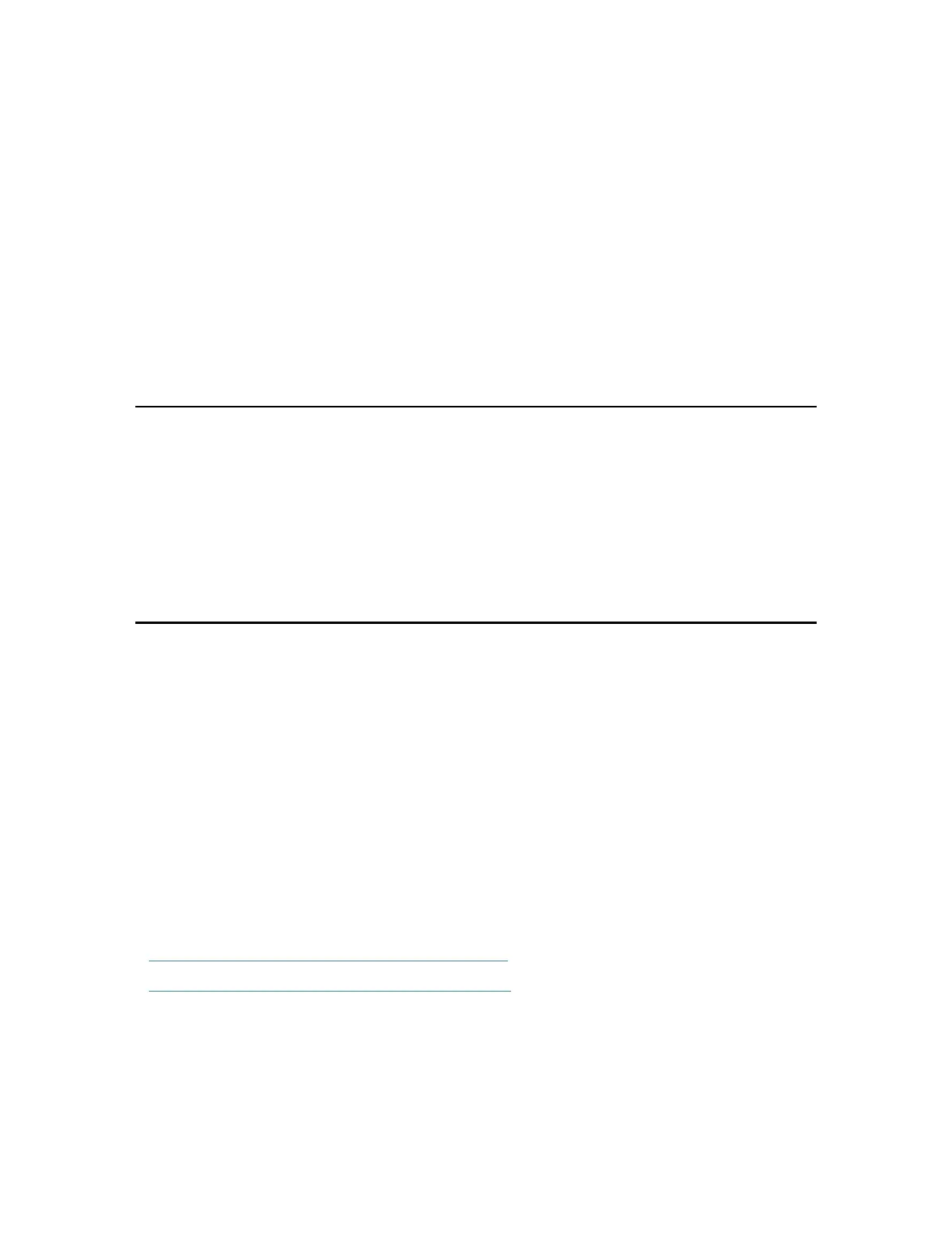Chapter 11
VPN Server
The VPN (Virtual Private Networking) Server allows you to access your home network in
a secured way through internet when you are out of home. The router offers two ways
to setup VPN connection: OpenVPN and PPTP (Point to Point Tunneling Protocol) VPN.
OpenVPN is somewhat complex but with greater security and more stable. It is suitable
for restricted environment, such as campus network and company intranet.
PPTP VPN is more easily used and its speed is faster, it’s compatible with most
operating systems and also supports mobile devices. Its security is poor and your
packets may be cracked easily, and PPTP VPN connection may be prevented by some
ISP.
It contains the following sections, please choose the appropriate VPN server
connection type as needed.
• Use OpenVPN to Access Your Home Network
• Use PPTP VPN to Access Your Home Network
