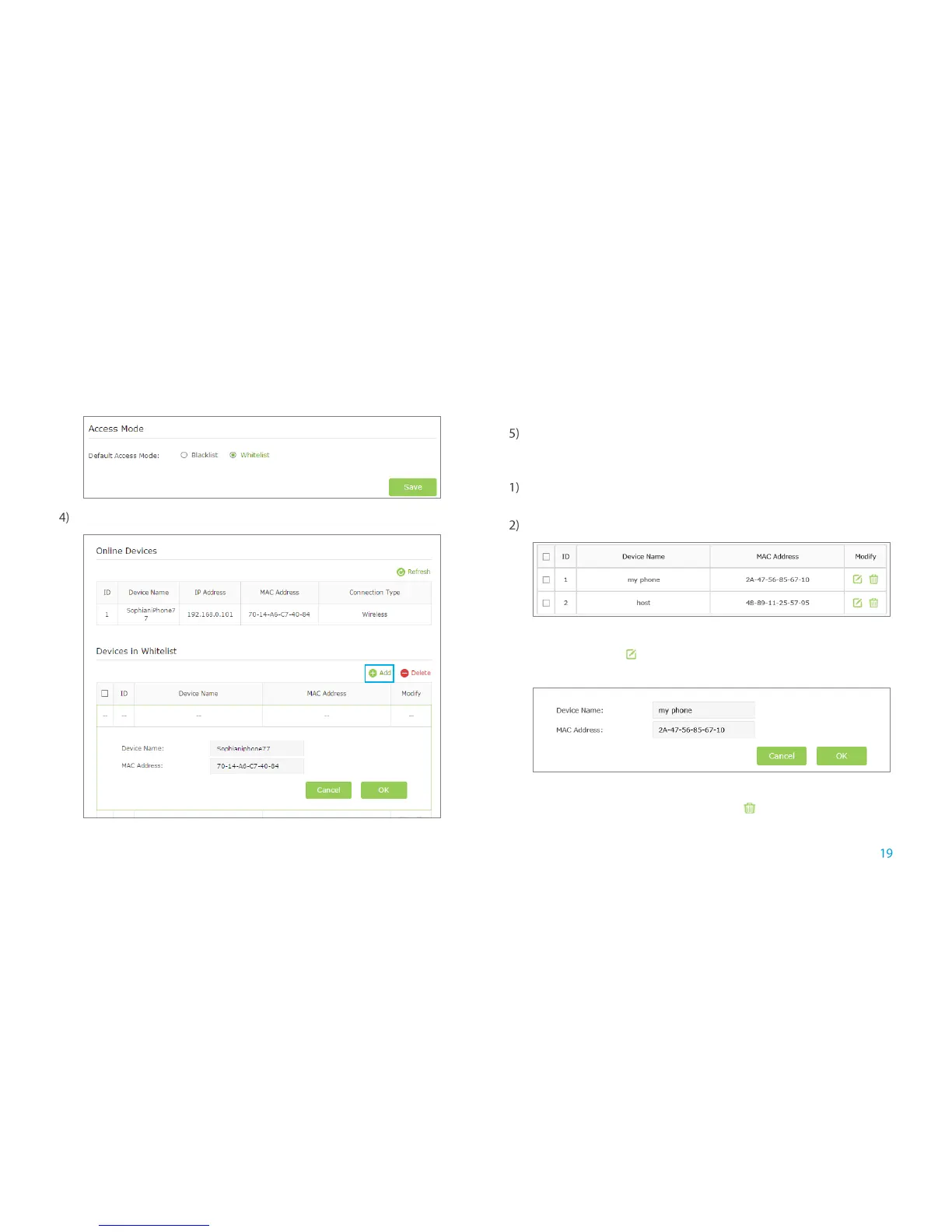Manage the Extended Network and Security Settings
settings.
Click the Add button.
Device Name: Enter the device name.
MAC Address: Enter the MAC address of the host in XX-XX-XX-XX-
XX-XX format (e.g. 00-11-22-33-44-AA).
Click OK to save your settings.
Modify or Remove a Device in the Blacklist/Whitelist
Launch a web browser and type in http://tplinkrepeater.net, then go to
Settings->Wireless-> Access Control webpage.
You can modify or remove the devices in the Blacklist or Whitelist.
● Modify a Device in the Blacklist or Whitelist.
Click the icon , and then enter the device name and MAC
address. Click OK to save the setings.
● Remove a Device in the Blacklist or Whitelist.
For one device, you can click the icon to remove the device from
the list. For several devices, select them and click Delete to remove
