
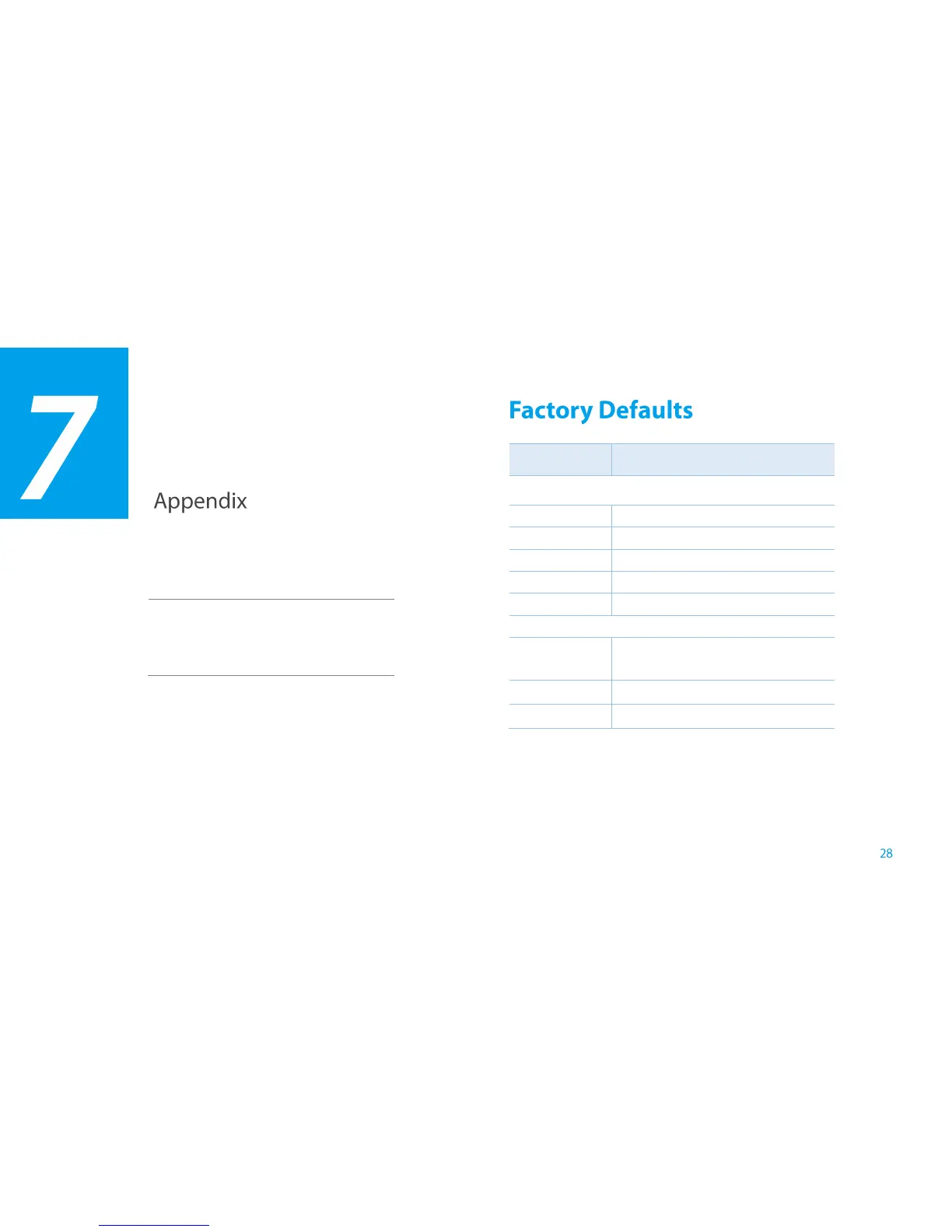 Loading...
Loading...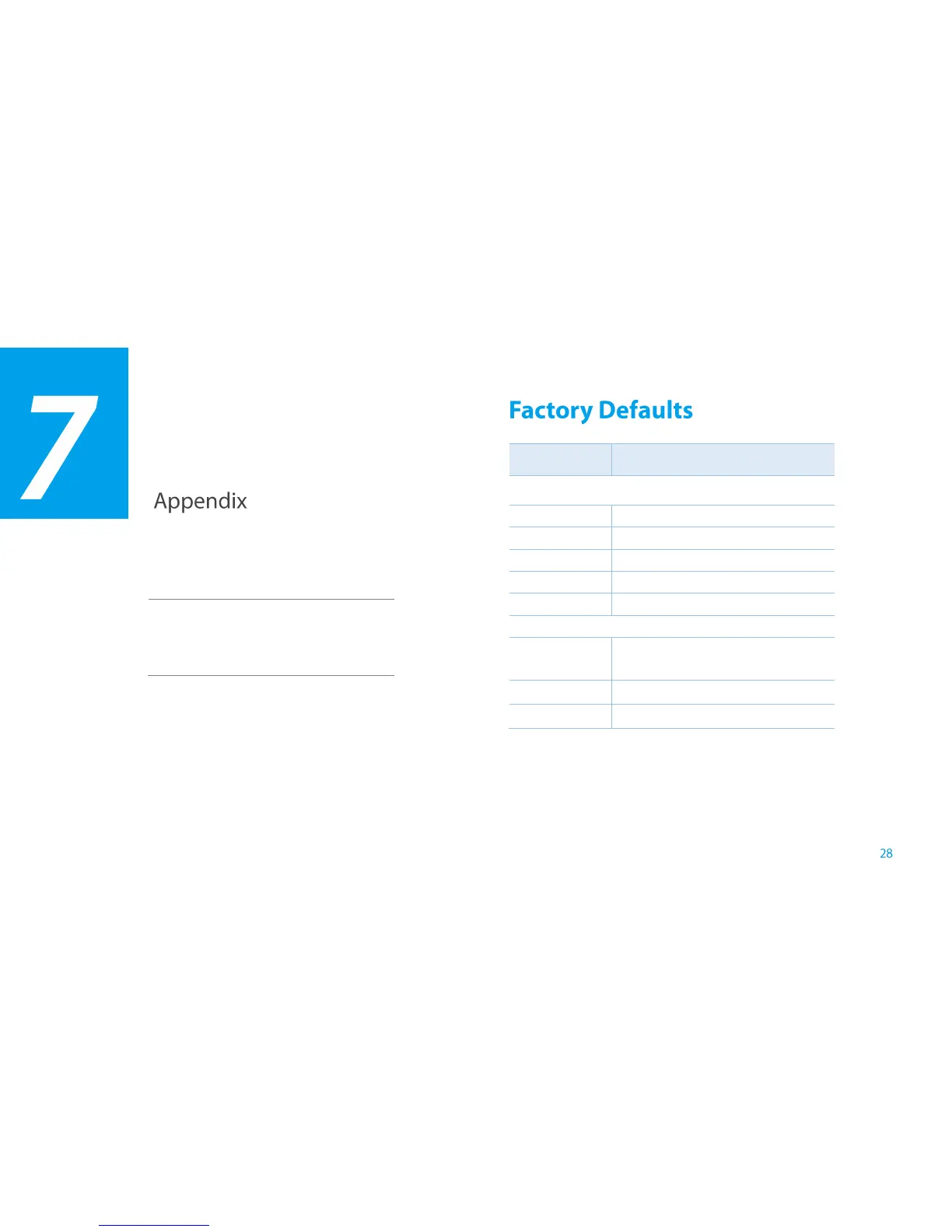
Do you have a question about the TP-Link RE355 and is the answer not in the manual?
| Type | - |
|---|---|
| Windows operating systems supported | Yes |
| Wi-Fi band | Dual-band (2.4 GHz / 5 GHz) |
| Wi-Fi standards | Wi-Fi 5 (802.11ac), 802.11b, 802.11g, Wi-Fi 4 (802.11n) |
| Cabling technology | 10/100/1000Base-T(X) |
| Security algorithms | 64-bit WEP, 128-bit WEP, WPA-PSK, WPA2-PSK |
| Wi-Fi data rate (max) | 867 Mbit/s |
| Product color | White |
| Storage temperature (T-T) | -40 - 70 °C |
| Operating temperature (T-T) | 0 - 30 °C |
| Storage relative humidity (H-H) | 5 - 90 % |
| Operating relative humidity (H-H) | 10 - 90 % |
| Cables included | LAN (RJ-45) |
| Ethernet LAN (RJ-45) ports | 1 |
| Power consumption (typical) | 9 W |
| Antennas quantity | 3 |
| Antenna gain level (max) | 3 dBi |
| Sustainability certificates | RoHS |
| Depth | 125 mm |
|---|---|
| Width | 202 mm |
| Height | 86 mm |











