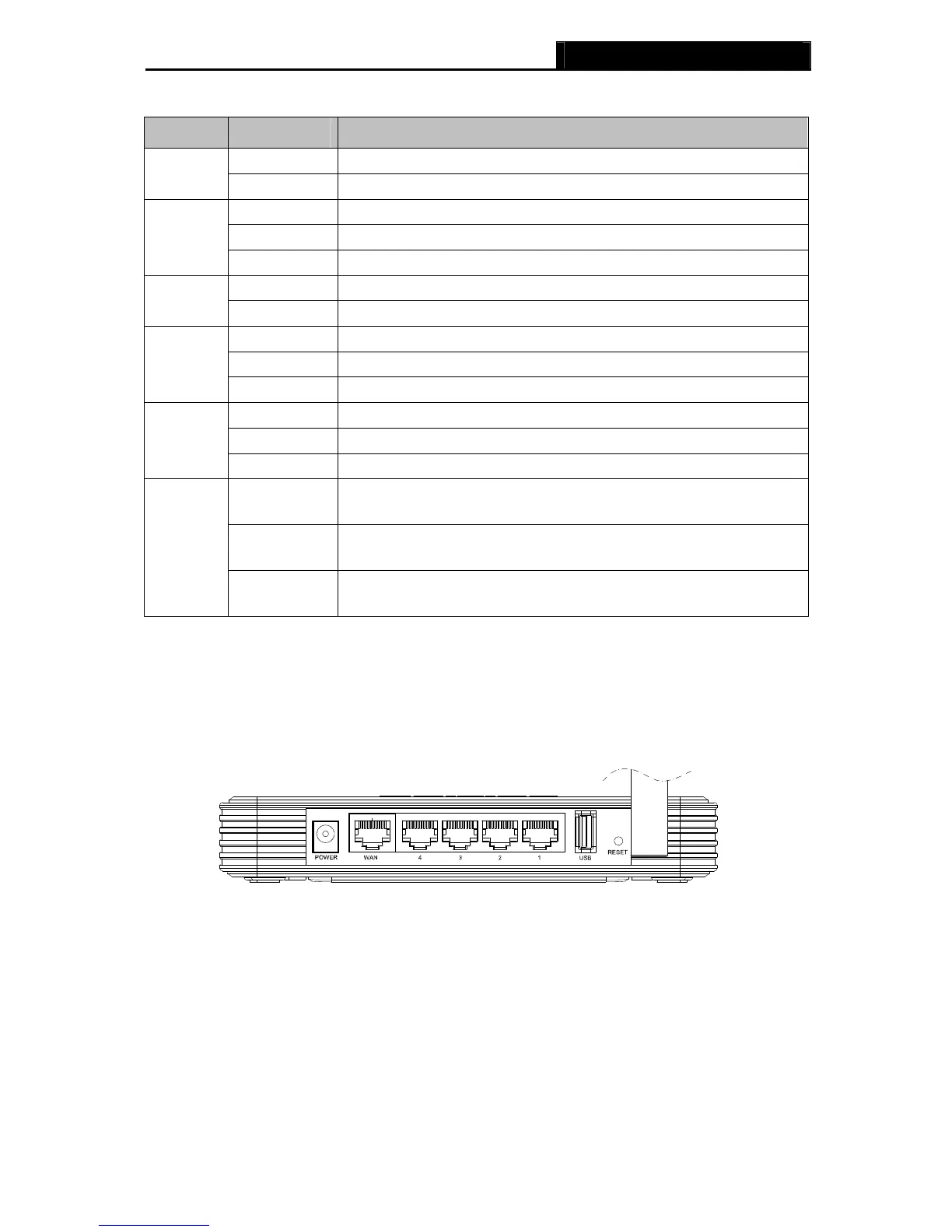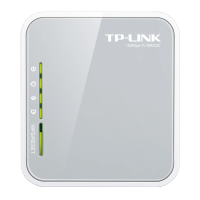TL-MR3220 3G/3.75G Wireless Lite N Router
-4-
The Router’s LEDs are located on the front panel (View from left to right).
Name Status Indication
On Power is on.
PWR
Off Power is off.
On The Router is initializing.
Flashing The Router is working properly.
SYS
Off The Router has a system error.
Flashing The Wireless function is enabled.
WLAN
Off The Wireless function is disabled.
On A device is linked to the corresponding port but there is no activity.
Flashing An active device is linked to the corresponding port.
WAN,
LAN1-4
Off No device is linked to the corresponding port.
On The USB 3G dongle is connected.
Flashing Data is received or sent through the 3G dongle.
3G
Off No device is linked to the USB port.
Slow Flash
A wireless device is connecting to the network by QSS function.
This process will last in the first 2 minutes.
On
A wireless device has been successfully added to the network by
QSS function.
QSS
Quick Flash
A wireless device failed to be added to the network by QSS
function.
Table 1-1 The LEDs description
)
Note:
After a device is successfully added to the network by QSS function, the QSS LED will keep on for
about 5 minutes and then turn off.
1.4.2 The Rear Panel
Figure 1-2 Rear Panel sketch
The following parts are located on the rear panel (View from left to right).
¾ POWER: The Power socket is where you will connect the power adapter. Please use the
power adapter provided with this TL-MR3220 3G/3.75G Wireless Lite N Router.
¾ WAN: This WAN port is where you will connect the DSL/cable Modem, or Ethernet
¾ 1,2,3,4 (LAN): These ports (1, 2, 3, 4) connect the Router to the local PC(s)
¾ USB: Connect to the USB Modem.
¾ RESET:
