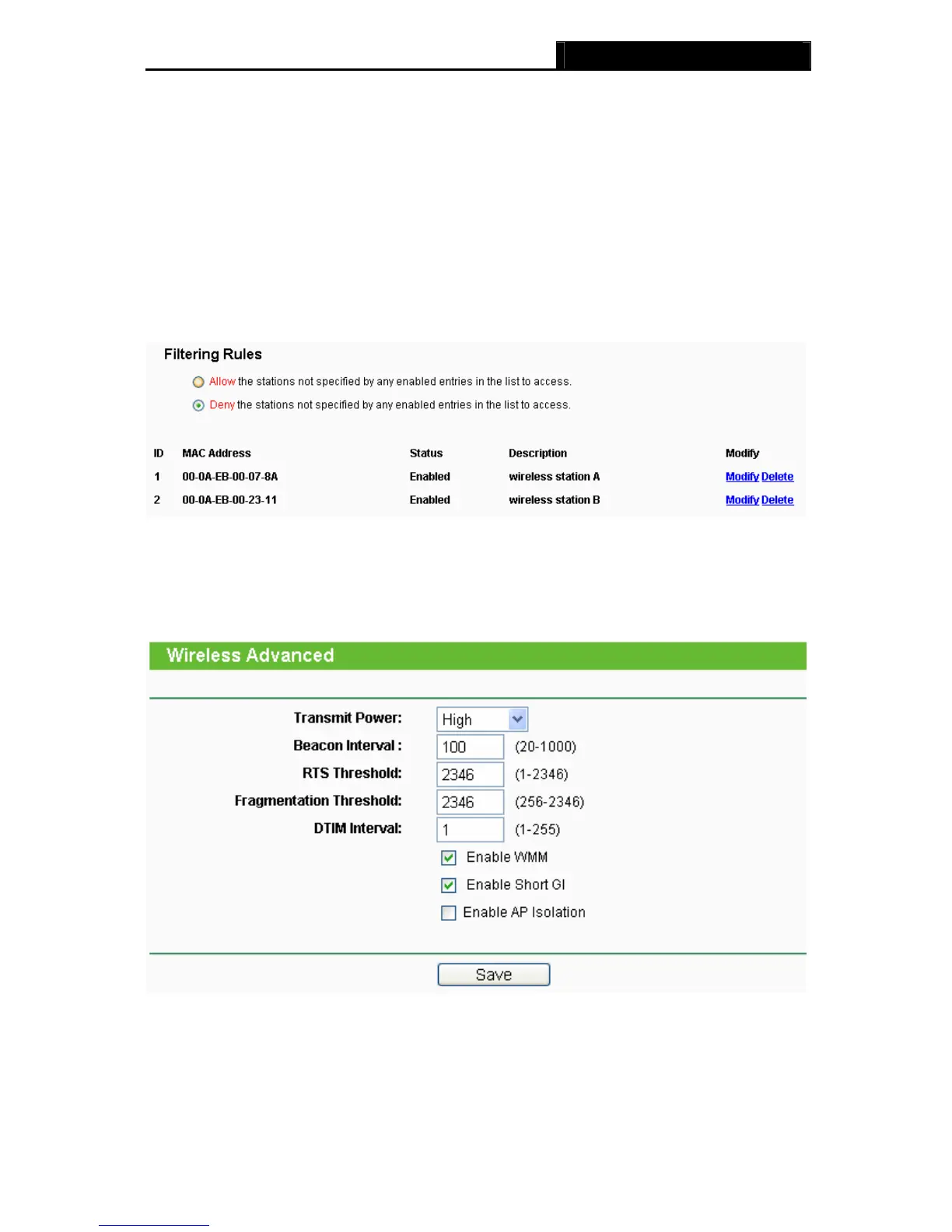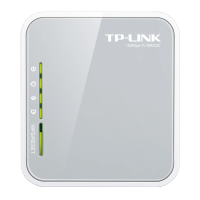TL-MR3220 3G/3.75G Wireless Lite N Router
-54-
2. Select the radio button: Deny the stations not specified by any enabled entries in the
list to access for Filtering Rules.
3. Delete all or disable all entries if there are any entries already.
4. Click the Add New... button and enter the MAC address 00-0A-EB-00-07-8A
/00-0A-EB-00-23-11 in the MAC Address field, then enter wireless station A/B in the
Description field, while select Enabled in the Status pull-down list. Finally, click the Save
and the Back button.
The filtering rules that configured should be similar to the following list:
4.6.4 Wireless Advanced
Choose menu “Wireless→Wireless Advanced”, you can configure the advanced settings of
your wireless network.
Figure 4-29 Wireless Advanced
¾ Transmit Power - Here you can specify the transmit power of Router. You can select High,
Middle or Low which you would like. High is the default setting and is recommended.
