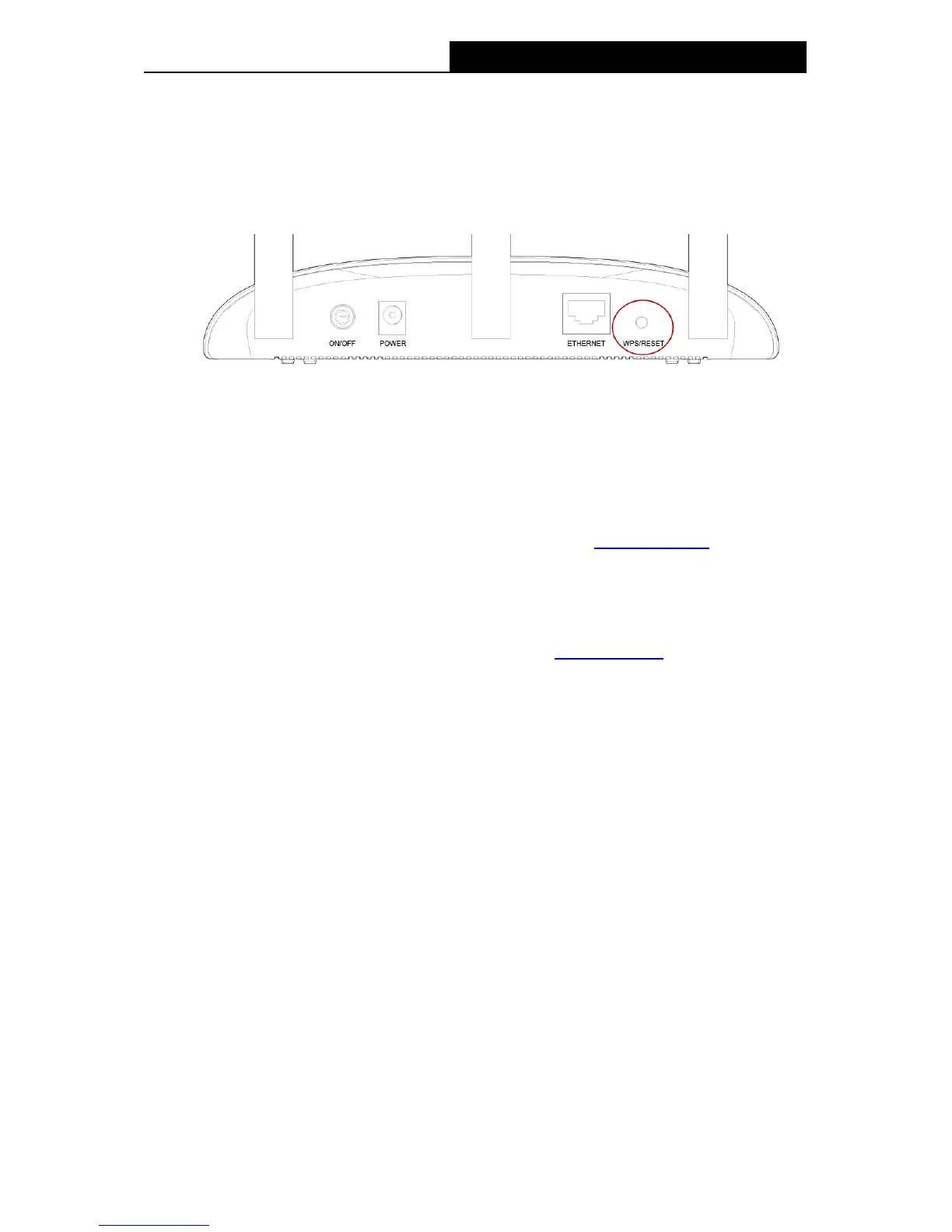Appendix C: Troubleshooting
T1. How do I restore my Access Point’s configuration to its factory default settings?
With the Access Point powered on, use a pin to press and hold the WPS/RESET button on
the rear panel for more than 8 seconds before releasing it.
Note:
Once the Access Point is reset, the current configuration settings will be lost and you will need
to reconfigure the Access Point.
T2. What can I do if I forget my password?
1) Try to use the default user name and password: admin, admin;
2) Referring to the file that you have saved in step 6 of 3.1 Quick Setup last time you
configured the device, the file will show you the user name and password that you have
configured.
3) If the password is still not the correct one, then you can try to restore the Access Point’s
configuration to its factory default settings referring to previous section T1 and try to
reconfigure your AP by following the instructions in 3.1 Quick Setup
.
T3. What can I do if I cannot access the web-based configuration page?
1) Please check to see if you have input the correct address http://tplinkap.net in the
address bar of your browser.
2) Please make sure your hardware connection is OK. You can confirm this by the LAN LED
on the front panel of TL-WA901ND. If the LED of the LAN port, which your Ethernet cable
is connected to, is lighting green, your hardware connection is OK; otherwise, please
check your hardware connection carefully.
3) Make sure your wired device’s IP address is set as “Obtain an IP address automatically”.
4) If the problem still persists, please feel free to contact our technical support.
69
