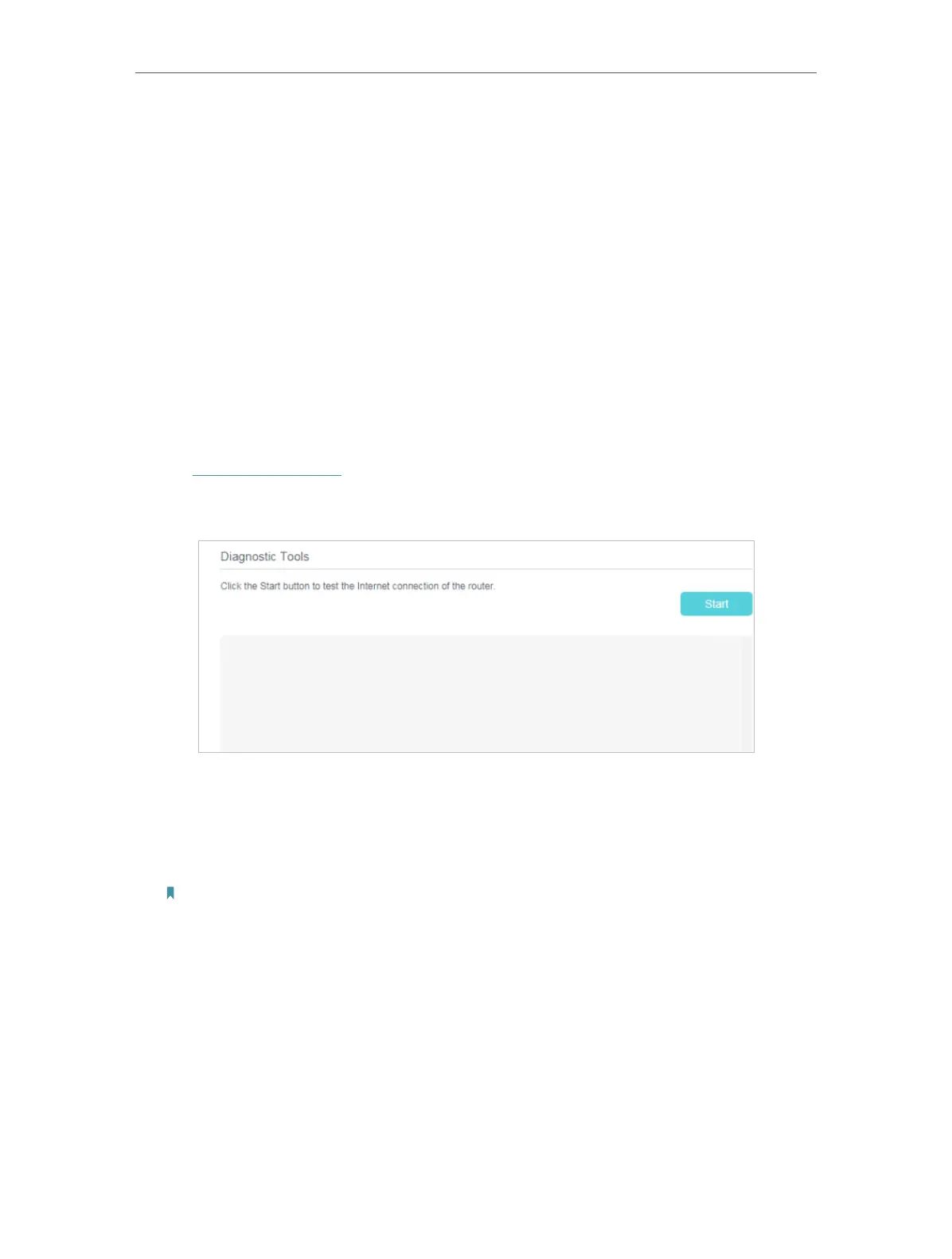80
Chapter 5
Congure the Router in Access Point Mode
• Rate - The Throughput unit.
• Run Time - How long this function is running.
• Transmit - Wireless transmit rate information.
• Receive - Wireless receive rate information.
Click Start/Stop to start or stop wireless throughput monitor.
5. 5. System Tools
5. 5. 1. Diagnostic
Diagnostic is used to test the connectivity between the router and the host or other
network devices.
1. Visit http://tplinkwifi.net, and log in with the username and password you set for the
router.
2. Go to System Tools > Diagnostic.
• Diagnostic Tool - Select one diagnostic tool.
• Ping - This diagnostic tool troubleshoots connectivity, reachability, and name
resolution to a given host or gateway.
• Tracerouter - This diagnostic tool tests the performance of a connection.
Note:
You can use ping/traceroute to test both numeric IP address or domain name. If pinging/tracerouting the IP address
is successful, but pinging/tracerouting the domain name is not, you might have a name resolution problem. In this
case, ensure that the domain name you are specifying can be resolved by using Domain Name System (DNS)
queries.
• IP Address/Domain Name - Enter the destination IP address (such as
192.168.0.1) or Domain name (such as www.tp-link.com).
• Pings Count - The number of Ping packets for a Ping connection.
• Ping Packet Size - The size of Ping packet.
• Ping Timeout - Set the waiting time for the reply of each Ping packet. If there is
no reply in the specified time, the connection is overtime.
