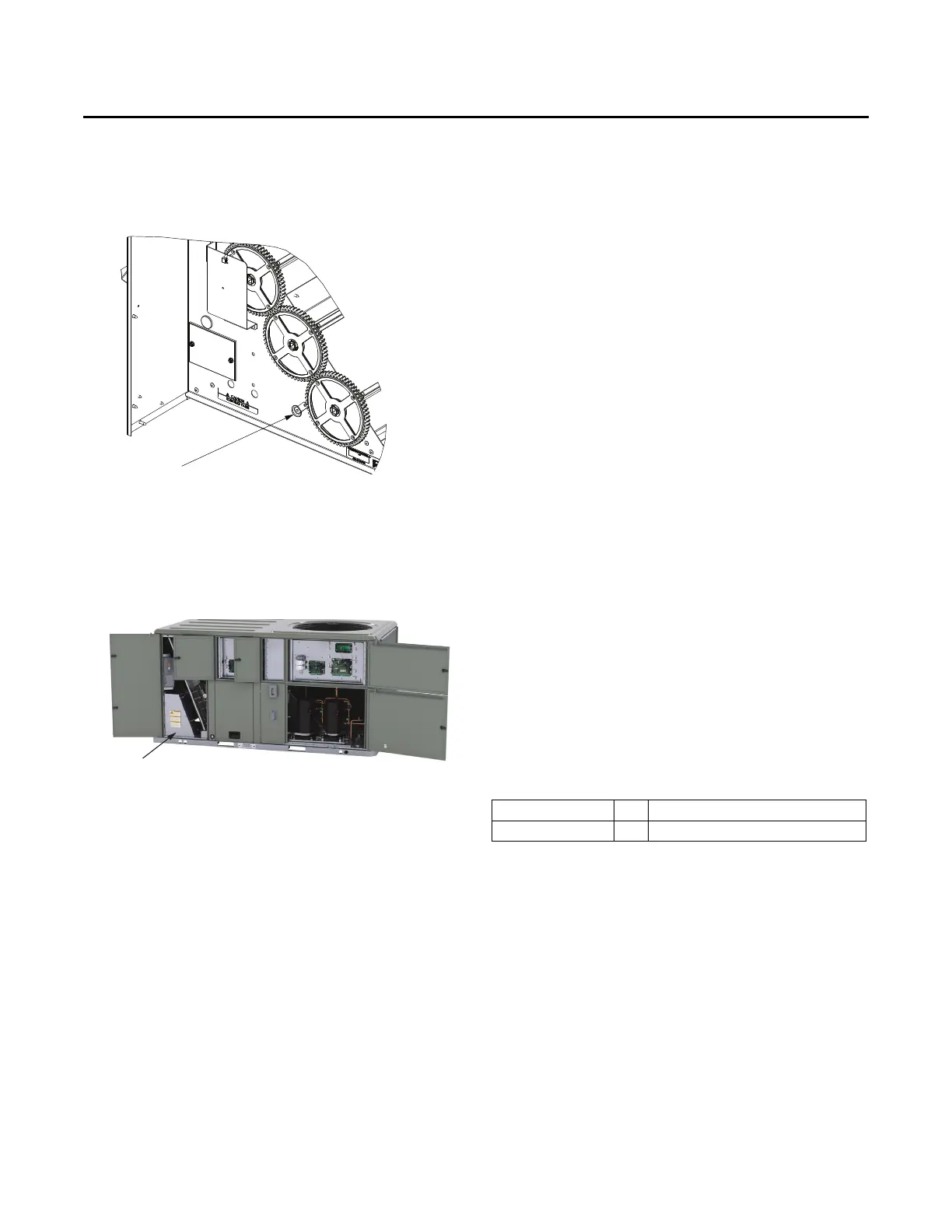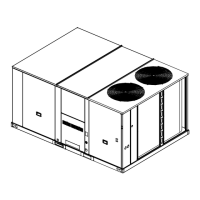Installation - FIAECON102*
8 ACC-SVN264B-EN
Important: Verify holes in copper tube are facing down.
Unit will not sense smoke if holes are not facing
down.
Figure 8. Smoke detector
Economizer Wiring
Once economizer has been installed, plug actuator harness
into J11 on fresh air module. Refer to Figure 9 for fresh air
module access.
Figure 9. Return enclosure access
Fresh Air Module
Access Door
Minimum Position Setting for One
Speed Indoor Fan
1. Apply power to the unit.
2. Place the zone sensor fan
selector in the fan ON position
and the heat/cool selector in the OFF position to place the
damper in the minimum ventilation position.
3. The Min Position (on the rooftop econ
omizer) can be
adjusted using the Symbio™ 700 or Mobile App. In the
Settings -> Fresh/Return Air Menu the Minimum Position
can be adjusted between 0-50%.
4. Wait at least 30 seconds for the damper to settle at the new
posi
tion.
5. Replace the filter access pa
nel. The damper will close
when the blower circuit is no longer energized.
Minimum Position Setting
1. Apply power to the unit.
2. Using Service Test mode, through the Symbio™ 700 or
mob
ile app, set the unit to Service Test step Ventilation
Low Fan Speed.
3. Navigate to the Settings –> Fresh/Return Air menu. Set the
De
sign Minimum OA Damper Position at Min Fan Capacity
to the desired value.
4. Wait at least 30 seconds for the damper to settle at the new
p
osition. Range of damper for this setting is 0-100%.
5. Using Service Test mode, through the Symbio™ 700 or
mob
ile app, set the unit to Service Test step Ventilation
Low Fan Speed.
6. Navigate to the Settings –> Fresh/Return Air menu. Set the
De
sign Minimum OA Damper Position at Mid Fan Capacity
to the desired value.
7. Wait at least 30 seconds for the damper to settle at the new
p
osition. Range of damper for this setting is 0-100%.
8. Using Service Test mode, through the Symbio™ 700 or
mob
ile app, set the unit to Service Test step Ventilation
Low Fan Speed.
9. Navigate to the Settings –> Fresh/Return Air menu. Set the
De
sign Minimum OA Damper Position at Full Fan Capacity
to the desired value.
10. Wait at least 30 seconds for the damper to settle at the new
p
osition. Range of damper for this setting is 0-100%.
11. Replace the filter access panel. The damper will close
wh
en the blower circuit is de-energized.
Dry Bulb Settings
Standard economizer dry bulb changeover is field selectable
and has a range of 50-140
º
F.
Control Option Optional Sensors Required
Dry Bulb (standard) OAT Discharge Air Temperature Sensor
