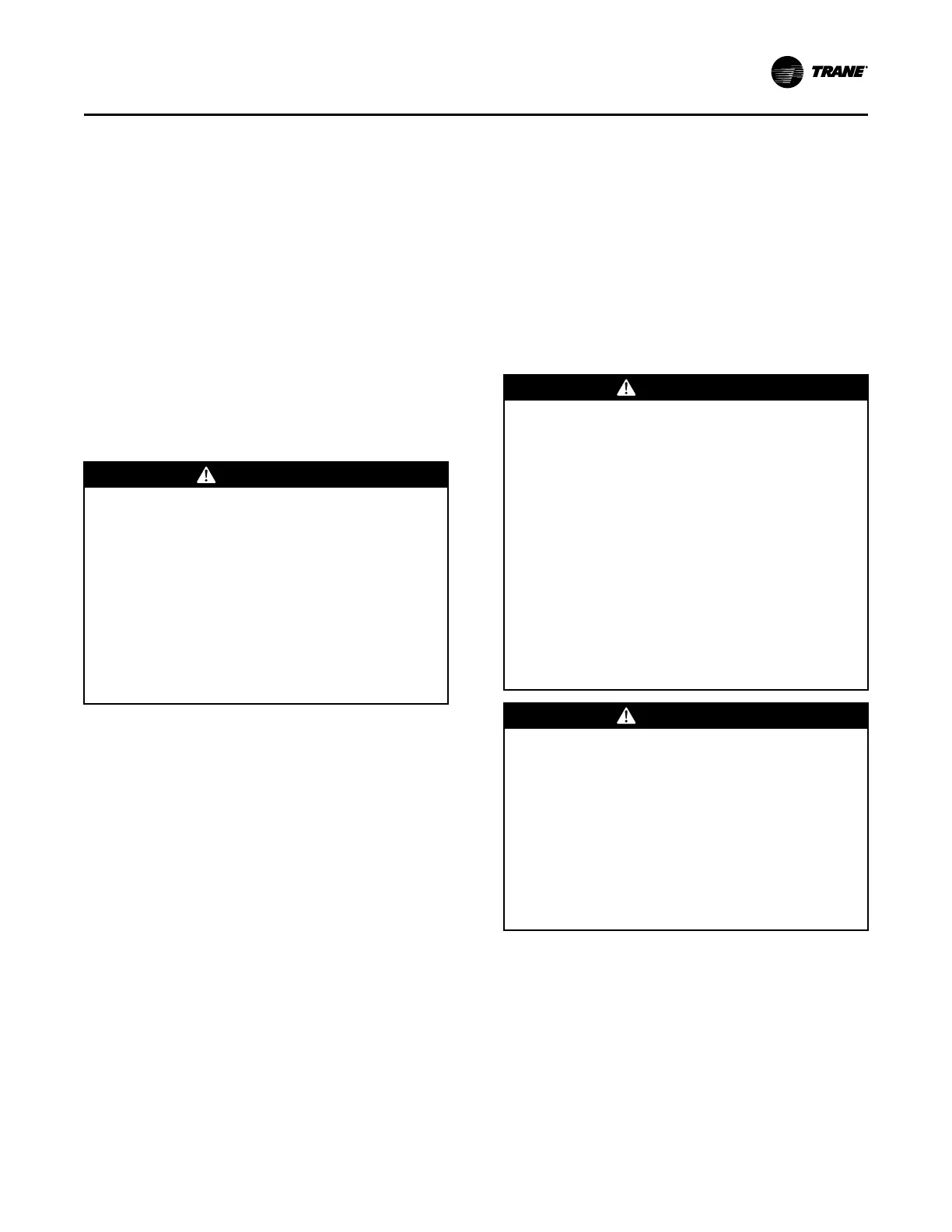RT-SVX24Q-EN
179
Heat Stages 1 & 2 (On)
SStteeaamm oorr HHoott WWaatteerr HHeeaatt
Supply Fan (On)
Variable Frequency Drive (100% Output, if
applicable)
RTM Occ/Unocc Output (Unoccupied)
Hydronic Heat Actuator (100% Open)
Open the main steam or hot water valve supplying
the rooftop heater coils.
6. Once the configuration for the appropriate heating
system is complete, press the NEXT key until the
LCD displays the “Start test in __Sec.” screen. Press
the + key to designate the delay before the test is to
start. This service test will begin after the TEST
START key is pressed and the delay designated in
this step has elapsed. Press the ENTER key to
confirm this choice.
WWAARRNNIINNGG
RRoottaattiinngg CCoommppoonneennttss!!
FFaaiilluurree ttoo ddiissccoonnnneecctt ppoowweerr bbeeffoorree sseerrvviicciinngg ccoouulldd
rreessuulltt iinn rroottaattiinngg ccoommppoonneennttss ccuuttttiinngg aanndd ssllaasshhiinngg
tteecchhnniicciiaann wwhhiicchh ccoouulldd rreessuulltt iinn ddeeaatthh oorr sseerriioouuss
iinnjjuurryy..
DDuurriinngg iinnssttaallllaattiioonn,, tteessttiinngg,, sseerrvviicciinngg aanndd
ttrroouubblleesshhoooottiinngg ooff tthhiiss pprroodduucctt iitt mmaayy bbee
nneecceessssaarryy ttoo wwoorrkk wwiitthh lliivvee aanndd eexxppoosseedd rroottaattiinngg
ccoommppoonneennttss.. HHaavvee aa qquuaalliiffiieedd oorr lliicceennsseedd sseerrvviiccee
iinnddiivviidduuaall wwhhoo hhaass bbeeeenn pprrooppeerrllyy ttrraaiinneedd iinn
hhaannddlliinngg eexxppoosseedd rroottaattiinngg ccoommppoonneennttss,, ppeerrffoorrmm
tthheessee ttaasskkss..
7. Press the TEST START key to start the test.
Remember that the delay designated in step 6 must
elapse before the fan will begin to operate.
8. Once the system has started, verify that the electric
heat or the hydronic heat system is operating
properly by using appropriate service technics; i.e.
amperage readings, delta tees, etc.
9. Press the STOP key at the Human Interface Module
in the unit control panel to stop the system
operation.
Gas Furnace Start-Up
(Constant Volume and Variable Air Volume
Systems)
It is important to establish and maintain the
appropriate air/fuel mixture to assure that the gas
furnace operates safely and efficiently.
Since the proper manifold gas pressure for a particular
installation will vary due to the specific BTU content of
the local gas supply, adjust the burner based on carbon
dioxide and oxygen levels.
The volume of air supplied by the combustion blower
determines the amount of oxygen available for
combustion, while the manifold gas pressure
establishes fuel input. By measuring the percentage of
carbon dioxide produced as a by-product of
combustion, the operator can estimate the amount of
oxygen used and modify the air volume or the gas
pressure to obtain the proper air/fuel ratio.
Confirming the correct air/fuel mixture for a furnace
results in rated burner output, limited production of
carbon monoxide, and a steady flame that minimizes
nuisance shutdowns.
Two Stage Gas Furnace
High-Fire Adjustment
WWAARRNNIINNGG
HHaazzaarrddoouuss GGaasseess aanndd FFllaammmmaabbllee
VVaappoorrss!!
FFaaiilluurree ttoo oobbsseerrvvee tthhee ffoolllloowwiinngg iinnssttrruuccttiioonnss ccoouulldd
rreessuulltt iinn eexxppoossuurree ttoo hhaazzaarrddoouuss ggaasseess,, ffuueell
ssuubbssttaanncceess,, oorr ssuubbssttaanncceess ffrroomm iinnccoommpplleettee
ccoommbbuussttiioonn,, wwhhiicchh ccoouulldd rreessuulltt iinn ddeeaatthh oorr sseerriioouuss
iinnjjuurryy.. TThhee ssttaattee ooff CCaalliiffoorrnniiaa hhaass ddeetteerrmmiinneedd tthhaatt
tthheessee ssuubbssttaanncceess mmaayy ccaauussee ccaanncceerr,, bbiirrtthh ddeeffeeccttss,,
oorr ootthheerr rreepprroodduuccttiivvee hhaarrmm..
IImmpprrooppeerr iinnssttaallllaattiioonn,, aaddjjuussttmmeenntt,, aalltteerraattiioonn,,
sseerrvviiccee oorr uussee ooff tthhiiss pprroodduucctt ccoouulldd ccaauussee
ffllaammmmaabbllee mmiixxttuurreess oorr lleeaadd ttoo eexxcceessssiivvee ccaarrbboonn
mmoonnooxxiiddee.. TToo aavvooiidd hhaazzaarrddoouuss ggaasseess aanndd
ffllaammmmaabbllee vvaappoorrss ffoollllooww pprrooppeerr iinnssttaallllaattiioonn aanndd
sseettuupp ooff tthhiiss pprroodduucctt aanndd aallll wwaarrnniinnggss aass pprroovviiddeedd
iinn tthhiiss mmaannuuaall..
WWAARRNNIINNGG
EExxpplloossiioonn HHaazzaarrdd!!
FFaaiilluurree ttoo pprrooppeerrllyy rreegguullaattee pprreessssuurree ccoouulldd rreessuulltt
iinn aa vviioolleenntt eexxpplloossiioonn,, wwhhiicchh ccoouulldd rreessuulltt iinn ddeeaatthh,,
sseerriioouuss iinnjjuurryy,, oorr eeqquuiippmmeenntt oorr pprrooppeerrttyy--oonnllyy--
ddaammaaggee..
WWhheenn uussiinngg ddrryy nniittrrooggeenn ccyylliinnddeerrss ffoorr
pprreessssuurriizziinngg uunniittss ffoorr lleeaakk tteessttiinngg,, aallwwaayyss pprroovviiddee
aa pprreessssuurree rreegguullaattoorr oonn tthhee ccyylliinnddeerr ttoo pprreevveenntt
eexxcceessssiivveellyy hhiigghh uunniitt pprreessssuurreess.. NNeevveerr pprreessssuurriizzee
uunniitt aabboovvee tthhee mmaaxxiimmuumm rreeccoommmmeennddeedd uunniitt tteesstt
pprreessssuurree aass ssppeecciiffiieedd iinn aapppplliiccaabbllee uunniitt lliitteerraattuurree..
1. Use tables in “Voltage Imbalance,” p. 105 to
program the following system components for
operation by scrolling through the Human Interface
displays:
GGaass HHeeaatt
Supply Fan (On)
Return Fan (On, if supplied)
Variable Frequency Drive (100% Output, if
applicable)
RTM Occ/Unocc Output (Unoccupied)
UUnniitt SSttaarrttuupp
