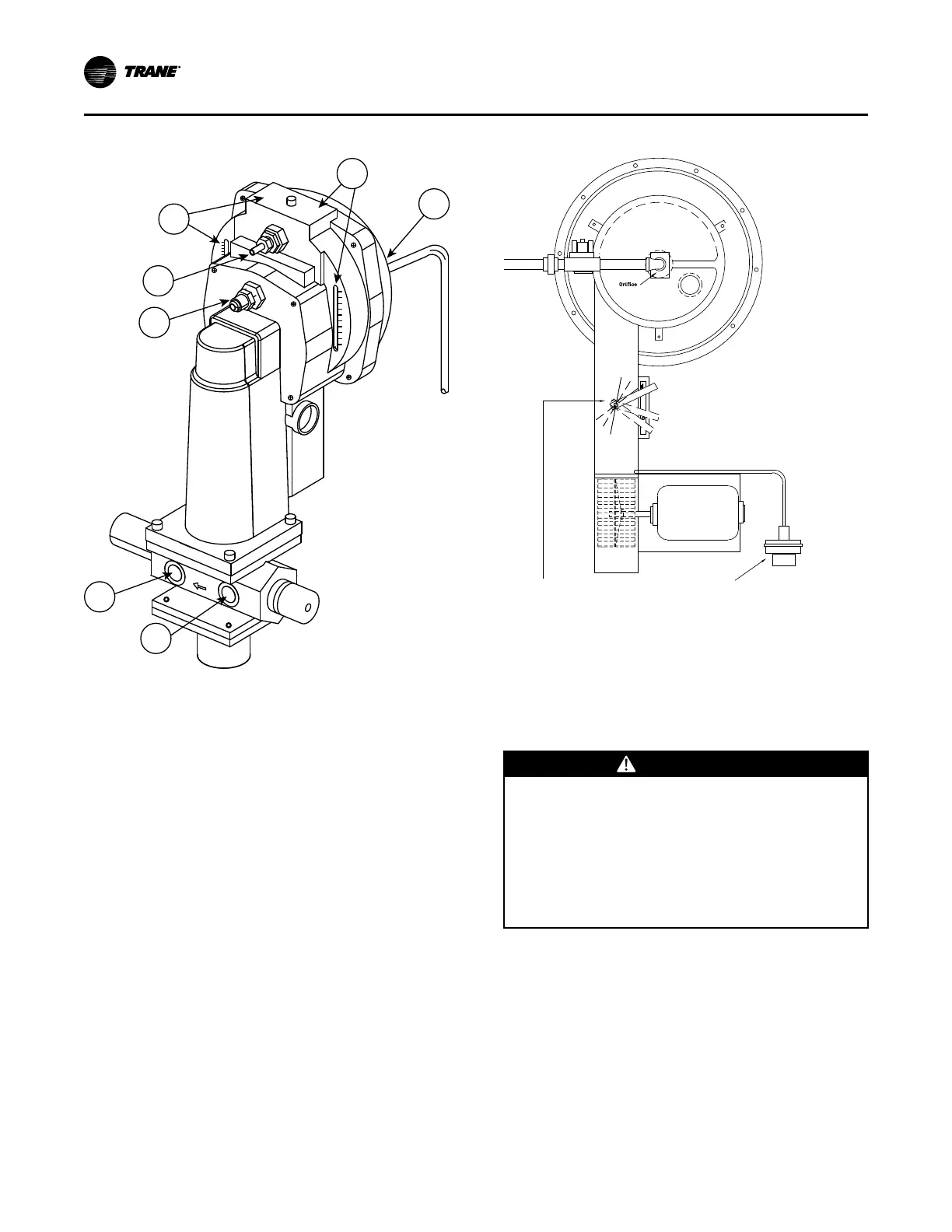184
RT-SVX24Q-EN
Figure 141. Modulating gas regulator
1 Adjustment and indication of the gas to air (Pgas to Pair) ratio.
2
Adjustment and indication of the low fire Bias.
3
Connection for the ambient compensation line.
4
Connection for the gas pressure sensing line.
5
Connection for the air pressure sensing line.
6
Tap location for manifold pressure.
7
Tap location for inlet pressure.
NNoottee:: There are no serviceable parts on the SKP70
actuator. Should it become inoperative, replace
the actuator.
Figure 142. 850-1100 MBH
Combustion Air
Damper Adjustment
Combustion Fan Proving Switch
Top
Final Unit Checkout
After completing all of the checkout and start-up
procedures outlined in the previous sections (i.e.,
operating the unit in each of its Modes through all
available stages of cooling and heating), perform these
final checks before leaving the unit:
WWAARRNNIINNGG
HHaazzaarrddoouuss VVoollttaaggee!!
FFaaiilluurree ttoo ddiissccoonnnneecctt ppoowweerr bbeeffoorree sseerrvviicciinngg ccoouulldd
rreessuulltt iinn ddeeaatthh oorr sseerriioouuss iinnjjuurryy..
DDiissccoonnnneecctt aallll eelleeccttrriicc ppoowweerr,, iinncclluuddiinngg rreemmoottee
ddiissccoonnnneeccttss bbeeffoorree sseerrvviicciinngg.. FFoollllooww pprrooppeerr
lloocckkoouutt//ttaaggoouutt pprroocceedduurreess ttoo eennssuurree tthhee ppoowweerr
ccaann nnoott bbee iinnaaddvveerrtteennttllyy eenneerrggiizzeedd.. VVeerriiffyy tthhaatt nnoo
ppoowweerr iiss pprreesseenntt wwiitthh aa vvoollttmmeetteerr..
IImmppoorrttaanntt:: HIGH VOLTAGE IS PRESENT AT TERMINAL
BLOCK OR UNIT DISCONNECT SWITCH.
☐ Close the disconnect switch or circuit protector
switch that provides the supply power to the unit
terminal block or the unit mounted disconnect
switch.
☐ Turn the 115 volt control circuit switch Off.
☐ Turn the 24 volt control circuit switch to the On
position.
☐ At the Human Interface Module, press the SETUP
key. The LCD screen will display various preset
UUnniitt SSttaarrttuupp
