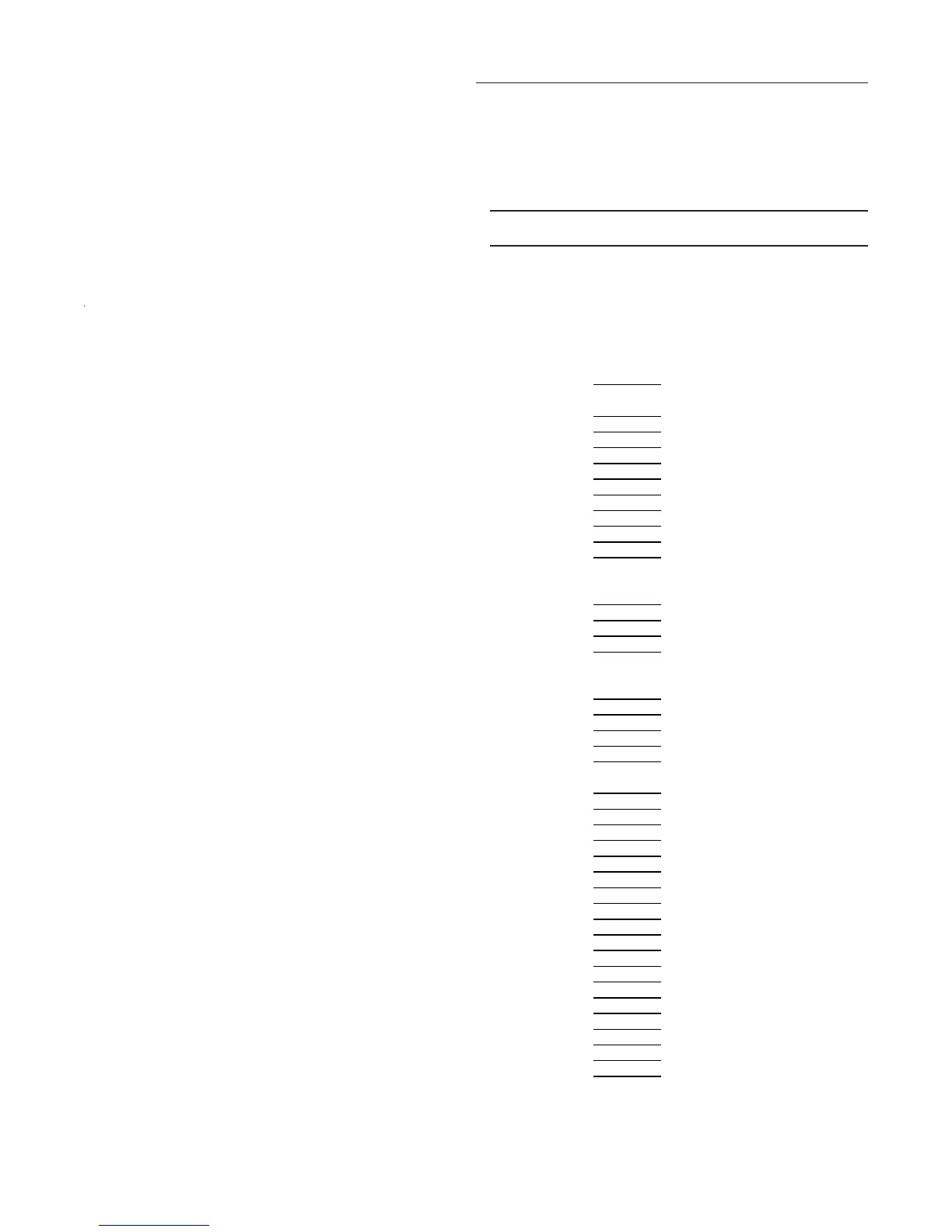12
General Information
Factory Presets
The CGM controlled unit has many operating functions
whose settings are preset at the factory, but may be modi-
fied to meet the unique requirements of each job. The fol-
lowing list identifies each of the unit's adjustable functions
and the value assigned to it. If these factory presets match
your application's requirements and the"System Start-Up
procedures in the Installation, Operation & Maintyenance
manual has been completed, simply press the AUTO key at
the Human Interface module to begin unit operation.
If your application requires different settings, turn to the
listed page beside the function, press the designated func-
tion menu key, then press and hold the NEXT or PREVI-
OUS key until its screen appears on the LCD. Once the
proper screen appears, simply follow the programming in-
structions given below the applicable screen in this manual.
Note: Record any changes made to the factory
preset values in the corresponding space provided.
Factory Preset Changed See page... To adjust
To to adjust Press....
Setpoints
Leavin
Solution Setpoint 44 de
F 34 SETPOINTS
Low Ambient Compressor Lockout
Temperature Setpoint 40 de
F 34 SETPOINTS
Heat Tape Temperature Setpoint 40 de
F 34 SETPOINTS
Hot Start Load Limit Setpoint 71 de
F 34 SETPOINTS
Ice Buildin
Terminate Temperature 27 de
F 34 SETPOINTS
Low Solution Cutout Temperature 35 de
F 34 SETPOINTS
Low Ambient Pump Override Temperature 35 de
F 34 SETPOINTS
Use Leavin
Solution Setpoint From: HI STP Menu 34 SETPOINTS
Use Ice Buildin
Terminate Setpoint From: HI STP Menu 34 SETPOINTS
Use Hot Start Load Limit Setpoint From: HI STP Menu 35 SETPOINTS
Use Capacity Limit Setpoint From: No Source Selected 35 SETPOINTS
Information format
Display Text in En
lish Lan
ua
e 23 SETUP
Display Units in En
lish 23 SETUP
Unit Control Local 23 SETUP
Unit Address
23 SETUP
General Unit Functions Setup
Delay unit Start 0 Seconds 23 SETUP
Demand Limit Definition None 24 SETUP
Hot Gas Bypass Function Disabled 24 SETUP
Hot Gas Bypass Max Run Time 30 Minutes 24 SETUP
Hot Start Time Interval 60 Minutes 24 SETUP
Hot Operation Response Option 50% Capacity
(Auto Reset Dia
.) 24 SETUP
Pumpdown Function Disabled 24 SETUP
Compressor Lead/La
Function Disabled 24 SETUP
Default Chiller Solution Pump Mode Auto 24 SETUP
Evaporator Solution Pump Off Delay Time 30 Seconds 25 SETUP
Loop Stabilization Time 120 Seconds 25 SETUP
Low Ambient Compressor Lockout Enabled 25 SETUP
Leavin
Solution Reset Type None 25 SETUP
Chiller Application Comfort 25 SETUP
Evaporator Solution Flow Switch Provin
Disabled 25 SETUP
OA Temp Reset Type: Start Temp 70 de
F 25 SETUP
OA Temp Reset Type: End Temp 50 de
F 25 SETUP
OA Temp Reset Type: Max Amount of Reset 5 de
F 25 SETUP
Zone Temp Reset Type: Start Temp 78 de
F 25 SETUP
Zone Temp Reset Type: End Temp 75 de
F 25 SETUP
Zone Temp Reset Type: Max Amount of Reset 5 de
F 25 SETUP
Enterin
Solution Temp Reset Type: Start Temp 45 de
F 25 SETUP
Enterin
Solution Temp Reset Type: End Temp 40 de
F 25 SETUP
Enterin
Solution Temp Reset Type: Max Amount 5 de
F 25 SETUP
