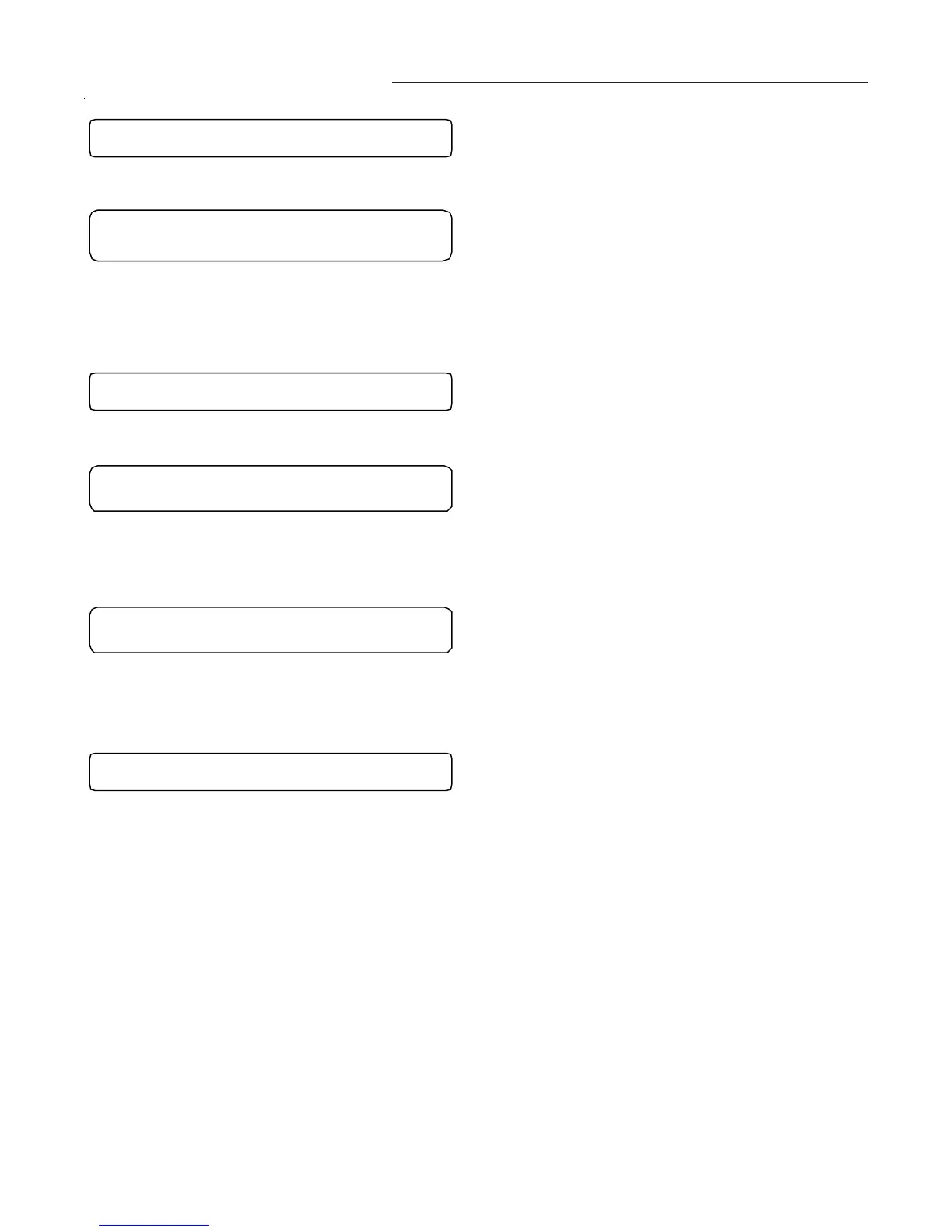42
System Testing & Troubleshooting
3. Press the NEXT key until the following screen is displayed.
Used on Units:
With Ice Building Control Option
Possible Values:
On, Off
1. Press the + or - key until the proper value is displayed.
2. Press the ENTER key to confirm this choice.
3. Press the NEXT key until the following screen is displayed.
Used on Units:
With GBAS 5VDC Module Option
Possible Values:
On, Off
1. Press the + or - key until the proper value is displayed.
2. Press the ENTER key to confirm this choice.
3. Press the NEXT key to advance the cursor to the "#2 Output"
4. Press the + or - key until the proper value is displayed.
5. Press the ENTER key to confirm this choice.
6. Repeat steps 1 - 4 for Outputs 3, 4 & 5.
7. Press the NEXT key until the following screen is displayed.
Used on Units:
With GBAS 10VDC Module Option
Possible Values:
On, Off
1. Press the + or - key until the proper value is displayed.
2. Press the ENTER key to confirm this choice.
3. Press the NEXT key until the following screen is displayed.
Used on Units:
With GBAS 10VDC Module Option
Possible Values:
1. Press the + or - key until the proper value is displayed.
2. Press the ENTER key to confirm this choice.
3. Press the NEXT key to advance the cursor to the "#2 Output"
4. Press the + or - key until the proper value is displayed.
5. Press the ENTER key to confirm this choice.
6. Press the NEXT key until the following screen is displayed.
Used on Units:
With GBAS 10VDC Module Option
Possible Values:
1. Press the + or - key until the proper value is displayed.
2. Press the ENTER key to confirm this choice.
3. Press the NEXT key to advance the cursor to the "#4 Output"
4. Press the + or - key until the proper value is displayed.
5. Press the ENTER key to confirm this choice.
6. Press the NEXT key until the following screen is displayed.
Used on Units:
With TCI Module Option (For Future Use)
Possible Values:
On, Off
1. Press the + or - key until the proper value is displayed.
2. Press the ENTER key to confirm this choice.
CGM Ice Build Relay Output : OFF
GBAS 0-5VDC Module Relay Outputs
#1 OFF #2 OFF #3 OFF #4 OFF #5 OFF
GBAS 0-10VDC Module Relay Output: OFF
GBAS 0-10VDC Module Analog Outputs
Out #1 0.2 VDC Out #2 0.4 VDC
GBAS 0-10VDC Module Analog Outputs
Out #3 0.6 VDC Out #4 0.8 VDC
CGM ICS Controlled Relay: OFF
