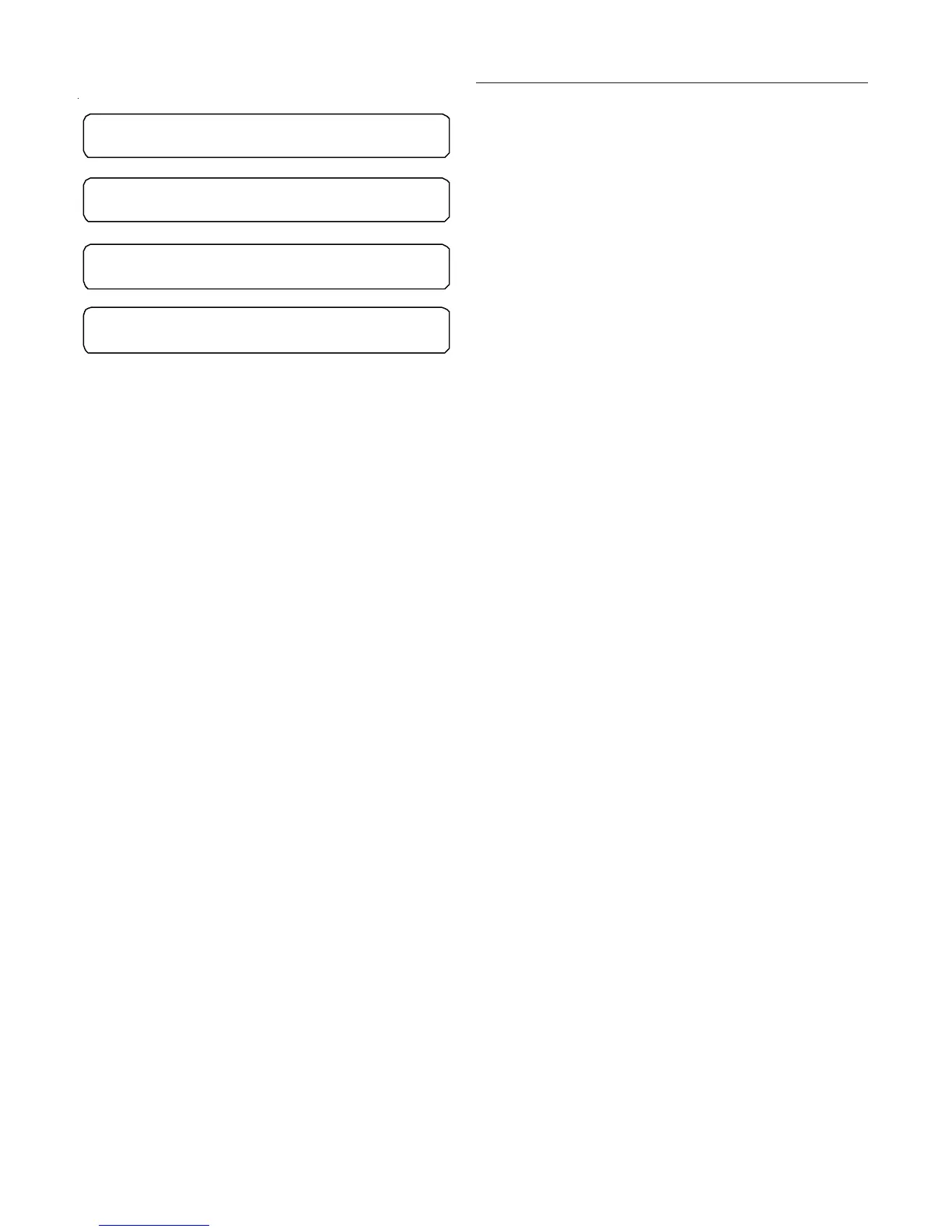39
System Configuration
1. Press the NEXT key until the followin
screen is displayed.
Used on Units:
With CSM Module
Possible Values:
1.0 or Greater
1. Press the NEXT key until the followin
screen is displayed.
Used on Units:
All Units
Possible Values:
1.0 or Greater
1. Press the NEXT key until the followin
screen is displayed.
Used on Units:
With Remote Human Interface Module
Possible Values:
1.0 or Greater
1. Press the NEXT key until the followin
screen is displayed.
Used on Units:
With TCI or LCI Module
Possible Values:
Comm3 (with TCI module)
Comm5 (with LCI module)
1. Pressin
the NEXT key will return to the 1st
Possible Values:
1.0 or Greater
CONFIGURATION screen.
2. Press the AUTO or STOP key to return to the top level
status information screen.
Software Revision Number Report:
Current Sensing Module (CSM) 1.00
Software Revision Number Report:
Unit Human Interface (HI) 1.00
Software Revision Number Report:
BAS Communications: Comm3 1.00
Software Revision Number Report:
Remote Human Interface (RHI) 1.00
