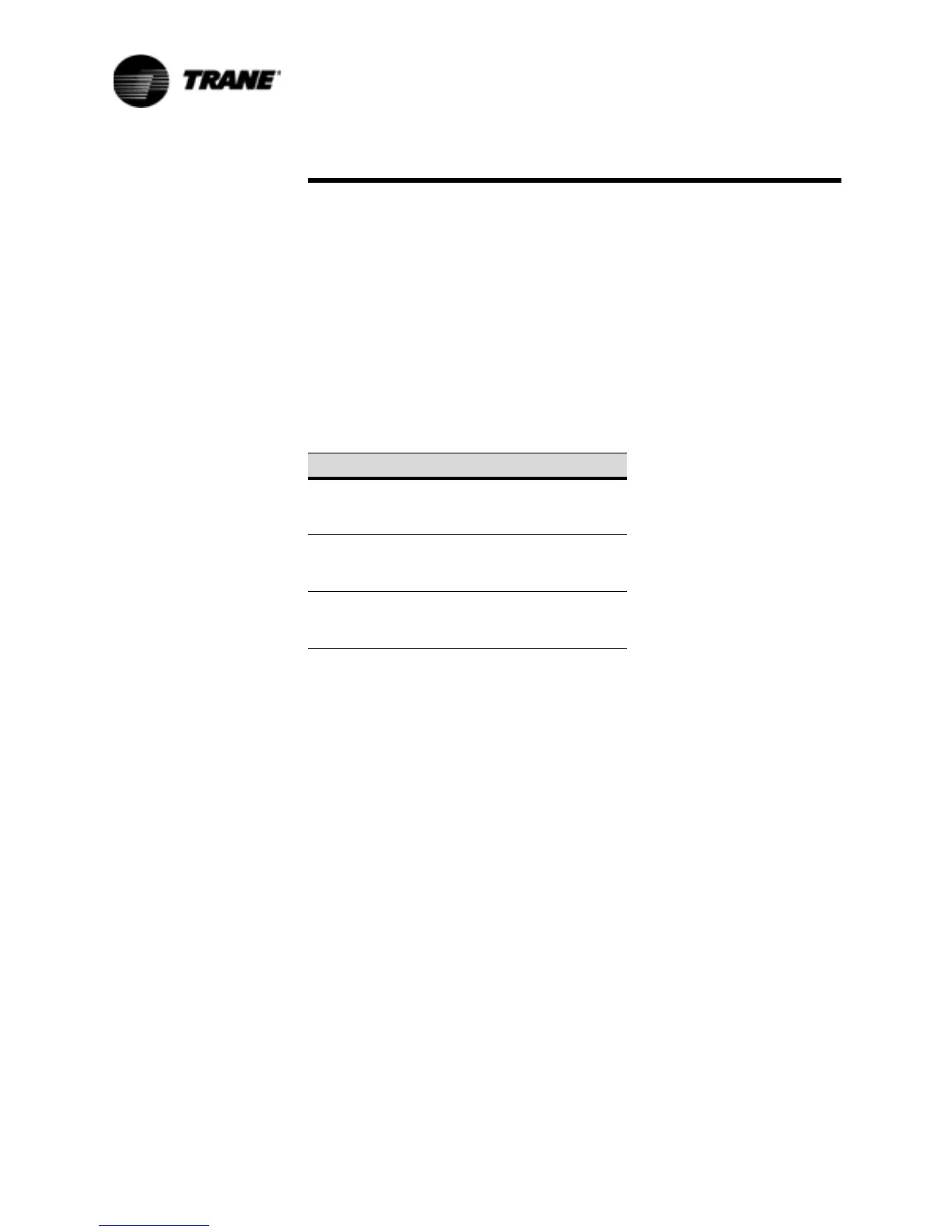54 RTAA-SVX01A-EN
Installation — Electrical
Alarm/Running/Maximum Capacity Outputs
Terminals 1 to 7 on terminal strip TB4 of the 1U1 board provide a variety of
contact outputs. These are dependent upon the setting of Programmable
Relay Setup (“Service Setting Menu”) and its relationship to diagnostics,
compressors operating and the system operating at full capacity.
As shown in Figure 26, there are three relays. Relay 1 has SPDT contacts.
Relays 2 and 3 have SPST normally-open contacts. The relays can provide
three different output configurations, as shown in Table 12 , and each configu-
ration offers four choices as to how the alarm relay is to respond to a set of
diagnostics.
Table 13 shows the twelve settings available in Programmable Relay Setup
(“Service Settings Menu”) and the diagnostics which are issued for each set
of conditions.
Alarm/Running/Maximum Capacity Indicator Wiring
If the optional remote Alarm/Running/ Maximum Capacity contacts are used,
provide electrical power, 115 VAC (contact load not to exceed 1150 VA inrush,
115 VA sealed), with fused-disconnect to a customer-furnished remote
device. Also provide proper remote device ground connections.
To install the available remote running and alarm indication, the installer must
provide leads 525 thru 531 from the panel to the proper terminals of terminal
strip 1U1 TB4 on the UCM. Refer to the field diagrams which are shipped
with the unit.
Table 12 Alarm/Running/Maximum Capacity Relay Output Configurations
Relay Output Configuration
1: RLY 1
RLY 2
RLY 3
= Alarm
= Compressor Running
= Maximum Capacity
2: RLY 1
RLY 2
RLY 3
= Circuit 1 Alarm
= Circuit 2 Alarm
= Maximum Capacity
3: RLY 1
RLY 2
RLY 3
= Alarm
= Circuit 1 Running
= Circuit 2 Running