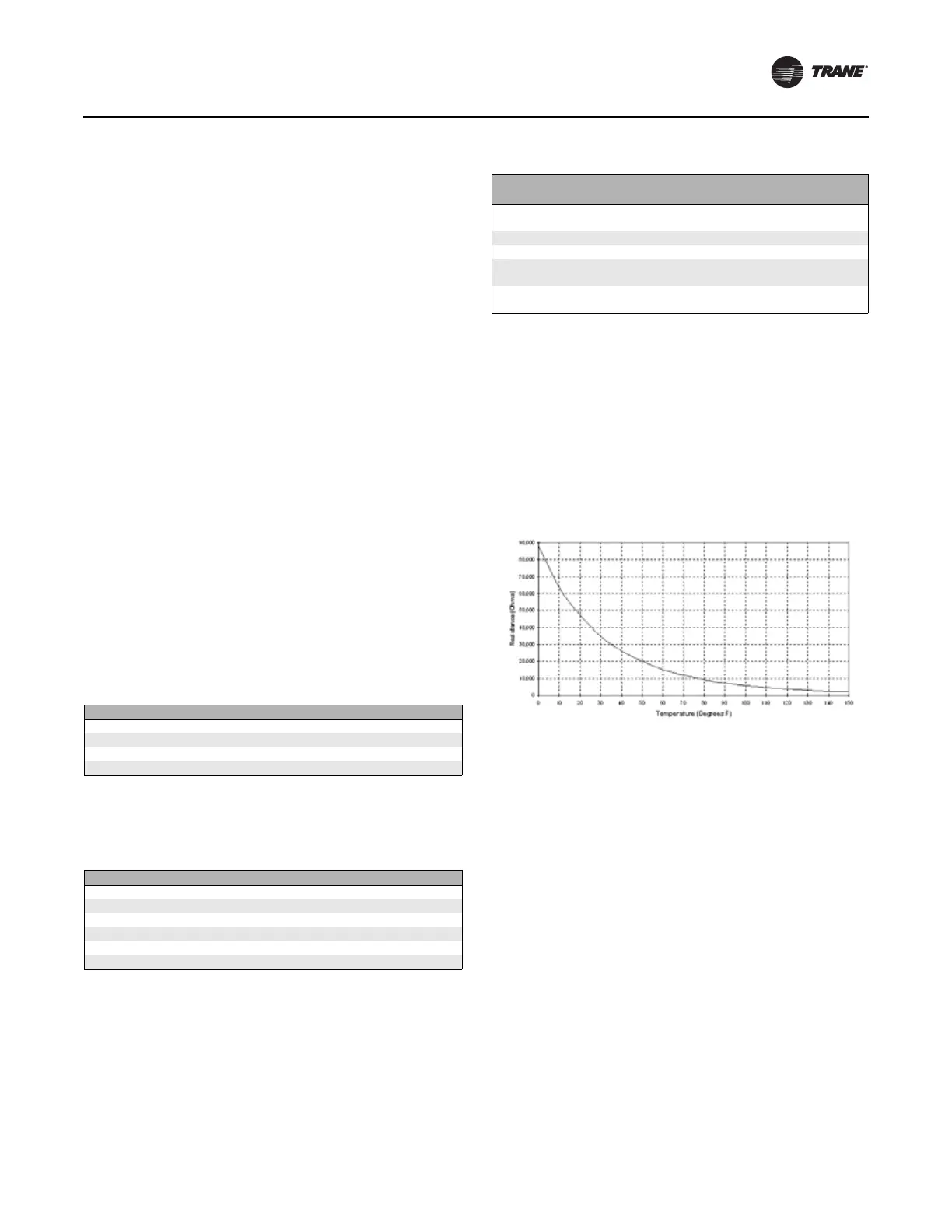Startup
UNT-SVX07J-EN 105
Binary Inputs
BIP1: Low Temperature Detection Option
The factory hard wires the low temperature detection
sensor to binary input #1 (BIP1). The sensor defaults
normally closed (N.C.), and will trip off the unit on a low
temperature diagnostic when detecting low temperature.
In addition, the controller controls the unit devices below:
• Fan: Off
• Valves: Open
• Electric heat: Off
• Damper: Closed
BIP2: Condensate Overflow Detection Option
The factory hard wires the condensate overflow sensor to
binary input #2 (BIP2). The sensor defaults normally
closed (N.C.), and will trip off the unit on a condensate
overflow diagnostic if condensate reaches the trip point. In
addition, the controller controls the unit devices below:
• Fan: Off
• Valves: Closed
• Electric heat: Off
BIP3: Occupancy Sensor
Binary input #3 (BIP3) is available for field-wiring an
occupancy sensor, such as a binary switch or a timeclock,
to detect occupancy. The sensor can be either normally
open (N.O.) or normally closed (N.C.). Refer to Ta bl e 4 4.
Binary Outputs
Table below shows the six binary outputs.
Both Tracer
®
ZN010 and ZN510 accept a maximum of five
analog inputs. See the table below.
The zone sensor, entering water temperature sensor, and
the discharge air temperature sensor are 10 KΩ
thermistors. See the figure below for the resistance-
temperature curve for these thermistors.
Zone Sensors
The available zone sensors (see “Zone Sensor Options,”
p. 91) provide up to three different inputs:
• Space temperature measurement (10 KΩ thermistor)
• Local setpoint
• Fan mode switch
Wall-mounted zone sensors include a thermistor as a
component of the internal printed circuit board. Unit
mounted zone sensors use a sensor placed in the unit’s
return air stream.
Each zone sensor is equipped with a thumb wheel for
setpoint adjustment.
Fan Mode Switch
The zone sensor may be equipped with a fan mode switch.
The fan mode switch offers selections of off, low, medium,
high, or auto.
Supply Fan Operation
Refer to Table 47 for fan mode operation. The controller
will operate in either continuous fan or fan cycling mode.
The fan cycles when the fan mode switch is placed in auto.
Table 44. Occupancy sensor state table
Sensor Type Sensor Position Unit Occupancy Mode
Normally open Open Occupied
Normally open Closed Unoccupied
Normally closed Open Unoccupied
Normally closed Closed Occupied
Table 45. Binary outputs
Binary output Description Pin
BOP1 Fan high speed J1-1
BOP2 Fan medium speed J1-2
BOP3 Fan low speed J1-4
BOP4
1
Main valve J1-5
BOP5
1
Auxiliary valve/electric heat J1-6
BOP6
2
2-position fresh air damper J1-7
Note:
1
In a four-pipe application, BOP4 is used for cooling and BOP5 is used
for heating. If no valves are ordered with the unit, the factory defaults
are:
- BOP4 configured as normally closed (N.C.)
- BOP5 configured as normally open (N.O.)
Note:
2
If the fresh air damper option is not ordered on the unit, BOP6 will
be configured as none.
Table 46. Analog inputs
Analog
Input Description Application
Zone
Space
temperature
Space temperature detection /
timed override detection
Set Local setpoint Thumbwheel setpoint
Fan Fan mode input Zone sensor fan switch
Analog input 1
(AI1)
Entering water
temperature
Entering water temperature
detection
Analog input 2
(AI2)
Discharge air
temperature
Discharge air temperature
detection
Notes: - Wall-mounted sensors include a thermistor soldered to the
sensor’s circuit board
- Unit mounted sensors include a return air sensor in the unit’s
return air stream.
Changeover units include an entering water temperature sensor.
Figure 97. Resistance temperature curve for the zone
sensor, entering water temperature sensor,
and discharge air sensor