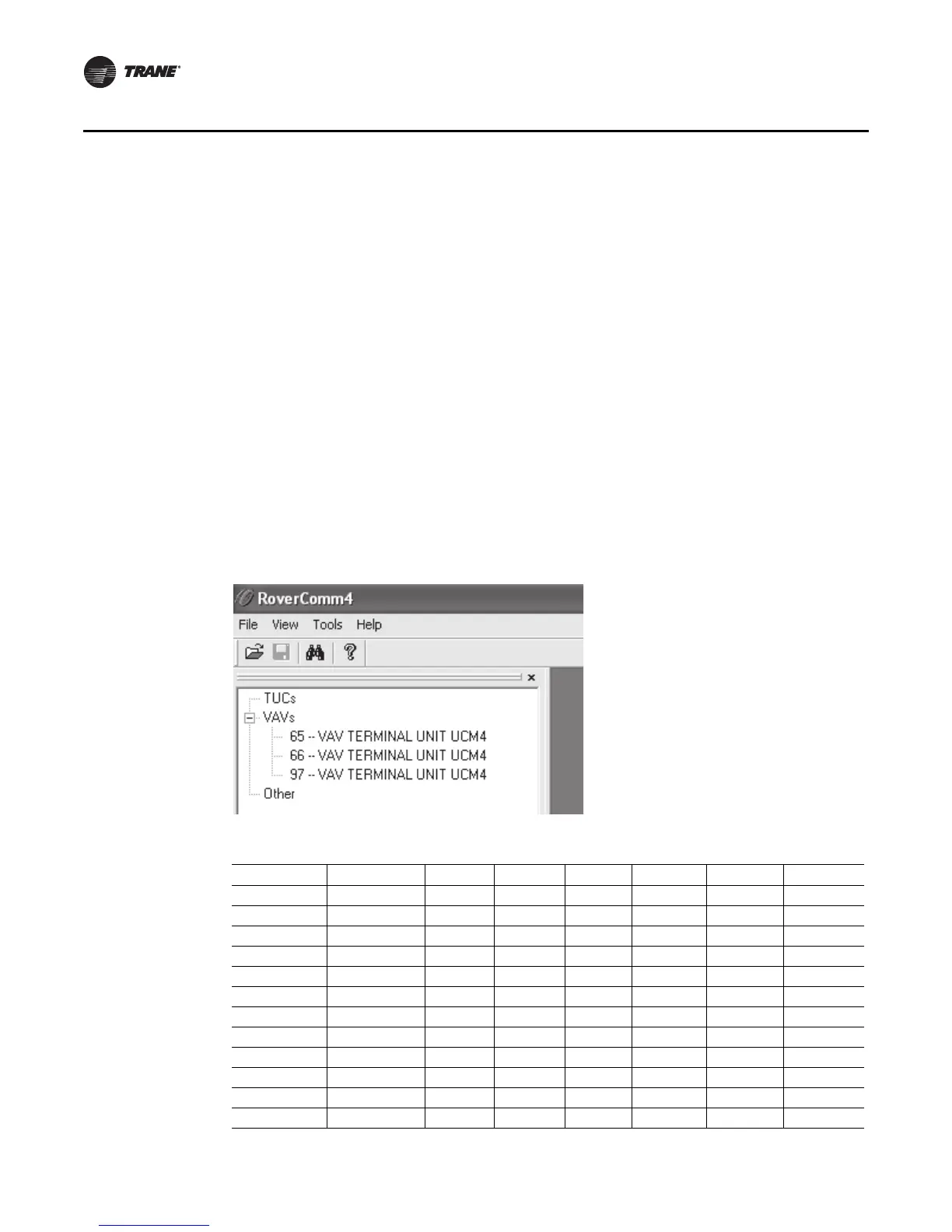16 VAV-SVX01C-EN
UCM 4.2 Installation and Wiring
2. The maximum wire length should not exceed 5,000 feet (1,524 m).
3. Communication link wiring cannot pass between buildings.
4. A maximum of 63 UCMs can be connected to each COM Link. Daisy chaining is a typical
configuration. “STAR” chaining is also acceptable.
Note: Polarity is extremely important and must be observed on communication link connections.
5. At the VAV box, communication link wires must be connected to TB2-1, 3 (+) and TB2-2, 4 (-)
terminals on the UCM.
6. Verify that the UCM address is properly set (DIP switch SW1). See Tab l e 6, p . 16 for proper DIP
switch settings.
DIP Switch Settings
DIP Switch SW1 contains six switches for addressing the UCM. These switches allow a user to set
a unique communication address for each UCM. Each UCM on a given communication link must
have a unique address in order for Tracer Summit or the CCP to communicate to it. Refer to Tab le 6,
p. 16 for UCM 4.2 DIP switch settings.
Note: When using Rover™ service tool to communicate to the UCM, you must add 64 to the DIP
switch address. For example, a UCM with the DIP switch address set to 1 would be UCM
Number 65 in Rover.
Figure 2. Rover screen/application
Table 6. DIP switch settings for UCM 4.2
UCM Unit # Address Dip 1 Dip 2 Dip 3 Dip 4 Dip 5 Dip 6
1 65 OFF ON ON ON ON ON
2 66 ON OFF ON ON ON ON
367OFFOFFONONONON
4 68 ON ON OFF ON ON ON
569OFFONOFFONONON
670ONOFFOFFONONON
7 71 OFF OFF OFF ON ON ON
8 72 ON ONONOFF ON ON
9 73 OFF ON ON OFF ON ON
10 74 ON OFF ON OFF ON ON
11 75 OFF OFF ON OFF ON ON
12 76 ON ON OFF OFF ON ON
