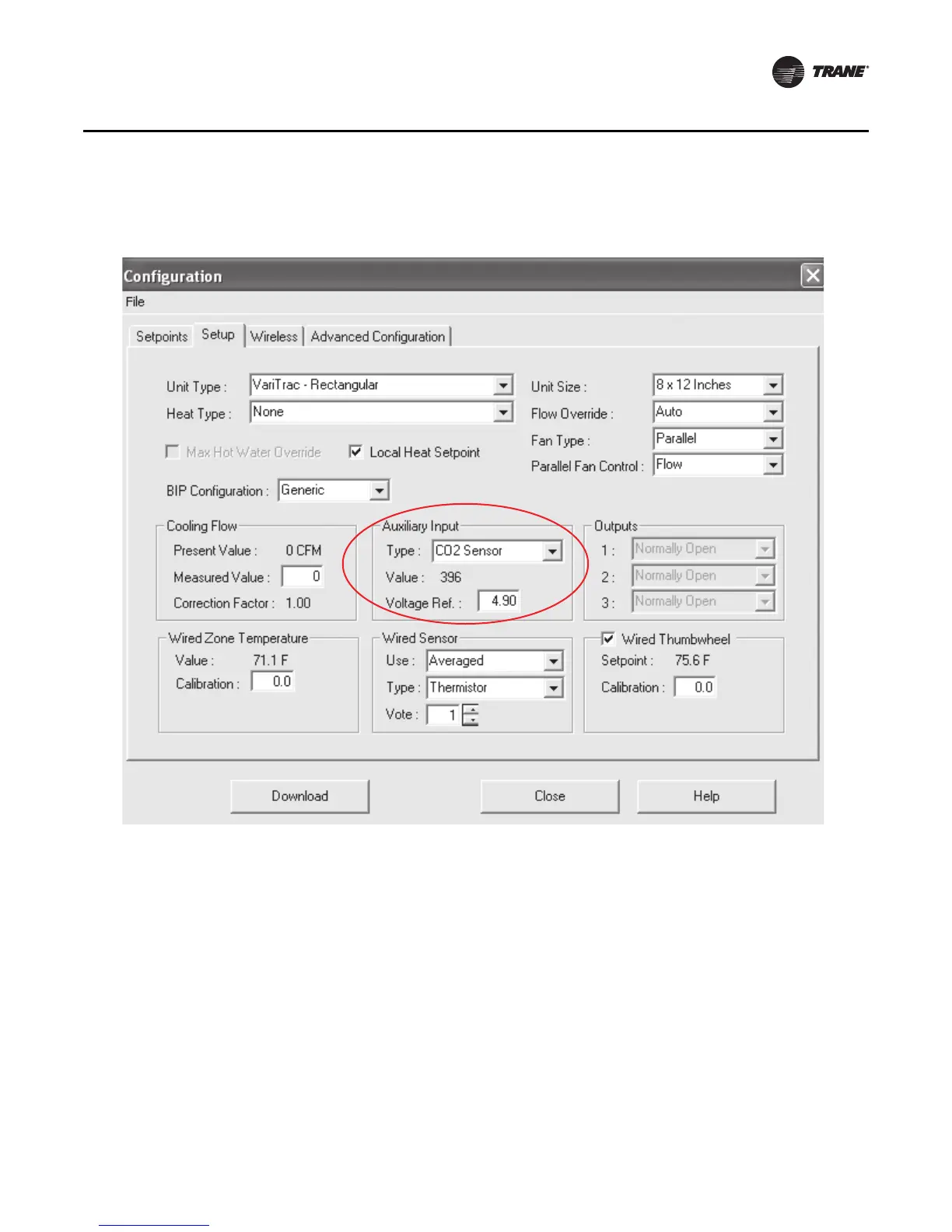VAV-SVX01C-EN 57
Air and Water Balancing
Water Balancing
Each VAV UCM can have its hot water valve overridden to drive fully OPEN (2-position and
proportional). This can be done in the Rover Configuration UCM setup menu and can be used to
assist in water balancing.
1. Access VAV UCM with Rover service software.
2. Select a VAV box to balance, and drive its hot water valve open (max hot water override).
3. Using hydraulic pressure gauges, measure the flow across the high and low ports. Convert this
data from a pressure differential to gallons per minute (GPM).
4. Adjust the circuit setter until it is within design specifications.
5. Once achieved, lock the circuit setter in place. Mark the position with a permanent indicator.
6. Remove all gauges and software overrides.
Figure 33. Rover configuration UCM setup menu
