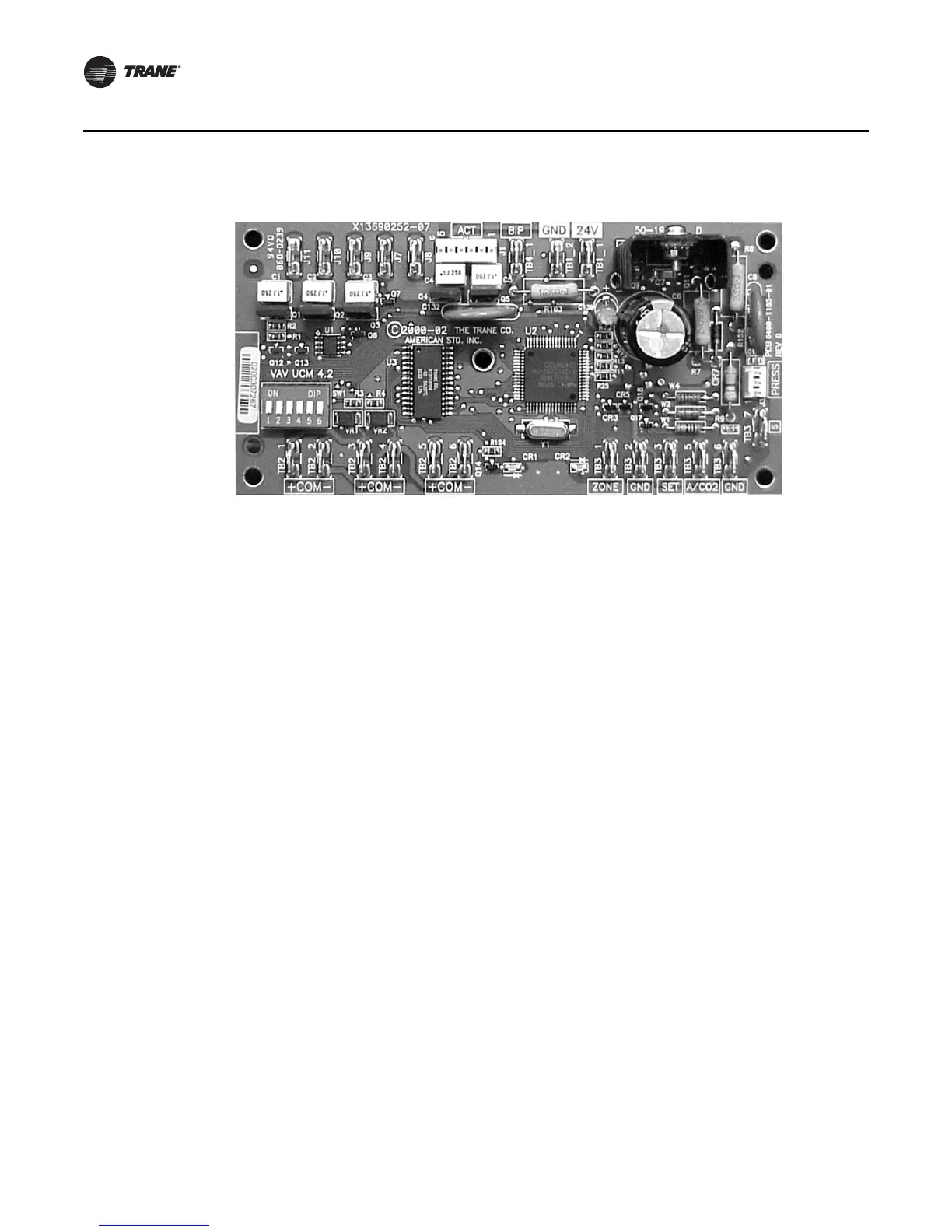8 VAV-SVX01C-EN
General Information
Zone Sensor, Auxiliary Sensor, and Thumbwheel Set Point Calibration
If there is a discrepancy between a measured temperature and what the UCM reports, a calibration
offset value can be edited in the UCM setup screen to correct the displayed value.
Flow Sensor Calibration
If there is a discrepancy between a measured flow and what the UCM reports, the measured value
can be entered, which automatically calculates a calibration multiplier to correct the displayed
value.
Water Valve Override
Each UCM that has proportional or staged hot water heat outputs can be edited to override the
water valve to its maximum position.
Ventilation Set Points and Ratio Calculation
Set point values needed for a space to satisfy indoor air quality requirements are provided. A
resultant ventilation ratio can be used to calculate an air handler's outside air damper minimum
position or other control strategies.
Water Heat Output Configuration
UCMs that have hot water heat outputs can be configured for normally open or normally closed.
Zone Sensor Functions
Zone sensor functions now include: air valve drive to maximum, use unoccupied set points, timed
override, and cancel timed override.
Slaving of Zone Sensors
Up to three (3) UCM 4.2 may be connected to a single zone sensor.
Generic UCM Capability
UCM 4.2 can be configured to control non-Trane VAV boxes.
Shipping
Each VAV product and its service literature are shipped in the same package. When unpacking,
make sure that the literature is not lost or discarded with the packing material. Visually inspect the
individual components for obvious defects or damage. All components are thoroughly inspected
Figure 1. UCM 4.2 board layout
