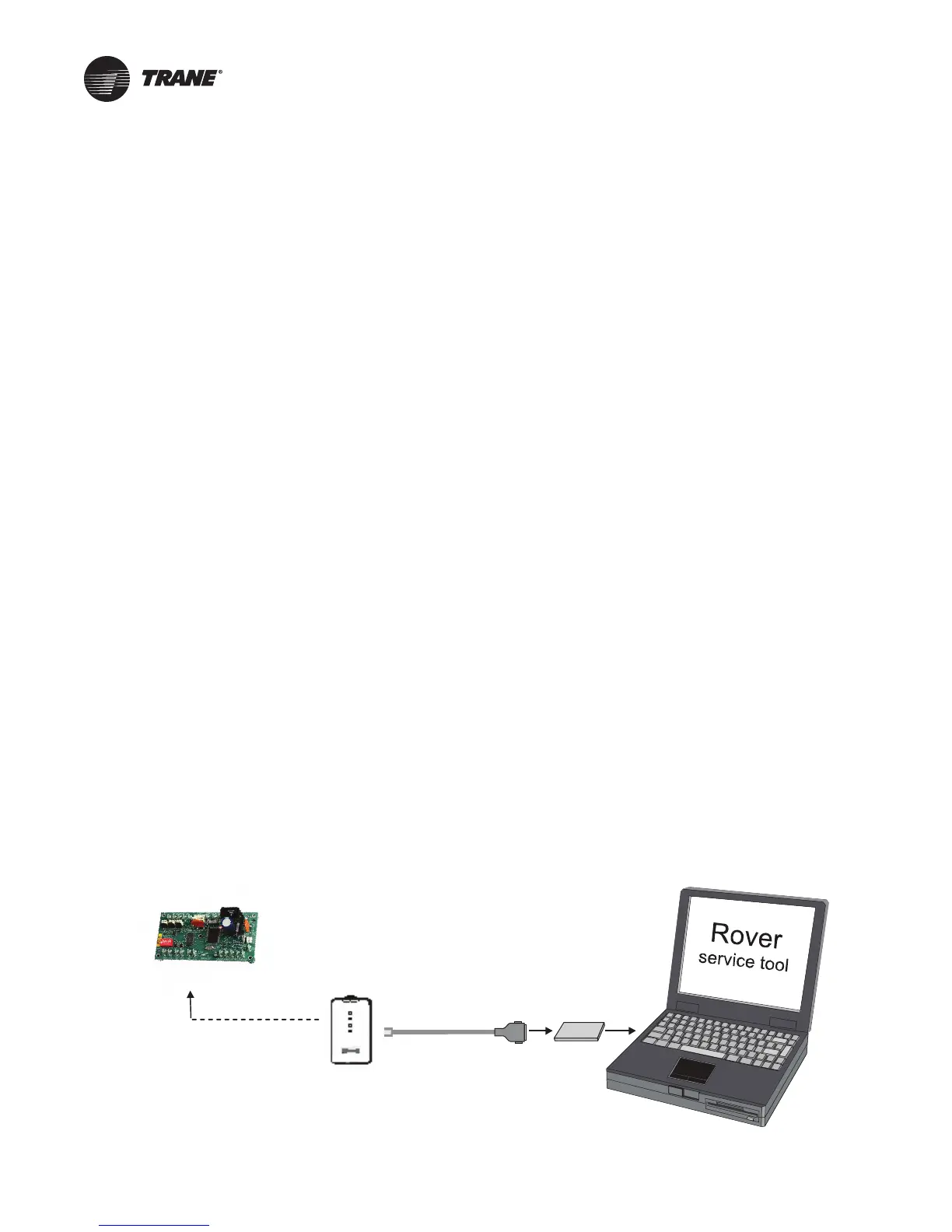30 VAV-SVX01C-EN
UCM Programming and Operation
Chapter Overview
This chapter contains information about the following:
• Accessing Rover/Comm4
• UCM Home Tabs: At a Glance
• UCM Home Tabs: Instructions
• Entering and Exiting the Service Mode
• Overriding VAVs
• Resetting Diagnostics
Accessing Rover/Comm4
Rover Overview
Rover is a service tool that allows parameters to be viewed or adjusted in UCM v 2.0 and higher.
Prior to UCM v 2.0, you would need to use EveryWare to access units that were stand alone. The
operating and programming guide for Rover is EMTX-SVX01*-EN. Rover Comm4 is a software
application for monitoring, configuring, and testing VAV II/III/IV controllers on Comm4 links. Rover
Comm4 replaces Every Ware service software.
Note: For Instructions on how to use Rover Comm4, refer to the Rover Comm4 online Help by
clicking Contents and Index on the Help menu.
Laptop Requirements and Complete Connection Instructions
For instructions on connecting a PC laptop to a Comm4 link, refer to the Installing Rover Service
Tool Version 5.0, 3270 3275.
Note: A hard copy of this document is in the Rover package and an electronic copy
(Installation.pdf) can be found on the Rover installation CD-ROM.
To connect to a Comm4 Link
1. Insert the Comm4 card in the PC laptop.
2. Connect the cables as shown in the appropriate figure. Refer to Figure 15, p. 30 for connecting
to a Comm4 controller through a zone sensor and Figure 16, p. 31 for Connecting to a Comm4
controller using alligator clips.
Note: Make sure to maintain polarity.
Figure 15. Connecting to a Comm4 controller through a zone sensor.
Adapter cable
RJ11
plug
Comm4
PCMCIA card
